Open and read .abs database files in python
Categories:
Unlocking .abs Database Files in Python: A Comprehensive Guide
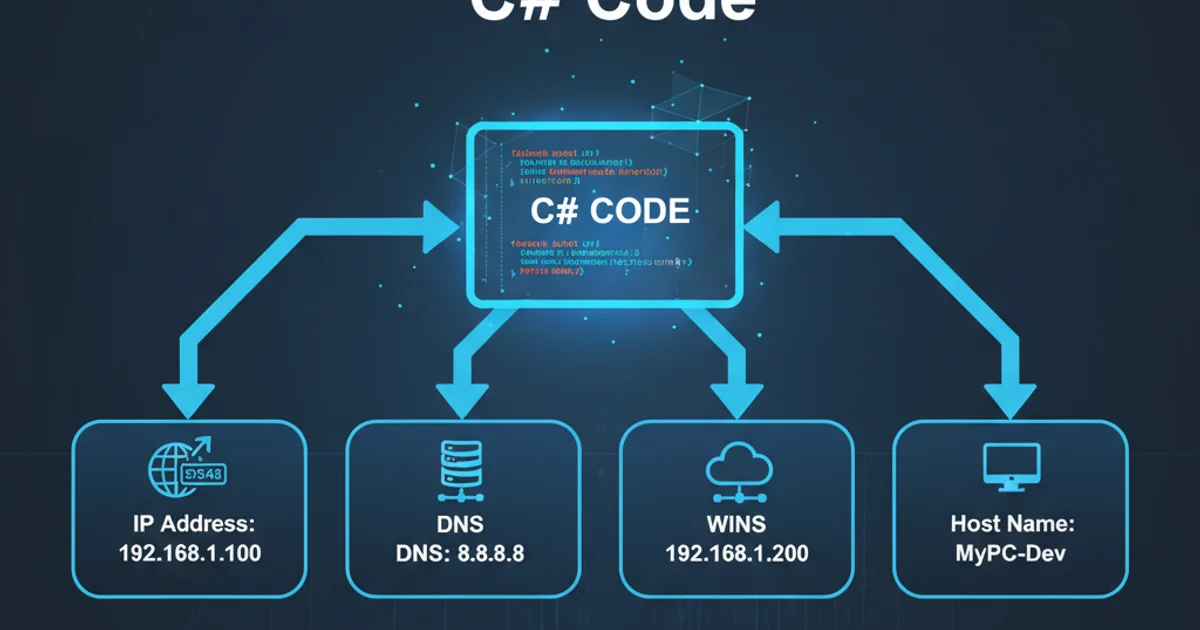
Learn how to access and read data from legacy .abs (Absolute Database) files using Python, focusing on practical approaches and necessary tools.
Absolute Database (.abs) files are a proprietary database format often associated with older Delphi applications. While not as common as modern SQL databases, you might encounter them in legacy systems. Directly opening these files with standard Python database connectors is not straightforward due to their proprietary nature. This article will guide you through the process of accessing data from .abs files in Python, focusing on conversion strategies and leveraging ODBC drivers.
Understanding Absolute Database (.abs) Files
Absolute Database is a file-based database system developed by Absolute Software. It's known for its compact size and ease of deployment with Delphi applications. Unlike open-standard databases like SQLite or PostgreSQL, .abs files require specific drivers or tools for interaction. This means Python cannot natively 'speak' to an .abs file without an intermediary layer.
flowchart TD
A[Absolute Database (.abs) File] --> B{Proprietary Format}
B --> C[Direct Python Access (Impossible)]
B --> D[Intermediary Layer (Required)]
D --> E[ODBC Driver]
D --> F[Conversion Tool]
E --> G[Python (via pyodbc)]
F --> H[Standard Database (e.g., SQLite)]
H --> GData Access Flow for .abs Files in Python
Method 1: Using an ODBC Driver (Recommended)
The most robust way to interact with .abs files from Python is through an ODBC (Open Database Connectivity) driver. Absolute Database typically provides an ODBC driver that allows other applications to connect to and query its data. Once the ODBC driver is installed and configured on your system, Python can use libraries like pyodbc to establish a connection and execute SQL queries.
1. Install Absolute Database ODBC Driver
Obtain and install the official Absolute Database ODBC driver for your operating system. This driver acts as a translator between your system's ODBC manager and the .abs file format. You'll typically find this bundled with the Absolute Database software or available from Absolute Software's support resources.
2. Configure a DSN (Data Source Name)
After installing the driver, configure a DSN through your operating system's ODBC Data Source Administrator. This involves specifying the path to your .abs file and selecting the Absolute Database ODBC driver. A DSN provides a convenient alias for your database connection parameters.
3. Install pyodbc in Python
If you haven't already, install the pyodbc library, which is Python's standard module for connecting to ODBC databases. You can install it using pip: pip install pyodbc.
4. Connect and Query with Python
Use pyodbc to connect to your configured DSN and execute SQL queries against the .abs file. The connection string will typically reference your DSN.
import pyodbc
# Replace 'YourDSNName' with the actual DSN you configured
DSN_NAME = 'YourAbsoluteDB_DSN'
try:
# Establish connection using the DSN
conn = pyodbc.connect(f'DSN={DSN_NAME}')
cursor = conn.cursor()
# Example: Execute a SELECT query
cursor.execute('SELECT * FROM YourTableName')
# Fetch all rows
rows = cursor.fetchall()
# Print column names
columns = [column[0] for column in cursor.description]
print(f"Columns: {columns}")
# Print fetched data
for row in rows:
print(row)
except pyodbc.Error as ex:
sqlstate = ex.args[0]
print(f"Database error: {sqlstate}")
if sqlstate == '28000': # Authentication error
print("Check your DSN configuration or database credentials.")
elif sqlstate == '08001': # Connection error
print("Ensure the ODBC driver is installed and DSN is correctly configured.")
finally:
if 'conn' in locals() and conn:
conn.close()
print("Connection closed.")
Python code to connect to an .abs file via ODBC and fetch data.
Method 2: Converting .abs to a Standard Format
If direct ODBC access proves problematic or you prefer working with more common database formats, an alternative is to convert the .abs file to a format like SQLite, CSV, or a more modern SQL database. This usually requires a dedicated conversion tool, often provided by Absolute Software or third-party utilities.
Once converted, you can then use standard Python libraries (e.g., sqlite3 for SQLite, pandas for CSV) to read and process the data. This method has the advantage of decoupling your Python application from the proprietary .abs format, making your solution more portable and easier to maintain in the long run.
import sqlite3
import pandas as pd
# Assuming you have converted 'your_data.abs' to 'your_data.sqlite'
SQLITE_DB_PATH = 'your_data.sqlite'
try:
conn = sqlite3.connect(SQLITE_DB_PATH)
cursor = conn.cursor()
# Example: Read data into a pandas DataFrame
df = pd.read_sql_query("SELECT * FROM YourConvertedTableName", conn)
print("Data from SQLite database (converted from .abs):")
print(df.head())
except sqlite3.Error as ex:
print(f"SQLite error: {ex}")
finally:
if 'conn' in locals() and conn:
conn.close()
print("SQLite connection closed.")
# --- Example for CSV conversion (if applicable) ---
# Assuming you have converted 'your_data.abs' to 'your_data.csv'
CSV_FILE_PATH = 'your_data.csv'
try:
df_csv = pd.read_csv(CSV_FILE_PATH)
print("\nData from CSV file (converted from .abs):")
print(df_csv.head())
except FileNotFoundError:
print(f"Error: CSV file not found at {CSV_FILE_PATH}")
except Exception as ex:
print(f"Error reading CSV: {ex}")
Reading data from a converted SQLite or CSV file in Python.