In HTTP 502, what is meant by an invalid response?
Categories:
HTTP 502 Bad Gateway: Understanding 'Invalid Response'
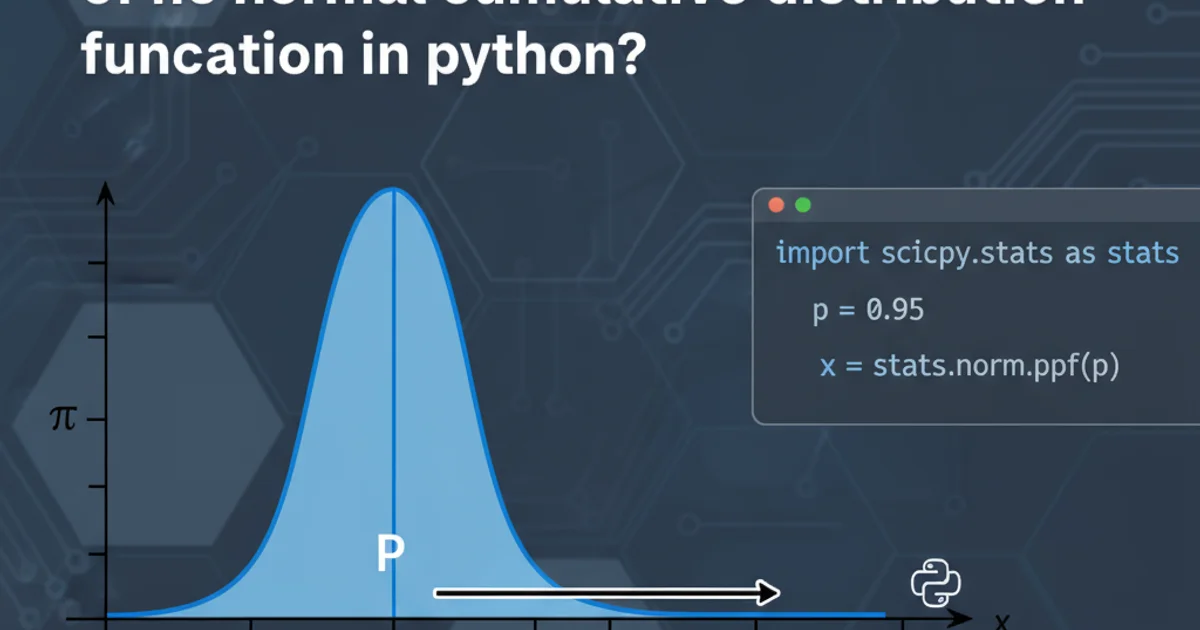
Explore the HTTP 502 Bad Gateway error, focusing on what constitutes an 'invalid response' from an upstream server and how to diagnose and resolve it.
The HTTP 502 Bad Gateway status code indicates that a server, while acting as a gateway or proxy, received an invalid response from an inbound upstream server it accessed while attempting to fulfill the request. This error is fundamentally about communication breakdown between servers. Unlike a 4xx client-side error, a 502 error signifies a problem on the server-side, specifically within the server infrastructure that handles the request before it reaches the origin server.
What Constitutes an 'Invalid Response'?
An 'invalid response' in the context of a 502 error isn't just any error; it's a response that the gateway/proxy server cannot understand or process according to the HTTP protocol or its own operational expectations. This can manifest in several ways:
- No Response at All: The upstream server simply fails to respond within a reasonable timeout period, or the connection drops unexpectedly.
- Malformed HTTP Response: The upstream server sends data that does not conform to the HTTP specification. This could include incorrect headers, missing status lines, or corrupted body content.
- Non-HTTP Response: The upstream server sends a response using a protocol other than HTTP (e.g., raw TCP data, an FTP response, or a malformed SSL handshake) when HTTP was expected.
- Empty Response: The upstream server closes the connection without sending any data, or sends an empty response body when a non-empty one was expected.
- Protocol Violation: The upstream server violates specific HTTP protocol rules, such as sending duplicate headers where not allowed, or an invalid Content-Length.
- Internal Gateway Logic Failure: Less common, but the gateway itself might fail to correctly interpret a valid upstream response due to its own bugs or misconfiguration.
sequenceDiagram
participant Client
participant Gateway/Proxy
participant Upstream Server
Client->>Gateway/Proxy: HTTP Request
activate Gateway/Proxy
Gateway/Proxy->>Upstream Server: Forwarded Request
activate Upstream Server
Upstream Server--xGateway/Proxy: Invalid/No Response
deactivate Upstream Server
Gateway/Proxy-->>Client: HTTP 502 Bad Gateway
deactivate Gateway/ProxySequence diagram illustrating the flow leading to an HTTP 502 error.
Common Causes and Diagnosis
Diagnosing a 502 error requires checking the health and configuration of the upstream server and the gateway/proxy itself. Here are common causes:
- Upstream Server Down/Unreachable: The most straightforward cause. The upstream server might be crashed, overloaded, or its network connection might be down.
- Firewall/Network Issues: A firewall might be blocking communication between the gateway and the upstream server, or there could be DNS resolution problems.
- Incorrect Proxy Configuration: The gateway/proxy might be configured to connect to the wrong IP address or port for the upstream server.
- Upstream Application Crashes: The application running on the upstream server might have crashed or be unresponsive, leading to no HTTP response.
- Resource Exhaustion: The upstream server might be out of memory, CPU, or file descriptors, preventing it from generating a proper response.
- Long-Running Requests/Timeouts: If the upstream server takes too long to respond, the gateway/proxy might time out and return a 502 before the upstream server finishes processing.
- DNS Resolution Issues: The gateway/proxy might be unable to resolve the hostname of the upstream server.
Resolving 502 Errors
Resolution typically involves identifying the root cause of the upstream server's invalid response. Here's a general approach:
- Check Upstream Server Status: Verify if the upstream server is running and accessible. Use
ping,telnet, orcurlfrom the gateway server to the upstream server's IP and port. - Review Server Logs: Examine logs on both the proxy/gateway and the upstream server for any errors, warnings, or connection issues.
- Verify Configuration: Double-check the proxy configuration (e.g.,
proxy_passin Nginx) to ensure it points to the correct upstream address and port. - Adjust Timeouts: If long-running processes are suspected, increase proxy timeouts on the gateway server (e.g.,
proxy_read_timeout,proxy_connect_timeoutin Nginx). - Resource Monitoring: Monitor the upstream server's resource utilization (CPU, memory, disk I/O) to identify bottlenecks.
- Restart Services: Sometimes, a simple restart of the upstream application or web server can resolve transient issues.
- Network Diagnostics: Use tools like
tracerouteortcpdumpto diagnose network connectivity problems between the gateway and the upstream server.
http {
upstream backend_app {
server 127.0.0.1:8000;
# server unix:/var/run/gunicorn.sock; # Example for Gunicorn
}
server {
listen 80;
server_name example.com;
location / {
proxy_pass http://backend_app;
proxy_set_header Host $host;
proxy_set_header X-Real-IP $remote_addr;
proxy_set_header X-Forwarded-For $proxy_add_x_forwarded_for;
proxy_connect_timeout 60s;
proxy_send_timeout 60s;
proxy_read_timeout 60s;
}
}
}
Example Nginx configuration for proxying requests to an upstream server, including timeout settings.