Can I set subject/content of email using mailto:?
Categories:
Mastering Mailto: Setting Email Subject and Content in HTML
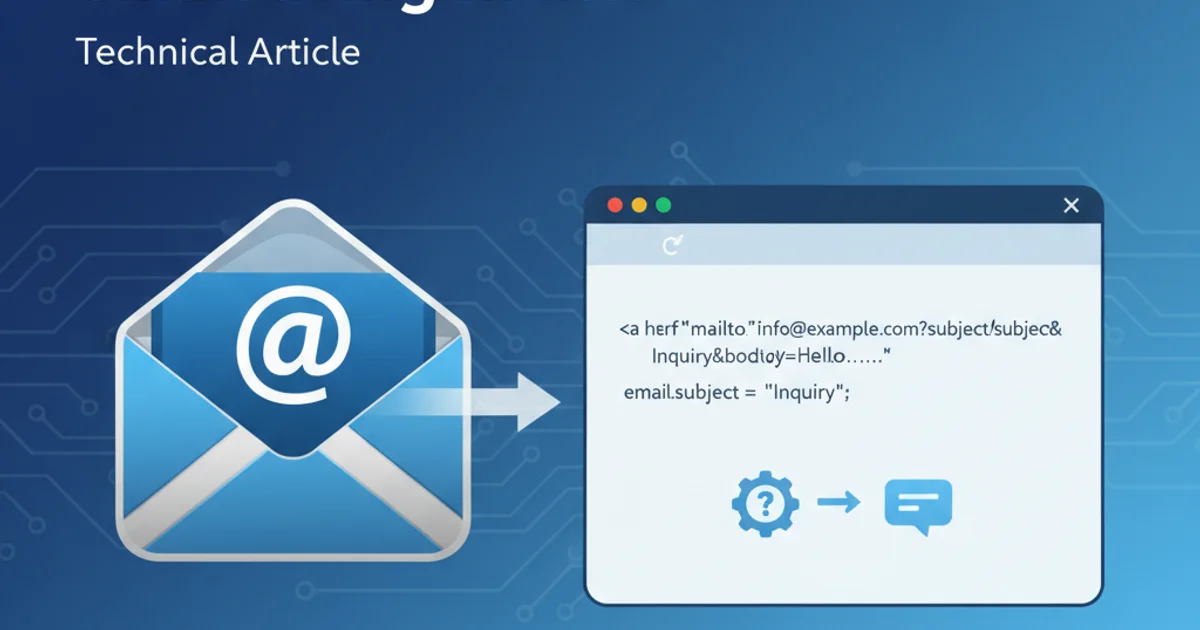
Explore the capabilities and limitations of the mailto: protocol for pre-filling email subjects and body content directly from your web pages.
The mailto: protocol is a powerful, yet often misunderstood, feature of HTML that allows web developers to create links that automatically open a user's default email client with pre-filled information. While it's excellent for initiating emails, its capabilities for setting subject and content have specific nuances and limitations. This article will delve into how to effectively use mailto: for these purposes, discuss common pitfalls, and provide best practices for implementation.
Basic Mailto: Syntax for Subject and Body
The mailto: URI scheme allows you to specify not only the recipient's email address but also the subject line and the body content of the email. This is achieved by appending query parameters to the mailto: address. The primary parameters for our focus are subject and body.
<a href="mailto:recipient@example.com?subject=Inquiry%20from%20Website&body=Hello%2C%0D%0AI%20would%20like%20to%20know%20more%20about...">Send Email</a>
Basic mailto: link with subject and body parameters.
In the example above, recipient@example.com is the target email address. The ? introduces the query parameters. subject=Inquiry%20from%20Website sets the subject line, and body=Hello%2C%0D%0AI%20would%20like%20to%20know%20more%20about... sets the email's body content. Notice the use of URL encoding for special characters like spaces (%20), commas (%2C), and line breaks (%0D%0A).
%20 or +, and line breaks are typically %0D%0A (CRLF) for maximum compatibility.Advanced Usage and Multiple Parameters
You can combine multiple parameters in a single mailto: link. Besides subject and body, you can also specify CC (cc) and BCC (bcc) recipients. Each parameter is separated by an ampersand (&).
<a href="mailto:main@example.com?cc=cc@example.com&bcc=bcc@example.com&subject=Project%20Proposal&body=Dear%20Team%2C%0D%0AAttached%20is%20the%20project%20proposal.">Send Project Proposal</a>
Mailto link with multiple recipients (To, CC, BCC), subject, and body.
flowchart TD
A[User Clicks Mailto Link] --> B{Browser Detects Mailto}
B --> C{Opens Default Email Client}
C --> D["Pre-fills 'To', 'Subject', 'Body', 'CC', 'BCC'"]
D --> E[User Reviews and Sends Email]Workflow of a mailto: link interaction.
Limitations and Best Practices
While mailto: is convenient, it comes with several limitations that developers must be aware of:
- Length Restrictions: Email clients and browsers often impose limits on the total length of a URI. Very long
bodycontent can be truncated or cause the link to fail. - Encoding Issues: Inconsistent URL encoding or decoding by different email clients can lead to garbled text, especially with non-ASCII characters.
- Client Dependency: The behavior is entirely dependent on the user's default email client. If no client is configured, or if the user prefers a webmail service, the link might not work as expected or might open an empty compose window.
- Security Concerns: While not a direct security vulnerability, exposing email addresses directly in HTML can lead to increased spam.
For critical communications or very long messages, it's always better to use a server-side form submission that sends an email, rather than relying solely on mailto:.
mailto: for sending sensitive information or very long messages. The maximum length of a URL (and thus a mailto: link) can vary significantly between browsers and email clients, often around 2000 characters, but sometimes much less.