Where to get the source code for the C++ standard library?
Categories:
Unveiling the C++ Standard Library Source Code
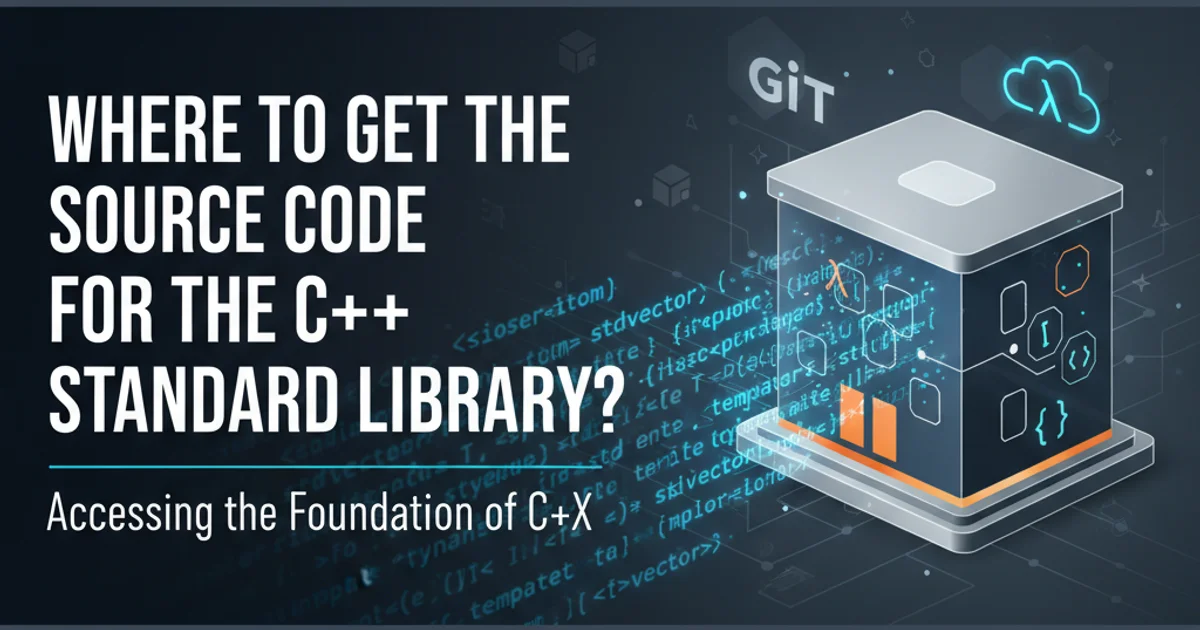
Discover where to find and explore the source code for the C++ Standard Library, understanding its various implementations and how to navigate them.
The C++ Standard Library (STL) is a cornerstone of modern C++ development, providing a rich set of generic classes and functions. While we use its components daily, many developers wonder where to find its actual source code. Accessing the STL source can be invaluable for debugging, understanding performance characteristics, or simply satisfying curiosity about how fundamental data structures and algorithms are implemented. This article will guide you through locating the source code for different popular C++ compilers and their respective standard library implementations.
Understanding Standard Library Implementations
It's crucial to understand that the C++ Standard Library is not a single, monolithic codebase. Instead, it's a specification (defined by the ISO C++ standard) that various compiler vendors implement. Each major compiler (GCC, Clang, MSVC) comes with its own implementation of the standard library. These implementations adhere to the same interface and behavior defined by the standard but can differ significantly in their internal structure, optimization techniques, and even file organization. Therefore, the 'source code' you're looking for depends on which compiler you are using.
flowchart TD
A[C++ Standard] --> B{Compiler Vendor}
B --> C[GCC / libstdc++]
B --> D[Clang / libc++]
B --> E[MSVC / MSVC STL]
C --> F["Source Code (e.g., GitHub, GCC repo)"]
D --> G["Source Code (e.g., GitHub, LLVM repo)"]
E --> H["Source Code (e.g., GitHub, VS Installation)"]
F & G & H --> I["Explore Implementations & Debug"]
I --> J["Deeper Understanding"]Relationship between C++ Standard, Compiler Vendors, and Standard Library Source Code
Locating Source Code for Popular Compilers
Here's how to find the standard library source code for the most common C++ compilers:
1. GCC (GNU Compiler Collection) - libstdc++
The GNU C++ Standard Library, libstdc++, is part of the GCC project. You can find its source code within the GCC source distribution. A common way to access it is through the official GCC Git repository or by downloading a GCC source tarball. The relevant files are typically located under libstdc++-v3/src and libstdc++-v3/include. Many Linux distributions also install the libstdc++ headers and sometimes even the source files in locations like /usr/include/c++/<version>/.
2. Clang/LLVM - libc++
Clang, the C/C++/Objective-C compiler frontend for LLVM, uses libc++ as its standard library implementation. The libc++ source code is part of the LLVM project. You can find it in the LLVM monorepo, specifically in the libcxx directory. It's often available on GitHub at github.com/llvm/llvm-project/tree/main/libcxx.
3. Microsoft Visual C++ (MSVC) - MSVC STL
For Visual Studio users, the Microsoft C++ Standard Library (often referred to as MSVC STL or just the Visual C++ Standard Library) is included with your Visual Studio installation. The source files are typically found in a path similar to C:\Program Files (x86)\Microsoft Visual Studio\<version>\<edition>\VC\Tools\MSVC\<toolchain_version>\include. Microsoft has also open-sourced their STL implementation, which is available on GitHub at github.com/microsoft/STL.
Navigating the Source Code
Once you've located the source code, navigating it can still be a challenge. Here are some tips:
- Start with common headers: Look for headers like
<vector>,<string>,<algorithm>, or<iostream>. These often provide good entry points into the implementation details. - Follow
#includedirectives: The standard library heavily relies on internal headers. Following these can reveal the modular structure. - Use your IDE's 'Go to Definition' feature: If you have a project set up with the correct compiler, your IDE (like Visual Studio, VS Code with C++ extensions, CLion, etc.) can often jump directly to the standard library's source files when you 'Go to Definition' on a standard library type or function.
- Look for
_Implor__detailnamespaces: Implementations often use internal namespaces or helper classes to separate public interfaces from private implementation details.
#include <vector>
#include <iostream>
int main() {
std::vector<int> myVector = {1, 2, 3};
myVector.push_back(4);
std::cout << "Vector size: " << myVector.size() << std::endl;
// In your IDE, try 'Go to Definition' on std::vector or push_back
return 0;
}
Example C++ code to demonstrate using an IDE's 'Go to Definition' feature on standard library components.