SQL Relational Algebra Query
Mastering SQL Relational Algebra Queries
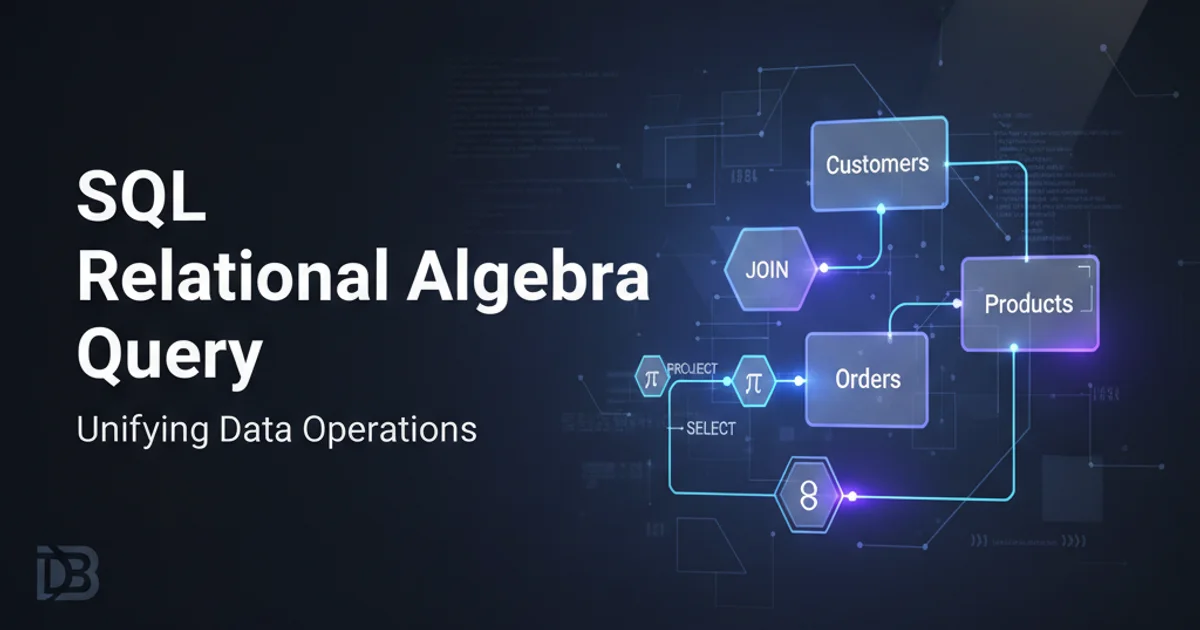
Dive into the fundamentals of SQL relational algebra, understanding its operators and how they translate into practical SQL queries for database manipulation.
Relational algebra is a procedural query language that forms the theoretical basis for SQL. It uses a set of operations to manipulate relations (tables) and produce new relations. Understanding relational algebra is crucial for writing efficient and optimized SQL queries, as it provides a formal framework for database operations. This article will explore the core relational algebra operators and demonstrate their SQL equivalents.
Core Relational Algebra Operators
Relational algebra consists of several fundamental operations, which can be categorized into unary (operating on a single relation) and binary (operating on two relations) operations. These operations allow for selection, projection, combination, and transformation of data within a relational database.
graph TD
A[Relation] --> B(Unary Operations)
B --> C[Selection (σ)]
B --> D[Projection (π)]
B --> E[Rename (ρ)]
F[Relation 1] --> G(Binary Operations)
H[Relation 2] --> G
G --> I[Union (∪)]
G --> J[Intersection (∩)]
G --> K[Difference (-)]
G --> L[Cartesian Product (×)]
G --> M[Join (⋈)]Overview of fundamental Relational Algebra Operators
Selection (σ) and Projection (π)
The selection operator (σ) filters rows based on a given condition, similar to the WHERE clause in SQL. The projection operator (π) selects specific columns from a relation, analogous to the SELECT clause in SQL. These two operations are often used together to retrieve specific data subsets.
-- Relational Algebra: σ_{age > 30}(Employees)
SELECT * FROM Employees WHERE age > 30;
-- Relational Algebra: π_{name, department}(Employees)
SELECT name, department FROM Employees;
-- Combined: π_{name}(σ_{department = 'Sales'}(Employees))
SELECT name FROM Employees WHERE department = 'Sales';
SQL equivalents for Selection and Projection
Set Operations: Union, Intersection, and Difference
Relational algebra includes standard set operations: Union (∪), Intersection (∩), and Difference (-). For these operations to be valid, the relations must be 'union-compatible', meaning they must have the same number of attributes and corresponding attributes must have compatible data types. SQL provides direct keywords for these operations.
-- Relational Algebra: R ∪ S
SELECT column1, column2 FROM TableR
UNION
SELECT column1, column2 FROM TableS;
-- Relational Algebra: R ∩ S
SELECT column1, column2 FROM TableR
INTERSECT
SELECT column1, column2 FROM TableS;
-- Relational Algebra: R - S
SELECT column1, column2 FROM TableR
EXCEPT
SELECT column1, column2 FROM TableS;
SQL equivalents for Union, Intersection, and Difference
INTERSECT and EXCEPT operators are not supported by all SQL databases (e.g., MySQL does not have EXCEPT directly, requiring LEFT JOIN ... WHERE IS NULL as an alternative).Join Operations: Cartesian Product and Natural Join
The Cartesian Product (×) combines every row from the first relation with every row from the second relation. While rarely used directly in practice due to its size, it's the basis for other join operations. The Natural Join (⋈) is a more practical operation that combines two relations based on common attributes, implicitly equating them and removing duplicate columns. In SQL, this is typically achieved with JOIN clauses.
-- Relational Algebra: R × S
SELECT * FROM TableR, TableS;
-- Or explicitly:
SELECT * FROM TableR CROSS JOIN TableS;
-- Relational Algebra: R ⋈ S (Natural Join)
-- Assuming 'id' is a common column in both tables
SELECT * FROM TableR NATURAL JOIN TableS;
-- More commonly, using explicit JOIN conditions (Theta Join):
SELECT R.column1, S.columnA
FROM TableR R JOIN TableS S ON R.id = S.id;
SQL equivalents for Cartesian Product and Join operations
erDiagram
CUSTOMER ||--o{ ORDER : places
ORDER ||--|{ LINE_ITEM : contains
PRODUCT }|--o{ LINE_ITEM : includes
CUSTOMER {string customer_id PK}
ORDER {string order_id PK, string customer_id FK}
LINE_ITEM {string line_item_id PK, string order_id FK, string product_id FK}
PRODUCT {string product_id PK}Example Entity-Relationship Diagram for Join Operations