CMake Multiple line comments - Block Comment
Categories:
Mastering Multi-Line Comments in CMake: The Block Comment Approach
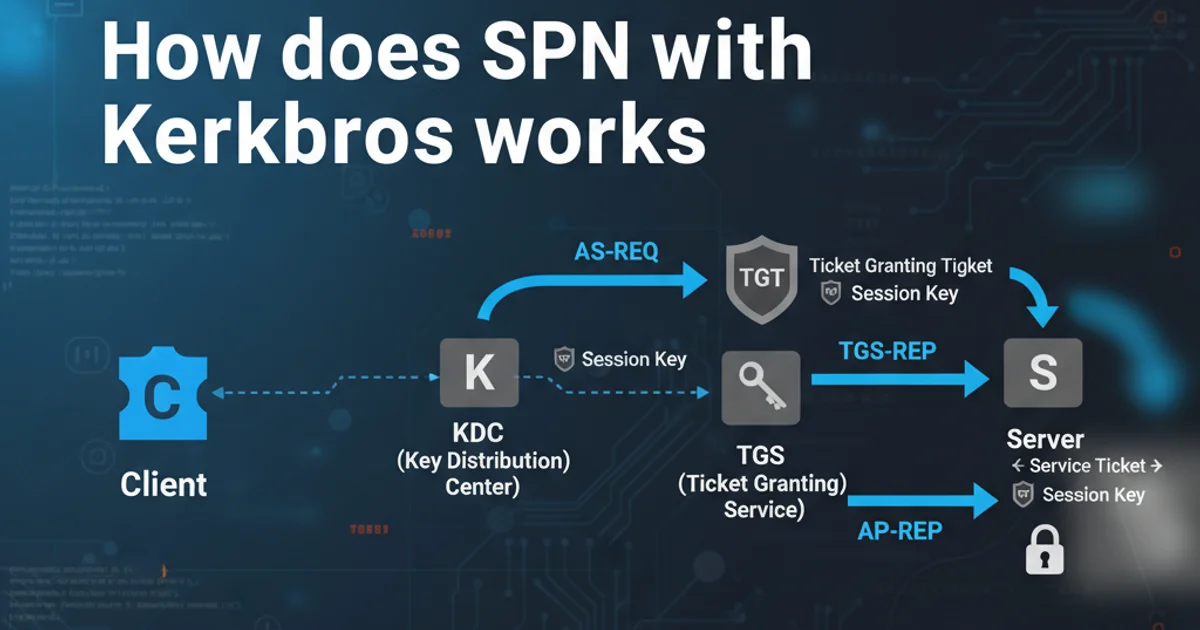
Learn how to effectively use multi-line comments in CMakeLists.txt files for better code readability and maintainability, focusing on the block comment method.
Commenting is a crucial practice for writing maintainable and understandable code, and CMake is no exception. While single-line comments are straightforward, CMake also provides a robust mechanism for multi-line comments, often referred to as 'block comments'. This article will guide you through the syntax and best practices for implementing multi-line comments in your CMake projects, ensuring your build scripts are as clear and well-documented as your source code.
Understanding CMake's Comment Syntax
CMake primarily uses the hash symbol (#) for single-line comments. Anything following a # on a line is ignored by the CMake parser. However, for larger blocks of text, such as explanations of complex logic, temporary disabling of code, or documentation headers, a more structured multi-line comment approach is needed. CMake achieves this using a specific syntax that leverages the if() command with a false condition, or more commonly, the if(0) block.
# This is a single-line comment
# Another single-line comment
# that spans multiple lines
# but each line needs a hash.
Basic single-line comments in CMake.
Implementing Multi-Line Block Comments with if(0)
The most common and recommended way to create multi-line comments in CMake is by using an if(0) block. The condition 0 (or FALSE) is always false, meaning any commands or text within the if(0)...endif() block will never be executed by CMake. This effectively turns the entire block into a comment.
if(0)
This is a multi-line comment block.
Any text or CMake commands placed here
will be ignored by the CMake parser.
It's useful for detailed explanations,
temporary disabling of code, or documentation.
# Even single-line comments inside are fine, but not necessary.
set(MY_VARIABLE "This will not be set") # This line is also ignored.
endif()
Example of a multi-line block comment using if(0).
if(0) is the standard, you can also use if(FALSE) or if(NOT TRUE) for the same effect. The key is to ensure the condition is always evaluated as false.When to Use Block Comments
Block comments are particularly useful in several scenarios:
flowchart TD
A[Start] --> B{Purpose of Comment?}
B -->|Short, single line| C[Use '#']
B -->|Long explanation, multiple lines| D[Use 'if(0)...endif()']
B -->|Temporarily disable code| D
B -->|File header/documentation| D
C --> E[End]
D --> EDecision flow for choosing comment type in CMake.
- Detailed Explanations: When a section of your
CMakeLists.txtperforms complex logic or requires significant context, a block comment can provide a thorough explanation without cluttering the active code. - Temporary Code Disabling: Instead of deleting lines of code you might need later, you can wrap them in an
if(0)block to temporarily disable them. This is safer than simply commenting out each line with#, especially for large sections. - File Headers and Documentation: Many projects include a header at the top of their
CMakeLists.txtfiles detailing the project name, author, license, and a brief description. Block comments are ideal for this. - Debugging: During debugging, you might want to isolate parts of your build process. Wrapping suspect sections in
if(0)allows you to quickly enable or disable them.
if(0)
# Project: MyAwesomeProject
# Author: John Doe
# Date: 2023-10-27
# License: MIT License
# Description: This CMakeLists.txt configures a cross-platform application
# that uses OpenGL for rendering and Boost for utilities.
# It supports Windows, Linux, and macOS.
endif()
cmake_minimum_required(VERSION 3.10)
project(MyAwesomeProject LANGUAGES CXX)
Using a block comment for a file header.
if(0) blocks. While CMake handles it, excessive nesting can make the file harder to read. For very complex temporary disabling, consider moving the code to a separate file or using version control to revert changes.