How to group items in while loop?
Categories:
Efficiently Grouping Data in PHP While Loops with PDO and MySQL
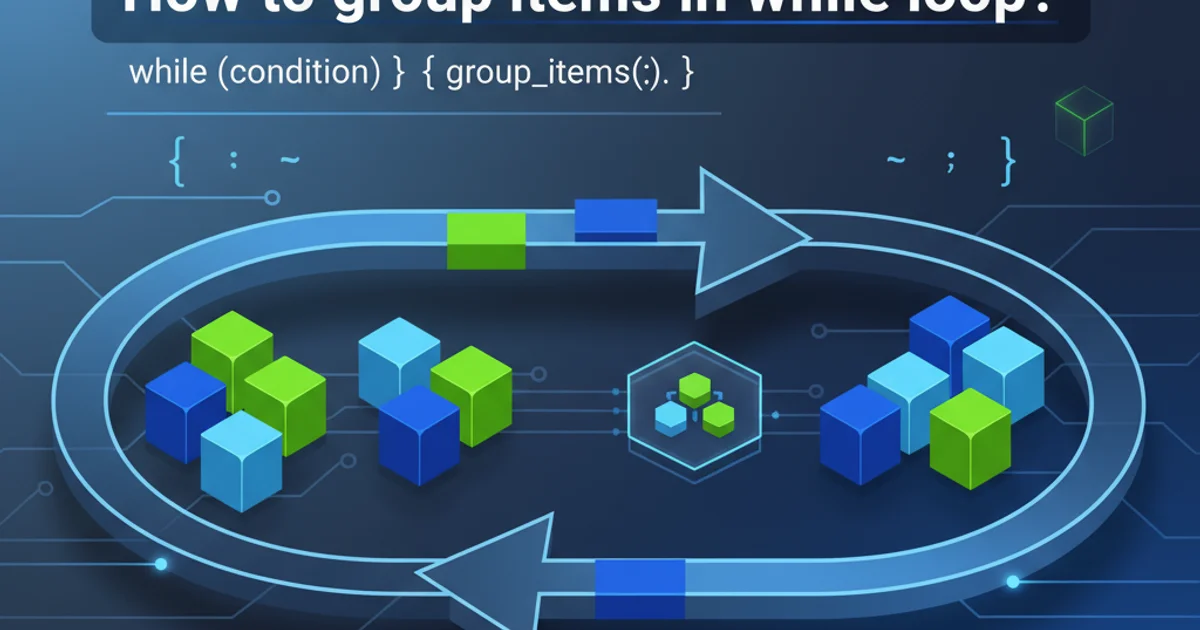
Learn how to effectively group related items within a while loop when fetching data from MySQL using PHP's PDO extension, preventing redundant queries and improving performance.
When working with relational databases like MySQL in PHP, it's common to retrieve data using a while loop. However, a frequent challenge arises when you need to group related items, such as all products belonging to a specific category, or all comments associated with a particular post. Simply fetching all data and then looping through it can lead to inefficient processing or complex nested loops. This article will guide you through a robust method to group items directly within a single while loop using PDO, optimizing your data handling.
The Challenge: Grouping Related Data
Consider a scenario where you have two tables: categories and products. Each product belongs to a category. If you want to display categories and list all their respective products, a naive approach might involve fetching all categories, and then for each category, running a separate query to fetch its products. This leads to the "N+1 query problem," which significantly degrades performance, especially with a large number of categories.
flowchart TD
A[Start] --> B{Fetch All Categories}
B --> C{Loop Through Each Category}
C --> D{Execute Query for Products in Category}
D --> E{Display Category and Products}
E --> C
C --> F[End]Inefficient N+1 Query Approach
The Solution: Single Query with In-Loop Grouping
The most efficient way to handle this is to fetch all necessary data in a single, well-ordered query. By ordering the results by the grouping key (e.g., category_id), you can easily detect changes in the group within your while loop and process items accordingly. This method reduces database load and simplifies your PHP logic.
SELECT
c.category_id,
c.category_name,
p.product_id,
p.product_name,
p.price
FROM
categories c
LEFT JOIN
products p ON c.category_id = p.category_id
ORDER BY
c.category_id, p.product_name;
SQL Query to fetch categories and products, ordered for grouping
This SQL query joins categories with products and is crucial because it orders the results first by category_id and then by product_name. This ordering ensures that all products for a given category appear consecutively in the result set, making it easy to group them in PHP.
Implementing Grouping in PHP with PDO
Once you have your ordered result set, you can iterate through it using a while loop. We'll use a variable to keep track of the current group's ID. When the group ID changes, we know we've moved to a new category and can output the previous group's data before starting a new one.
<?php
// Database connection (replace with your actual credentials)
$dsn = 'mysql:host=localhost;dbname=your_database;charset=utf8mb4';
$username = 'your_username';
$password = 'your_password';
try {
$pdo = new PDO($dsn, $username, $password, [
PDO::ATTR_ERRMODE => PDO::ERRMODE_EXCEPTION,
PDO::ATTR_DEFAULT_FETCH_MODE => PDO::FETCH_ASSOC,
PDO::ATTR_EMULATE_PREPARES => false,
]);
} catch (PDOException $e) {
die('Connection failed: ' . $e->getMessage());
}
// Prepare and execute the query
$stmt = $pdo->prepare("
SELECT
c.category_id,
c.category_name,
p.product_id,
p.product_name,
p.price
FROM
categories c
LEFT JOIN
products p ON c.category_id = p.category_id
ORDER BY
c.category_id, p.product_name
");
$stmt->execute();
$currentCategoryId = null;
echo '<h1>Product Categories</h1>';
while ($row = $stmt->fetch()) {
// Check if we've moved to a new category
if ($row['category_id'] !== $currentCategoryId) {
// If it's not the very first category, close the previous one
if ($currentCategoryId !== null) {
echo '</ul>'; // Close previous category's product list
echo '</div>'; // Close previous category div
}
// Start a new category section
echo '<div class="category">';
echo '<h2>' . htmlspecialchars($row['category_name']) . '</h2>';
echo '<ul>'; // Start list for products in this category
$currentCategoryId = $row['category_id'];
}
// Display product if it exists (category might have no products due to LEFT JOIN)
if ($row['product_id'] !== null) {
echo '<li>' . htmlspecialchars($row['product_name']) . ' - $' . htmlspecialchars($row['price']) . '</li>';
}
}
// After the loop, close the last opened category's product list and div
if ($currentCategoryId !== null) {
echo '</ul>';
echo '</div>';
}
?>
PHP code for grouping data within a while loop
LEFT JOIN). In the example, if ($row['product_id'] !== null) checks for this, ensuring you don't try to display non-existent product details.flowchart TD
A[Start] --> B{Connect to DB & Prepare Query}
B --> C{Execute Query}
C --> D{Initialize currentCategoryId = null}
D --> E{Fetch Next Row}
E{Fetch Next Row} -- No More Rows --> K[Close Last Group & End]
E -- Row Exists --> F{Is row.category_id != currentCategoryId?}
F -- Yes --> G{If currentCategoryId is not null, close previous group}
G --> H{Start New Category Section}
H --> I{Set currentCategoryId = row.category_id}
F -- No --> J{Display Product (if exists)}
I --> J
J --> ELogic for in-loop grouping
Benefits and Best Practices
This approach offers several advantages:
- Performance: Reduces the number of database queries from N+1 to just 1, significantly improving application speed.
- Simplicity: Keeps your PHP code cleaner by processing data in a single pass.
- Resource Efficiency: Less overhead on both the database server and the PHP application.
Best Practices:
- Always use prepared statements with PDO to prevent SQL injection.
- Ensure your
ORDER BYclause in the SQL query correctly sorts by the grouping key first. - Handle
NULLvalues gracefully, especially when usingLEFT JOIN.