How can I redirect to a different URL in Django?
Categories:
Mastering URL Redirection in Django: A Comprehensive Guide
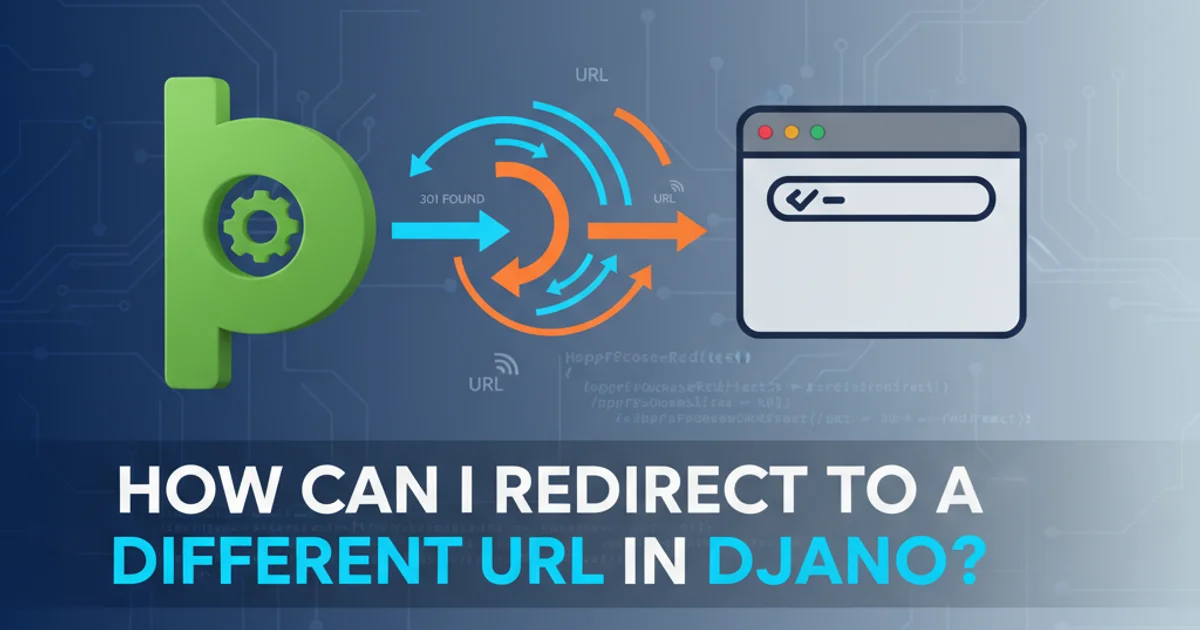
Learn how to implement various types of URL redirections in your Django applications, from simple view-based redirects to advanced class-based and permanent redirects.
URL redirection is a fundamental aspect of web development, allowing you to guide users and search engines from one URL to another. In Django, there are several robust and flexible ways to achieve this, catering to different scenarios such as moving content, handling old URLs, or post-form submission navigation. This article will explore the most common and effective methods for implementing redirects in your Django projects.
Basic Redirection with redirect() Shortcut
The simplest and most common way to perform a redirect in Django is by using the redirect() shortcut function. This function can take various arguments: a Django model, a view name, an absolute or relative URL, or a get_absolute_url() method result. By default, redirect() issues an HTTP 302 Found status code, indicating a temporary redirect.
from django.shortcuts import redirect
from django.urls import reverse
def my_view(request):
# Redirect to a named URL pattern
return redirect('success_page')
def old_product_view(request, product_id):
# Redirect to an absolute URL
return redirect(f'/new-products/{product_id}/')
def another_view(request):
# Redirect to a view with arguments
return redirect(reverse('detail_view', args=[123]))
Examples of using redirect() with different arguments.
reverse() or pass the view name directly to redirect() to ensure your URLs remain decoupled from hardcoded paths. This makes your application more maintainable.Permanent Redirection with HttpResponsePermanentRedirect
For situations where a resource has permanently moved to a new location, it's crucial to use a 301 Moved Permanently redirect. This informs search engines that the old URL is no longer valid and that they should update their indexes to the new URL, preserving SEO value. You can achieve this using HttpResponsePermanentRedirect.
from django.http import HttpResponsePermanentRedirect
from django.urls import reverse
def old_url_view(request):
# This view handles an old URL that has permanently moved
new_url = reverse('new_resource_view')
return HttpResponsePermanentRedirect(new_url)
def product_legacy_redirect(request, old_slug):
# Example: Redirecting old product slugs to new ones
try:
product = Product.objects.get(old_slug=old_slug)
return HttpResponsePermanentRedirect(product.get_absolute_url())
except Product.DoesNotExist:
# Handle case where old slug doesn't exist, maybe 404 or another redirect
return redirect('homepage')
Implementing permanent redirects using HttpResponsePermanentRedirect.
flowchart TD
A["User Request (Old URL)"] --> B{"Is it a permanent move?"}
B -- Yes --> C["Server Responds (HTTP 301)"]
C --> D["Browser/Search Engine Updates URL"]
D --> E["User/Search Engine Requests (New URL)"]
B -- No --> F["Server Responds (HTTP 302)"]
F --> G["Browser Requests (New URL)"]Flowchart illustrating the difference between 301 (permanent) and 302 (temporary) redirects.
Class-Based Views and Redirection
Django's class-based views (CBVs) offer a structured way to handle redirects, especially with the RedirectView. This CBV is specifically designed for redirecting requests to a given URL, which can be specified as a static URL, a URL pattern name, or even dynamically generated.
from django.views.generic import RedirectView
from django.urls import path
# In views.py
class ArticleRedirectView(RedirectView):
permanent = False # Default is False (302 redirect)
query_string = True # Pass original query string to the new URL
pattern_name = 'new_article_detail'
def get_redirect_url(self, *args, **kwargs):
# You can dynamically generate the URL here
article_id = kwargs.get('pk')
# Imagine some logic to map old article_id to new_article_id
new_article_id = article_id # For simplicity, assume same ID
return super().get_redirect_url(pk=new_article_id)
# In urls.py
urlpatterns = [
path('old-articles/<int:pk>/', ArticleRedirectView.as_view(), name='old_article_url'),
path('new-articles/<int:pk>/', views.new_article_detail, name='new_article_detail'),
]
Using RedirectView for flexible and dynamic redirections.
RedirectView is highly configurable. Set permanent = True for 301 redirects, and query_string = True if you want to preserve the original query parameters during the redirect.Redirecting After Form Submission
A common pattern in web applications is to redirect the user after a successful form submission. This prevents issues like duplicate submissions if the user refreshes the page (the Post/Redirect/Get pattern). Django's FormView and CreateView/UpdateView CBVs handle this gracefully with the success_url attribute or get_success_url() method.
from django.views.generic.edit import CreateView
from django.urls import reverse_lazy
from .models import MyModel
from .forms import MyForm
class MyModelCreateView(CreateView):
model = MyModel
form_class = MyForm
template_name = 'mymodel_form.html'
success_url = reverse_lazy('list_mymodels') # Redirect to list page on success
# Alternatively, for dynamic URLs:
# def get_success_url(self):
# return reverse('detail_mymodel', kwargs={'pk': self.object.pk})
Redirecting after form submission using success_url in a CreateView.
1. Choose the Right Redirect Type
Decide whether you need a temporary (302) or permanent (301) redirect based on whether the resource has truly moved or if it's a temporary navigation.
2. Select the Appropriate Django Method
Use redirect() for simple, temporary redirects. Opt for HttpResponsePermanentRedirect for permanent moves, or RedirectView for more complex, configurable, or dynamic class-based redirects.
3. Test Your Redirections
Always test your redirects thoroughly, checking both the destination URL and the HTTP status code (301 or 302) to ensure they behave as expected for users and search engines.