What does '#include <stdio.h>' really do in a C program
Categories:
Understanding #include <stdio.h> in C Programming
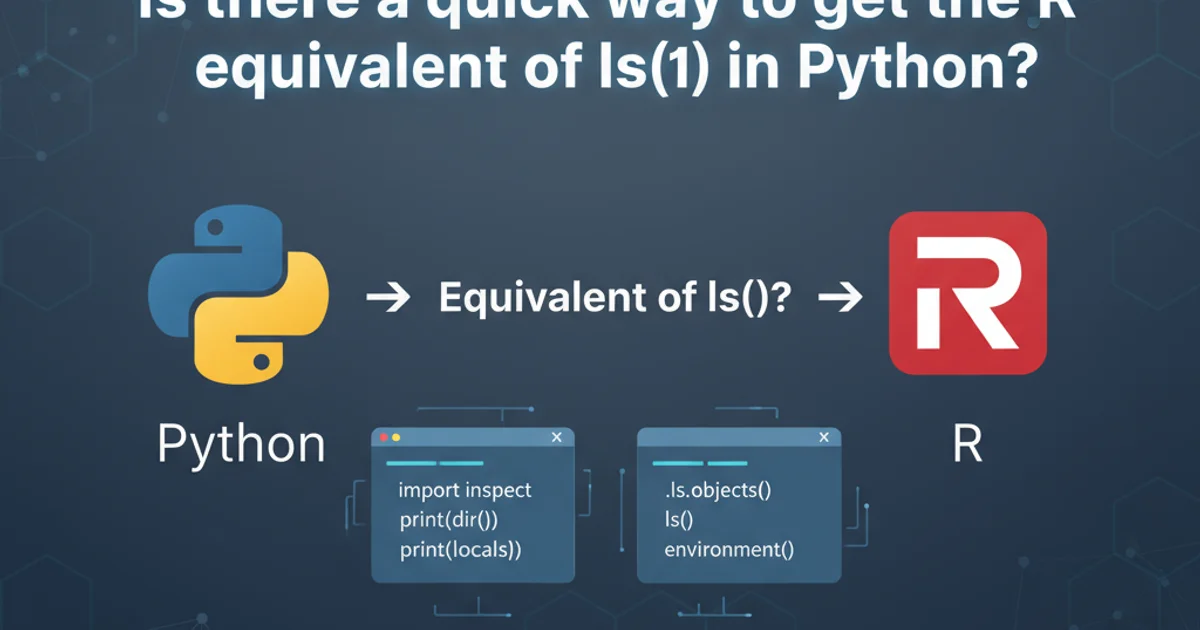
Explore the fundamental role of #include <stdio.h> in C programs, from preprocessor directives to standard input/output operations.
Every C programmer quickly becomes familiar with the line #include <stdio.h>. It's often the first line in a 'Hello, World!' program, yet its exact function and implications are not always immediately clear. This article delves into what this directive truly accomplishes, how it interacts with the C preprocessor, and why it's indispensable for most C applications.
The C Preprocessor and #include
Before your C code is compiled into an executable program, it goes through a crucial stage called preprocessing. The C preprocessor is a simple text substitution tool that modifies your source code based on directives (commands starting with #). The #include directive is one such command. When the preprocessor encounters #include <stdio.h>, it doesn't just 'link' a library; it literally copies the entire content of the stdio.h header file into your source code at that exact location.
flowchart TD
A[Source Code (.c)] --> B{Preprocessor}
B --> C["Find 'stdio.h'"]
C --> D["Copy 'stdio.h' content"]
D --> E[Modified Source Code]
E --> F[Compiler]
F --> G[Object Code (.o)]
G --> H[Linker]
H --> I[Executable Program]
style C fill:#f9f,stroke:#333,stroke-width:2pxThe C Compilation Process with #include
The angle brackets < > around stdio.h tell the preprocessor to look for the file in the standard system include directories. If you were to use double quotes, like #include "myheader.h", the preprocessor would first look in the current directory of the source file, and then in the standard system directories if not found locally. This distinction is important for organizing your project's header files versus using system-provided ones.
What is stdio.h?
stdio.h stands for "Standard Input/Output Header." It's a standard library header file that provides function declarations, macros, and type definitions for performing input and output operations. Without it, your C program wouldn't know how to print text to the console, read user input, or interact with files. It's the gateway to the C Standard Library's I/O capabilities.
#include <stdio.h> is almost always necessary for console applications, remember that including unnecessary headers can slightly increase compilation time and the size of the compiled program, though this is usually negligible for stdio.h.Key Functions and Macros Provided by stdio.h
The stdio.h header declares a multitude of functions and macros that are fundamental for C programming. Here are some of the most commonly used:
#include <stdio.h>
int main() {
int age = 30;
char name[50];
// Output to console
printf("Hello, World!\n");
printf("My age is %d.\n", age);
// Input from console
printf("Enter your name: ");
scanf("%s", name);
printf("Nice to meet you, %s!\n", name);
// File operations (declarations for these are in stdio.h)
FILE *file_ptr;
file_ptr = fopen("example.txt", "w"); // 'w' for write mode
if (file_ptr != NULL) {
fprintf(file_ptr, "This is a test file.\n");
fclose(file_ptr);
}
return 0;
}
A C program demonstrating common stdio.h functions.
This example showcases printf() for formatted output, scanf() for formatted input, and the basic file operations fopen(), fprintf(), and fclose(). All these functions are declared in stdio.h, allowing the compiler to understand their signatures and return types. The actual implementation of these functions resides in the C Standard Library, which is linked during the final linking stage of compilation.
stdio.h when using its functions will result in compiler warnings (e.g., 'implicit declaration of function') or errors, as the compiler won't know how to properly call these functions. While some compilers might implicitly declare functions, this is bad practice and can lead to undefined behavior.