How do I use principal component analysis in supervised machine learning classification problems?
Categories:
Leveraging PCA in Supervised Machine Learning Classification
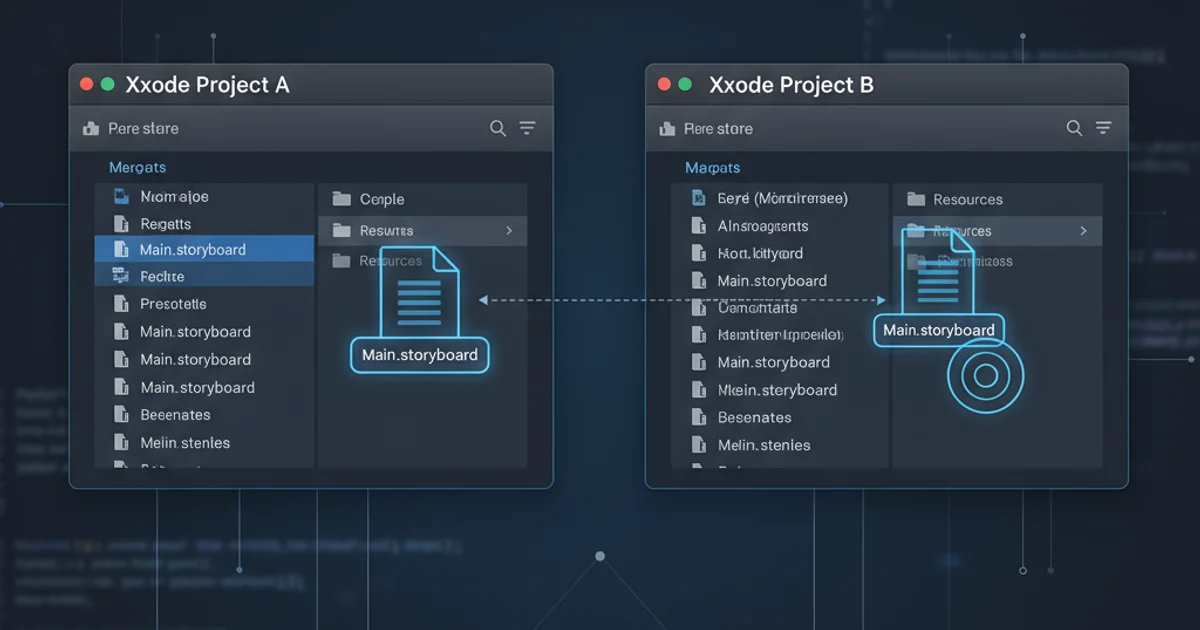
Explore how Principal Component Analysis (PCA) can enhance supervised classification models by reducing dimensionality, mitigating overfitting, and improving performance.
Principal Component Analysis (PCA) is a powerful unsupervised dimensionality reduction technique widely used in machine learning. While PCA itself is unsupervised, its application often precedes supervised learning tasks, particularly classification. By transforming high-dimensional data into a lower-dimensional representation, PCA can address challenges like the curse of dimensionality, multicollinearity, and computational inefficiency, ultimately leading to more robust and interpretable classification models. This article will delve into the 'why' and 'how' of integrating PCA into your supervised classification workflows.
Understanding PCA: The Core Concept
At its heart, PCA identifies the directions (principal components) along which the variance in the data is maximal. These principal components are orthogonal to each other, meaning they are uncorrelated. The first principal component captures the most variance, the second captures the most remaining variance, and so on. By selecting a subset of these components, we can retain most of the information in the dataset while significantly reducing its dimensionality. This process involves calculating the covariance matrix of the data, finding its eigenvectors and eigenvalues, and then projecting the original data onto the selected eigenvectors.
flowchart TD
A[Original High-Dimensional Data] --> B{Standardize Data}
B --> C{Calculate Covariance Matrix}
C --> D{Compute Eigenvectors and Eigenvalues}
D --> E{Sort Eigenvalues (Descending)}
E --> F{Select Top K Eigenvectors (Principal Components)}
F --> G[Construct Projection Matrix]
G --> H[Transform Data to Lower Dimension]
H --> I[Reduced-Dimensional Data]Workflow of Principal Component Analysis (PCA)
Why Use PCA in Supervised Classification?
Integrating PCA into a supervised classification pipeline offers several key advantages:
- Dimensionality Reduction: High-dimensional datasets can lead to the 'curse of dimensionality,' where models struggle to find meaningful patterns. PCA reduces the number of features, making the problem more manageable.
- Noise Reduction: Principal components often capture the underlying signal while leaving out noise, which tends to be distributed across less significant components. This can lead to cleaner data for the classifier.
- Overfitting Mitigation: By reducing the number of features, PCA can help prevent models from overfitting to noise or irrelevant features in the training data, especially with limited samples.
- Improved Computational Efficiency: Training and prediction times for classification models can be significantly reduced when working with fewer features.
- Multicollinearity Handling: PCA transforms correlated features into a set of uncorrelated principal components, which can be beneficial for models sensitive to multicollinearity (e.g., logistic regression, linear SVMs).
- Visualization: Reducing data to 2 or 3 principal components allows for easy visualization of complex datasets, which can aid in understanding class separability.
StandardScaler) before applying PCA. PCA is sensitive to the scale of the features, and unscaled data can lead to components dominated by features with larger variances.Implementing PCA with a Classification Model
The typical workflow involves applying PCA as a preprocessing step before training your chosen classification algorithm. Here's a practical example using Python's scikit-learn library.
import numpy as np
from sklearn.datasets import load_iris
from sklearn.model_selection import train_test_split
from sklearn.preprocessing import StandardScaler
from sklearn.decomposition import PCA
from sklearn.linear_model import LogisticRegression
from sklearn.metrics import accuracy_score
# 1. Load Dataset
iris = load_iris()
X, y = iris.data, iris.target
# 2. Split Data
X_train, X_test, y_train, y_test = train_test_split(X, y, test_size=0.3, random_state=42)
# 3. Standardize Features
scaler = StandardScaler()
X_train_scaled = scaler.fit_transform(X_train)
X_test_scaled = scaler.transform(X_test)
# 4. Apply PCA
# Choose number of components (e.g., 2 for visualization, or based on explained variance)
pca = PCA(n_components=2)
X_train_pca = pca.fit_transform(X_train_scaled)
X_test_pca = pca.transform(X_test_scaled)
print(f"Original dimensions: {X_train.shape[1]} features")
print(f"Reduced dimensions: {X_train_pca.shape[1]} features")
print(f"Explained variance ratio: {pca.explained_variance_ratio_.sum():.2f}")
# 5. Train Classification Model
classifier = LogisticRegression(random_state=42)
classifier.fit(X_train_pca, y_train)
# 6. Evaluate Model
y_pred = classifier.predict(X_test_pca)
accuracy = accuracy_score(y_test, y_pred)
print(f"Model Accuracy with PCA: {accuracy:.4f}")
# For comparison, without PCA:
classifier_no_pca = LogisticRegression(random_state=42)
classifier_no_pca.fit(X_train_scaled, y_train)
y_pred_no_pca = classifier_no_pca.predict(X_test_scaled)
accuracy_no_pca = accuracy_score(y_test, y_pred_no_pca)
print(f"Model Accuracy without PCA: {accuracy_no_pca:.4f}")
Python code demonstrating PCA integration with Logistic Regression for classification.
Determining the Optimal Number of Principal Components
A crucial step in using PCA is deciding how many principal components (n_components) to retain. There are several common strategies:
- Explained Variance Ratio: Plot the cumulative explained variance ratio against the number of components. Choose the number of components where the curve flattens out, indicating that adding more components provides diminishing returns in terms of explained variance (often aiming for 90-95% of total variance).
- Scree Plot: Similar to the explained variance plot, a scree plot shows the eigenvalues (variance explained by each component) in descending order. Look for an 'elbow' point where the slope of the plot changes dramatically.
- Cross-Validation: Treat
n_componentsas a hyperparameter and tune it using cross-validation within your supervised learning pipeline. This directly optimizes for the classification performance. - Fixed Number: For visualization,
n_components=2or3is often chosen. For very high-dimensional data, a small fixed number might be chosen to drastically reduce dimensionality.
import matplotlib.pyplot as plt
# Assuming X_train_scaled is already defined from previous example
pca_full = PCA().fit(X_train_scaled)
plt.figure(figsize=(8, 5))
plt.plot(np.cumsum(pca_full.explained_variance_ratio_))
plt.xlabel('Number of Components')
plt.ylabel('Cumulative Explained Variance')
plt.title('Explained Variance vs. Number of Components')
plt.grid(True)
plt.show()
# You can also set n_components to a float (0.0 to 1.0) to retain a certain percentage of variance
pca_95 = PCA(n_components=0.95) # Retain 95% of variance
X_train_pca_95 = pca_95.fit_transform(X_train_scaled)
print(f"Number of components to explain 95% variance: {pca_95.n_components_}")
Visualizing explained variance to select the number of principal components.