Comment Banner/Header best practices/examples?
Categories:
Crafting Effective Comment Banners and Headers in Code
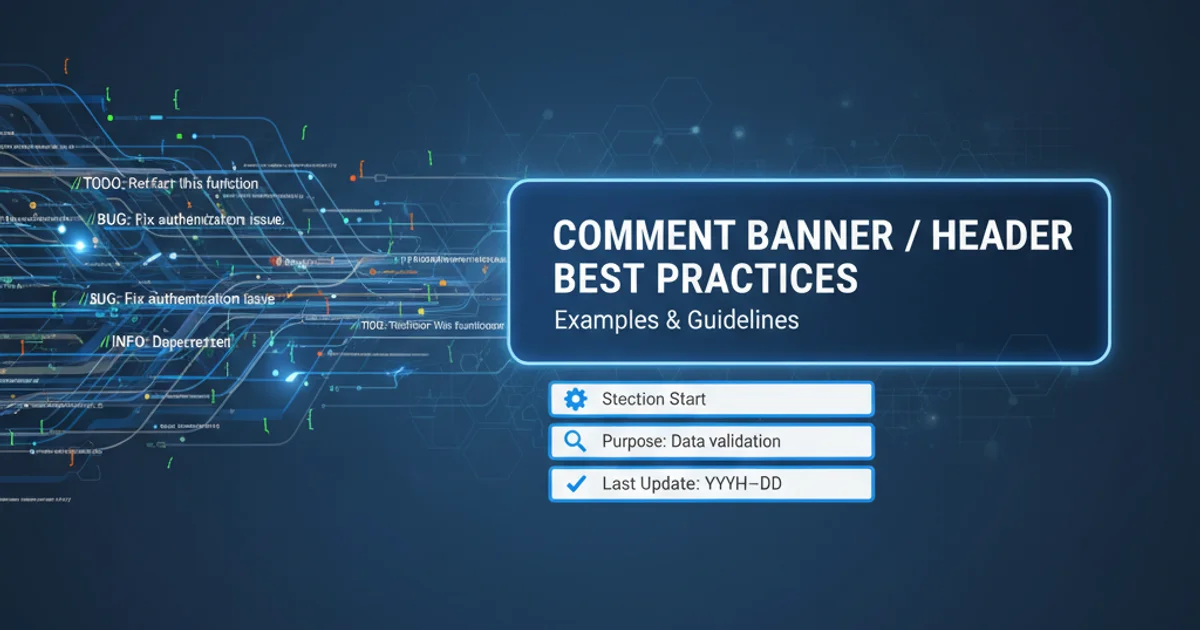
Explore best practices and examples for creating clear, maintainable, and informative comment banners and file headers in your codebase.
Comment banners and file headers are more than just decorative elements; they are crucial for code readability, maintainability, and collaboration. A well-crafted header provides immediate context, outlines responsibilities, and helps navigate complex projects. This article delves into the best practices for designing effective comment banners and headers, offering examples and guidelines to elevate your coding style.
The Purpose of Comment Banners and File Headers
Before diving into specific examples, it's important to understand the core functions these comments serve. They act as metadata for your code, providing a high-level overview without requiring a deep dive into the implementation details. Key purposes include:
- Identification: Clearly stating the file's name, purpose, and sometimes its version.
- Authorship & History: Documenting who created or last modified the file, and when.
- Licensing & Copyright: Including necessary legal information.
- Dependencies & Usage: Briefly mentioning external dependencies or how the code should be used/integrated.
- Module Overview: For larger files or modules, summarizing the main functionalities or classes contained within.
- Standardization: Ensuring consistency across a project or organization.
flowchart TD
A[Code File] --> B{Header Present?}
B -- Yes --> C[Provides Context]
C --> D[Identifies Author/Date]
C --> E[Summarizes Purpose]
C --> F[Includes Legal Info]
D & E & F --> G[Enhances Readability & Maintainability]
B -- No --> H[Lack of Context]
H --> I[Difficult to Understand]
I --> J[Reduced Maintainability]
G & J --> K[Project Health]Flowchart illustrating the impact of well-structured code headers on project health.
Essential Elements of a Good Header
While specific requirements may vary by project or language, a robust file header typically includes several common elements. Consider what information would be most valuable to someone encountering your code for the first time, or revisiting it after a long period.
#!/usr/bin/env python3
# -*- coding: utf-8 -*-
################################################################################
#
# File: data_processor.py
# Description: Handles data ingestion, validation, and transformation for the
# main application. Supports CSV and JSON input formats.
#
# Author: Jane Doe <jane.doe@example.com>
# Created: 2023-10-26
# Last Update: 2024-03-15 by John Smith
# Version: 1.2.0
#
# Copyright (c) 2024 ExampleCorp. All rights reserved.
# Licensed under the MIT License. See LICENSE file for details.
#
################################################################################
import json
import csv
def process_data(file_path, file_type):
# ... implementation ...
pass
A comprehensive Python file header example.
/**
* @file DataProcessor.java
* @brief Handles data ingestion, validation, and transformation for the
* main application. Supports CSV and JSON input formats.
*
* @author Jane Doe <jane.doe@example.com>
* @date 2023-10-26
* @version 1.2.0
*
* @copyright (c) 2024 ExampleCorp. All rights reserved.
* @license MIT License. See LICENSE file for details.
*/
package com.example.app.processor;
import com.example.app.util.DataValidator;
import java.io.IOException;
import java.nio.file.Files;
import java.nio.file.Paths;
public class DataProcessor {
// ... implementation ...
}
A JavaDoc-style file header example.
Best Practices for Implementation
Beyond the content, the presentation and maintenance of your comment banners are equally important. Adhering to a few best practices can significantly improve their utility.
1. Standardize Across Projects
Establish a consistent header format for all files within a project or organization. This can be enforced through linting rules or code review guidelines. Consistency reduces cognitive load and makes navigation easier.
2. Automate Where Possible
Consider using IDE templates or build tools to automatically generate file headers with boilerplate information (e.g., author, date, copyright). This saves time and ensures adherence to standards.
3. Keep it Up-to-Date
While automation helps, manually update relevant fields like 'Last Update' or 'Version' when significant changes occur. Outdated headers can be misleading.
4. Use Appropriate Comment Syntax
Utilize the native comment syntax of the programming language (e.g., // for C++/JavaScript, # for Python, /** ... */ for JavaDoc). This ensures proper parsing by tools and IDEs.
5. Avoid Redundancy
Don't repeat information that is easily discoverable elsewhere (e.g., in version control history) unless it's critical for immediate context. Focus on unique, high-value information.