Calculating days between two dates with Java
Categories:
Calculating Days Between Two Dates in Java
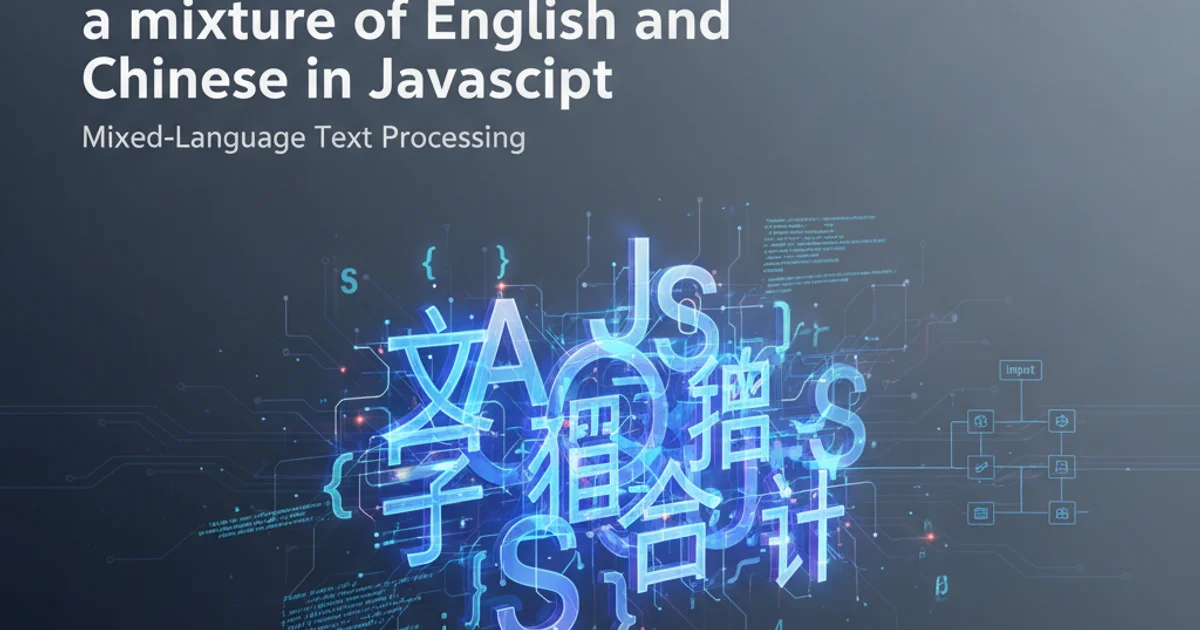
Learn various robust and modern approaches to accurately calculate the number of days between two java.time.LocalDate objects in Java, avoiding common pitfalls.
Calculating the difference between two dates is a common task in many applications, from scheduling systems to financial calculations. In Java, the introduction of the java.time package (also known as JSR 310 or the Date and Time API) in Java 8 significantly improved how we handle dates and times, providing immutable, thread-safe, and more intuitive classes compared to the older java.util.Date and java.util.Calendar.
Using java.time.temporal.ChronoUnit (Java 8+)
The ChronoUnit enum provides a comprehensive set of date and time units, including DAYS, WEEKS, MONTHS, and YEARS. It offers a straightforward and recommended way to calculate the difference between two LocalDate objects. The between() method of ChronoUnit is designed for this exact purpose, returning the number of full units between two temporal objects.
import java.time.LocalDate;
import java.time.temporal.ChronoUnit;
public class DateDifferenceCalculator {
public static long getDaysBetweenChronoUnit(LocalDate date1, LocalDate date2) {
// ChronoUnit.DAYS.between() returns a long, representing the number of full days
// The order of arguments matters for the sign of the result:
// date1 before date2 will result in a positive number.
// date2 before date1 will result in a negative number.
return ChronoUnit.DAYS.between(date1, date2);
}
public static void main(String[] args) {
LocalDate startDate = LocalDate.of(2023, 1, 1);
LocalDate endDate = LocalDate.of(2023, 1, 31);
long days = getDaysBetweenChronoUnit(startDate, endDate);
System.out.println("Days between " + startDate + " and " + endDate + ": " + days);
LocalDate futureDate = LocalDate.of(2024, 5, 15);
LocalDate pastDate = LocalDate.of(2024, 5, 1);
long daysReverse = getDaysBetweenChronoUnit(futureDate, pastDate);
System.out.println("Days between " + futureDate + " and " + pastDate + ": " + daysReverse);
LocalDate sameDate1 = LocalDate.of(2023, 7, 15);
LocalDate sameDate2 = LocalDate.of(2023, 7, 15);
long daysSame = getDaysBetweenChronoUnit(sameDate1, sameDate2);
System.out.println("Days between " + sameDate1 + " and " + sameDate2 + ": " + daysSame);
}
}
Example using ChronoUnit.DAYS.between() to calculate days.
ChronoUnit.DAYS.between() method is generally the preferred approach for calculating the difference in days between two LocalDate objects due to its clarity, immutability, and accuracy.Using java.time.Period (Java 8+)
While ChronoUnit is excellent for single-unit differences, Period is designed to represent a quantity of time in years, months, and days. It can also be used to calculate the difference between two LocalDate objects, but it's more suitable when you need to express the difference in terms of calendar units (e.g., '1 year, 2 months, 5 days') rather than just a total number of days.
import java.time.LocalDate;
import java.time.Period;
public class DatePeriodCalculator {
public static long getDaysBetweenPeriod(LocalDate date1, LocalDate date2) {
Period period = Period.between(date1, date2);
// To get total days, we can convert the period to days.
// This requires a reference date to account for varying month lengths.
// A simpler way to get total days is to use ChronoUnit.DAYS.between().
// If you specifically need the 'days' component of the period:
return period.getDays(); // This only returns the day component, not total days.
}
public static void main(String[] args) {
LocalDate startDate = LocalDate.of(2023, 1, 1);
LocalDate endDate = LocalDate.of(2023, 3, 15);
Period period = Period.between(startDate, endDate);
System.out.println("Period between " + startDate + " and " + endDate + ": " + period);
System.out.println("Years: " + period.getYears() + ", Months: " + period.getMonths() + ", Days: " + period.getDays());
// To get total days using Period, it's more complex and often involves ChronoUnit anyway.
// For total days, ChronoUnit is superior.
long totalDays = ChronoUnit.DAYS.between(startDate, endDate);
System.out.println("Total days using ChronoUnit: " + totalDays);
}
}
Example using Period.between(). Note that period.getDays() only returns the day component, not the total days.
Period.between() can calculate differences, period.getDays() only returns the day-of-month component of the period, not the total number of days between the two dates. For a simple count of total days, ChronoUnit.DAYS.between() is more appropriate and less prone to misinterpretation.Conceptual Flow for Date Difference Calculation
The following diagram illustrates the general process for calculating the difference in days between two LocalDate objects using the modern Java Date and Time API.
flowchart TD
A[Start]
B{Input: LocalDate date1, LocalDate date2}
C[Choose Method: ChronoUnit.DAYS.between()]
D[Call ChronoUnit.DAYS.between(date1, date2)]
E[Result: long daysBetween]
F{Handle Result (e.g., absolute value, display)}
G[End]
A --> B
B --> C
C --> D
D --> E
E --> F
F --> GFlowchart illustrating the process of calculating days between two dates using ChronoUnit.
Handling Absolute Differences
Sometimes, you might only be interested in the magnitude of the difference, regardless of which date comes first. In such cases, you can use Math.abs() on the result from ChronoUnit.DAYS.between().
import java.time.LocalDate;
import java.time.temporal.ChronoUnit;
public class AbsoluteDateDifference {
public static long getAbsoluteDaysBetween(LocalDate date1, LocalDate date2) {
return Math.abs(ChronoUnit.DAYS.between(date1, date2));
}
public static void main(String[] args) {
LocalDate dateA = LocalDate.of(2023, 10, 20);
LocalDate dateB = LocalDate.of(2023, 10, 10);
long diff1 = getAbsoluteDaysBetween(dateA, dateB);
System.out.println("Absolute days between " + dateA + " and " + dateB + ": " + diff1);
long diff2 = getAbsoluteDaysBetween(dateB, dateA);
System.out.println("Absolute days between " + dateB + " and " + dateA + ": " + diff2);
}
}
Calculating the absolute number of days between two dates.