In Python, how can I put a thread to sleep until a specific time?
Categories:
Scheduling Python Threads: How to Sleep Until a Specific Time
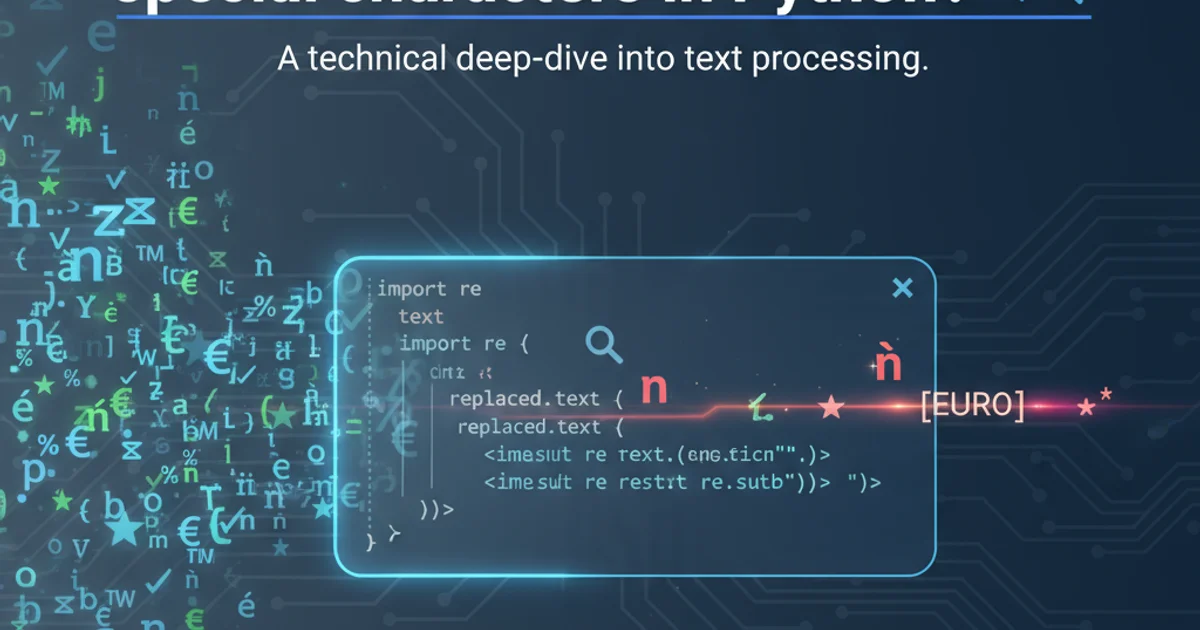
Learn various Python techniques to pause a thread's execution until a precise future timestamp, ensuring accurate scheduling in your applications.
In Python, managing thread execution often requires pausing a thread for a specific duration or until a particular event occurs. While time.sleep() is commonly used for simple delays, scheduling a thread to wake up at an exact future time requires a more robust approach. This article explores several methods to achieve precise time-based thread sleeping, from basic time.sleep() calculations to more advanced scheduling modules.
The Basic Approach: Calculating Sleep Duration
The most straightforward way to make a thread sleep until a specific time is to calculate the difference between the target time and the current time, then pass this duration to time.sleep(). This method is simple to implement but has limitations, especially if the target time is in the past or if system clock changes occur.
import time
import datetime
def sleep_until_basic(target_time_str):
target_time = datetime.datetime.strptime(target_time_str, '%Y-%m-%d %H:%M:%S')
current_time = datetime.datetime.now()
if target_time <= current_time:
print(f"Target time {target_time} is in the past or now. Waking up immediately.")
return
sleep_duration = (target_time - current_time).total_seconds()
print(f"Current time: {current_time}")
print(f"Target time: {target_time}")
print(f"Sleeping for {sleep_duration:.2f} seconds...")
time.sleep(sleep_duration)
print(f"Woke up at: {datetime.datetime.now()}")
# Example usage:
# Schedule for 10 seconds from now
future_time = datetime.datetime.now() + datetime.timedelta(seconds=10)
sleep_until_basic(future_time.strftime('%Y-%m-%d %H:%M:%S'))
# Schedule for a specific time (adjust this to a future time for testing)
# sleep_until_basic('2023-12-31 23:59:00')
Using time.sleep() with calculated duration.
time.sleep() call itself, and the fact that time.sleep() doesn't guarantee waking up exactly at the end of the duration, but rather at least that duration.Using threading.Event for More Control
For scenarios where you need more control over the sleep process, such as being able to interrupt the sleep or wait for a specific condition, threading.Event combined with Event.wait() is a powerful tool. You can set a timeout for wait() which effectively makes the thread sleep until either the event is set or the timeout expires.
flowchart TD
A[Thread Start] --> B{Calculate Sleep Duration}
B --> C{Is Target Time in Past?}
C -->|Yes| D[Wake Up Immediately]
C -->|No| E[Create threading.Event]
E --> F{Call Event.wait(duration)}
F -->|Timeout Expires| G[Thread Resumes]
F -->|Event Set by Another Thread| G
G --> H[Perform Task]
H --> I[Thread End]Flowchart of thread sleeping using threading.Event.
import time
import datetime
import threading
def sleep_until_event(target_time_str, event):
target_time = datetime.datetime.strptime(target_time_str, '%Y-%m-%d %H:%M:%S')
current_time = datetime.datetime.now()
if target_time <= current_time:
print(f"Target time {target_time} is in the past or now. Waking up immediately.")
return
sleep_duration = (target_time - current_time).total_seconds()
print(f"Current time: {current_time}")
print(f"Target time: {target_time}")
print(f"Waiting for {sleep_duration:.2f} seconds or event...")
# wait() returns True if the event was set, False if timeout occurred
event_set = event.wait(sleep_duration)
if event_set:
print("Woke up because event was set!")
else:
print(f"Woke up due to timeout at: {datetime.datetime.now()}")
# Example usage:
my_event = threading.Event()
future_time_event = datetime.datetime.now() + datetime.timedelta(seconds=10)
# Start the sleeping thread
sleeper_thread = threading.Thread(target=sleep_until_event, args=(future_time_event.strftime('%Y-%m-%d %H:%M:%S'), my_event))
sleeper_thread.start()
# Optionally, set the event from another thread to wake it up early
# time.sleep(5) # Wait for 5 seconds
# print("Setting event to wake up the sleeper thread early...")
# my_event.set()
sleeper_thread.join() # Wait for the sleeper thread to finish
Using threading.Event.wait() for timed sleep with interrupt capability.
Advanced Scheduling with sched Module
For more complex scheduling needs, such as running a function at a specific time or repeatedly, Python's built-in sched module provides a powerful event scheduler. It allows you to schedule events (function calls) at absolute or relative times, and it handles the waiting internally. This is ideal for tasks that need to be executed at precise future moments without blocking the main thread unnecessarily.
import sched
import time
import datetime
scheduler = sched.scheduler(time.time, time.sleep)
def scheduled_task(name):
print(f"Task '{name}' executed at: {datetime.datetime.now()}")
def schedule_task_at_time(target_time_str, task_name):
target_time = datetime.datetime.strptime(target_time_str, '%Y-%m-%d %H:%M:%S')
# Convert target_time to a timestamp (seconds since epoch)
target_timestamp = target_time.timestamp()
print(f"Scheduling task '{task_name}' for: {target_time}")
scheduler.enterabs(target_timestamp, 1, scheduled_task, argument=(task_name,))
# Run the scheduler in a separate thread to avoid blocking the main thread
# For simple cases, scheduler.run() can be called directly if blocking is acceptable
scheduler_thread = threading.Thread(target=scheduler.run)
scheduler_thread.start()
scheduler_thread.join()
# Example usage:
future_time_sched = datetime.datetime.now() + datetime.timedelta(seconds=5)
schedule_task_at_time(future_time_sched.strftime('%Y-%m-%d %H:%M:%S'), "My Scheduled Job")
print("Main thread continues execution...")
# The main thread will continue while the scheduler thread waits and executes the task.
Using the sched module for precise event scheduling.
sched.scheduler, it's often best to run scheduler.run() in a separate thread if your main application needs to remain responsive. Otherwise, scheduler.run() will block until all scheduled events are processed.