Does SQL have a list type that can be used in a WHERE ... IN clause?
Does SQL Have a List Type for WHERE ... IN Clauses?
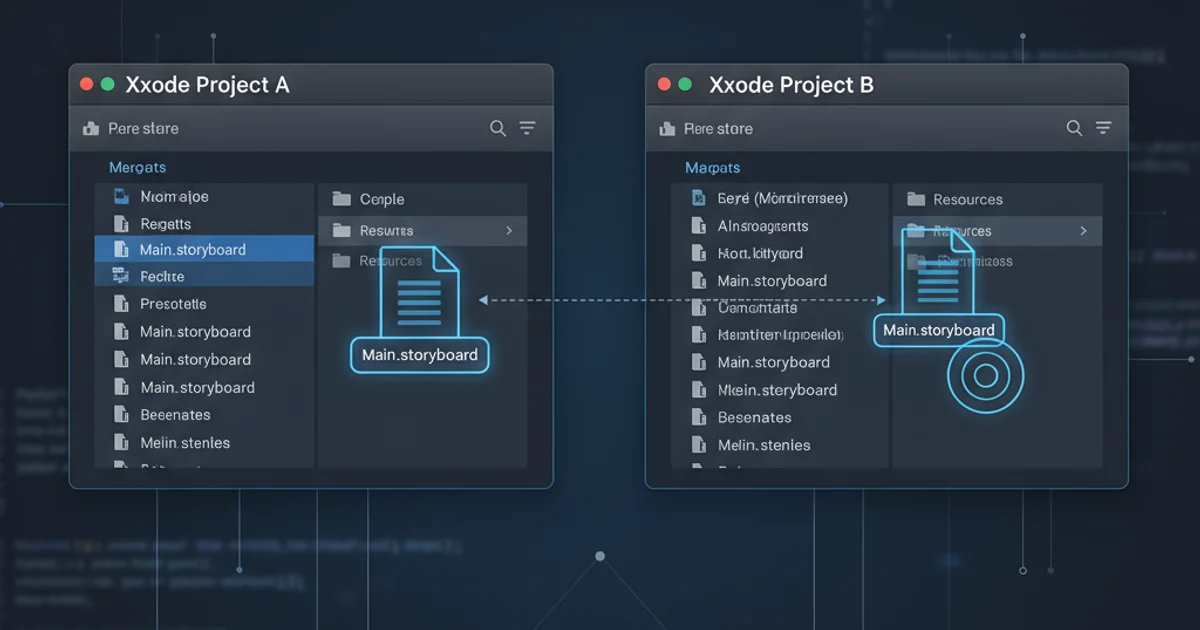
Explore how to effectively use lists and collections within SQL's WHERE ... IN clause, covering various techniques and best practices for different database systems.
A common challenge in SQL is passing a dynamic list of values to a WHERE ... IN clause. While SQL doesn't have a native 'list' data type in the same way programming languages do, there are several robust methods to achieve this functionality. Understanding these techniques is crucial for writing flexible and efficient queries, especially when dealing with user-provided input or data from other systems.
The Challenge: Passing a List to WHERE ... IN
The WHERE ... IN clause is designed to match a column's value against a fixed set of literal values or the result of a subquery. When you need to pass a variable number of items, such as a comma-separated string from an application, directly embedding it into the IN clause as a single string won't work as expected. SQL will treat the entire string as one value, not a list of individual values.
SELECT * FROM Products WHERE CategoryID IN ('1,2,3');
-- This will NOT work as intended. It looks for a CategoryID that is literally '1,2,3'.
Incorrect usage of a comma-separated string in WHERE ... IN
Common Solutions for Dynamic Lists
To overcome the limitation of directly passing a string, various strategies have evolved. The best approach often depends on your specific SQL database system (e.g., SQL Server, PostgreSQL, MySQL, Oracle) and the context of your application.
flowchart TD
A[Start: Dynamic List Needed] --> B{Input Format?}
B -->|Comma-separated String| C[Split String into Rows]
B -->|Table Variable/Temp Table| D[Insert into Table Variable/Temp Table]
B -->|Array (PostgreSQL/Oracle)| E[Use UNNEST/TABLE Function]
C --> F[Join with Main Table]
D --> F
E --> F
F --> G[WHERE ... IN (Subquery/Table)]
G --> H[End: Filtered Results]Workflow for handling dynamic lists in SQL WHERE ... IN clauses
Method 1: Splitting a Delimited String (SQL Server Example)
One common technique, especially in SQL Server, is to split a comma-separated string into a table of individual values. This can be done using a user-defined function (UDF) or by leveraging XML/JSON parsing capabilities. Once the string is split into a table, you can use it in a subquery or join.
CREATE FUNCTION dbo.SplitString
(
@List NVARCHAR(MAX),
@Delimiter NVARCHAR(10)
)
RETURNS TABLE
AS
RETURN
(
SELECT value FROM STRING_SPLIT(@List, @Delimiter)
);
GO
-- Usage:
DECLARE @CategoryList NVARCHAR(MAX) = '1,3,5';
SELECT p.*
FROM Products p
JOIN dbo.SplitString(@CategoryList, ',') s ON p.CategoryID = TRY_CAST(s.value AS INT);
Using STRING_SPLIT (SQL Server 2016+) to parse a list
WHILE loop or recursive CTE, which can be less performant than STRING_SPLIT.Method 2: Table-Valued Parameters (TVPs) or Temporary Tables
For more robust and performant solutions, especially when dealing with large lists or frequent calls, passing the list as a table-valued parameter (SQL Server) or inserting it into a temporary table is highly recommended. This avoids string manipulation within the database and allows the database engine to optimize the query more effectively.
SQL Server (TVP)
CREATE TYPE CategoryIDListType AS TABLE (CategoryID INT); GO
-- In your application, populate this TVP and pass it to a stored procedure: -- Example Stored Procedure: CREATE PROCEDURE GetProductsByCategories @CategoryIDs CategoryIDListType READONLY AS BEGIN SELECT p.* FROM Products p JOIN @CategoryIDs c ON p.CategoryID = c.CategoryID; END; GO
-- Execution (conceptual, from application): -- DECLARE @MyCategoryList CategoryIDListType; -- INSERT INTO @MyCategoryList (CategoryID) VALUES (1), (3), (5); -- EXEC GetProductsByCategories @MyCategoryList;
Generic (Temp Table)
-- Create a temporary table and insert values CREATE TEMPORARY TABLE TempCategoryIDs (CategoryID INT); INSERT INTO TempCategoryIDs (CategoryID) VALUES (1), (3), (5);
SELECT p.* FROM Products p WHERE p.CategoryID IN (SELECT CategoryID FROM TempCategoryIDs);
-- Clean up DROP TEMPORARY TABLE TempCategoryIDs;
Method 3: Using Arrays (PostgreSQL, Oracle)
Some database systems, like PostgreSQL and Oracle, offer native support for array data types or functions that can treat a collection of values as a list. This can simplify the process significantly.
PostgreSQL
SELECT * FROM Products WHERE CategoryID = ANY(ARRAY[1, 3, 5]); -- Or using UNNEST: SELECT p.* FROM Products p JOIN UNNEST(ARRAY[1, 3, 5]) AS s(CategoryID) ON p.CategoryID = s.CategoryID;
Oracle
DECLARE TYPE CategoryList IS TABLE OF NUMBER; v_category_ids CategoryList := CategoryList(1, 3, 5); BEGIN FOR rec IN (SELECT * FROM Products WHERE CategoryID IN (SELECT COLUMN_VALUE FROM TABLE(v_category_ids))) LOOP -- Process each record DBMS_OUTPUT.PUT_LINE('Product: ' || rec.ProductName); END LOOP; END; /
ANY(ARRAY[...]) in PostgreSQL or TABLE(...) in Oracle might not always be the most performant for very large arrays, as it can sometimes hinder index usage. Test with your specific data volumes.