Java: Thread.currentThread().sleep(x) vs. Thread.sleep(x)
Categories:
Java: Thread.currentThread().sleep(x) vs. Thread.sleep(x)
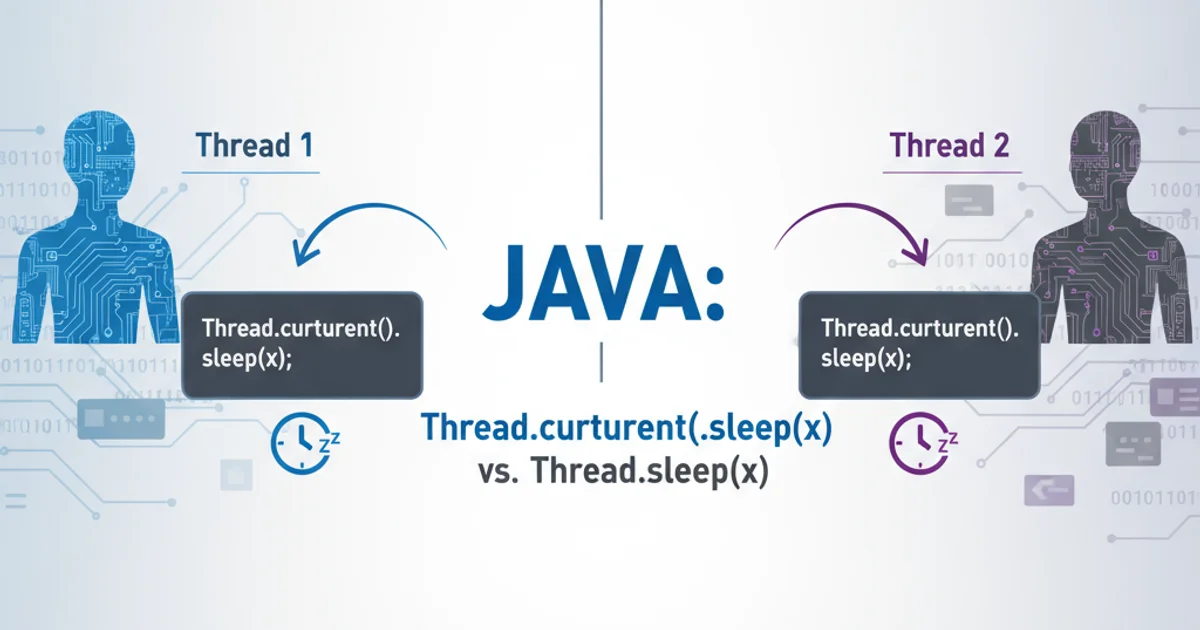
Explore the subtle but significant differences between Thread.currentThread().sleep(x) and Thread.sleep(x) in Java, and understand why one is generally preferred.
In Java's multithreading landscape, pausing a thread's execution is a common requirement. The Thread.sleep() method is the standard way to achieve this. However, developers often encounter two seemingly similar invocations: Thread.currentThread().sleep(x) and Thread.sleep(x). While both achieve the same immediate effect of pausing the currently executing thread, understanding their underlying mechanics and implications is crucial for writing robust and maintainable concurrent code.
Understanding Thread.sleep(long millis)
The Thread.sleep(long millis) method is a static method of the java.lang.Thread class. When invoked, it causes the thread that is currently executing to pause for at least the specified number of milliseconds. During this sleep period, the thread releases the CPU but does not release any monitors (locks) it may hold. Upon waking up, the thread re-enters the runnable state and competes for CPU time.
public class SleepExample {
public static void main(String[] args) {
System.out.println("Main thread starting.");
try {
// Pauses the main thread for 2 seconds
Thread.sleep(2000);
} catch (InterruptedException e) {
Thread.currentThread().interrupt(); // Restore the interrupted status
System.out.println("Main thread interrupted while sleeping.");
}
System.out.println("Main thread finished sleeping.");
}
}
Basic usage of Thread.sleep() to pause the current thread.
Understanding Thread.currentThread().sleep(long millis)
The Thread.currentThread() method is a static method that returns a reference to the currently executing thread object. When you call Thread.currentThread().sleep(x), you are first obtaining a reference to the current thread and then invoking the sleep() method on that reference. However, because sleep() is a static method, it is always invoked on the Thread class itself, not on a specific Thread instance. This means Thread.currentThread().sleep(x) is effectively syntactic sugar for Thread.sleep(x).
public class CurrentThreadSleepExample {
public static void main(String[] args) {
System.out.println("Main thread starting.");
try {
// Pauses the main thread for 1 second
Thread.currentThread().sleep(1000);
} catch (InterruptedException e) {
Thread.currentThread().interrupt();
System.out.println("Main thread interrupted while sleeping.");
}
System.out.println("Main thread finished sleeping.");
}
}
Example demonstrating Thread.currentThread().sleep(), which behaves identically to Thread.sleep().
flowchart TD
A[Code Execution] --> B{Call `Thread.sleep(x)`?}
B -- Yes --> C[Current Thread Pauses]
B -- No --> D{Call `Thread.currentThread().sleep(x)`?}
D -- Yes --> E[Get Current Thread Object]
E --> F[Current Thread Pauses (via static `sleep` call)]
C --> G[Thread Resumes]
F --> G[Thread Resumes]
G --> H[Continue Execution]Flowchart illustrating the execution path for both Thread.sleep() and Thread.currentThread().sleep().
Why Thread.sleep(x) is Preferred
While both forms achieve the same result, Thread.sleep(x) is generally preferred for several reasons:
Clarity and Readability:
Thread.sleep(x)directly communicates that you are invoking a static method on theThreadclass to pause the current thread.Thread.currentThread().sleep(x)can be misleading, as it might suggest thatsleep()is an instance method being called on a specificThreadobject, which it is not.Conciseness: It's simply shorter and less verbose.
Avoids Potential Misunderstandings: New developers might mistakenly believe they can call
someOtherThread.sleep(x)to pausesomeOtherThread, which is incorrect and would actually pause the current thread. UsingThread.sleep(x)reinforces the understanding thatsleep()always acts on the executing thread.
Thread.sleep(long millis) directly. It's clearer, more concise, and avoids potential confusion about whether sleep() is an instance or static method.The InterruptedException
Both forms of sleep() can throw an InterruptedException. This exception is thrown when another thread interrupts the current thread while it is sleeping. It's crucial to handle this exception properly, typically by restoring the interrupted status of the thread using Thread.currentThread().interrupt() and then deciding how to respond (e.g., exit the loop, retry, log the event). Ignoring or simply catching and doing nothing can lead to issues where the thread never properly responds to interruption signals.
InterruptedException. Always restore the interrupted status (Thread.currentThread().interrupt();) and handle the interruption gracefully to ensure your threads are responsive to external signals.