Named colors in matplotlib
Categories:
Mastering Matplotlib: A Guide to Named Colors

Unlock the full potential of Matplotlib's extensive named color system to create visually appealing and informative plots. Learn how to discover, use, and categorize these colors effectively.
Matplotlib, a foundational plotting library in Python, offers a rich palette of named colors that go far beyond basic 'red' or 'blue'. Understanding and utilizing these named colors can significantly enhance the aesthetic quality and clarity of your visualizations. This guide will walk you through the different categories of named colors available in Matplotlib, how to access them, and best practices for their application.
Understanding Matplotlib's Named Color System
Matplotlib provides several ways to specify colors, including RGB(A) tuples, hex strings, and single-letter abbreviations. However, named colors offer a more intuitive and readable approach. These names are predefined strings that map to specific RGB or RGBA values, making your code cleaner and easier to understand. The named color system is broadly categorized into standard HTML/CSS colors, X11/SVG colors, and Matplotlib's own 'tableau' and 'base' color cycles.
flowchart TD
A[Matplotlib Color System] --> B{Color Specification Methods}
B --> C[RGB/RGBA Tuples]
B --> D[Hex Strings]
B --> E[Single-letter Abbreviations]
B --> F[Named Colors]
F --> G[Standard HTML/CSS Colors]
F --> H[X11/SVG Colors]
F --> I[Matplotlib 'tableau' & 'base' Cycles]
G & H & I --> J[Enhanced Readability & Maintainability]Overview of Matplotlib's Color Specification Methods
Accessing and Using Named Colors
Using named colors in Matplotlib is straightforward. You simply pass the color's name as a string to any function that accepts a color argument, such as plt.plot(), plt.scatter(), or plt.bar(). Matplotlib's colors module also provides utilities to convert these names to their RGB or hex equivalents if needed.
import matplotlib.pyplot as plt
import numpy as np
# Basic plot with a named color
plt.plot([1, 2, 3], [4, 5, 6], color='darkgreen', label='Dark Green Line')
# Scatter plot with another named color
x = np.random.rand(50)
y = np.random.rand(50)
plt.scatter(x, y, color='skyblue', label='Sky Blue Points')
# Bar chart with a named color
labels = ['A', 'B', 'C']
values = [10, 20, 15]
plt.bar(labels, values, color='indianred', label='Indian Red Bars')
plt.title('Demonstration of Named Colors')
plt.xlabel('X-axis')
plt.ylabel('Y-axis')
plt.legend()
plt.grid(True)
plt.show()
Example of using named colors in various Matplotlib plots.
Exploring Color Categories and Their Applications
Matplotlib's named colors can be broadly grouped. The standard HTML/CSS and X11/SVG colors provide a wide range of hues and shades. Additionally, Matplotlib includes a set of 'base' colors (e.g., 'b' for blue, 'g' for green) and a 'tableau' color cycle, which are designed for good perceptual distinction, especially useful when plotting multiple series. Choosing the right color category depends on your specific visualization needs and desired aesthetic.
import matplotlib.pyplot as plt
import matplotlib.colors as mcolors
# Get all named colors
all_colors = mcolors.CSS4_COLORS # Or mcolors.XKCD_COLORS for XKCD colors
# Display a subset of colors
fig, ax = plt.subplots(figsize=(8, 10))
n_colors = len(all_colors)
square_size = 0.1
for i, (name, hex_code) in enumerate(all_colors.items()):
row = i // 8
col = i % 8
ax.add_patch(plt.Rectangle((col * square_size, 1 - (row + 1) * square_size), square_size, square_size, color=name))
ax.text(col * square_size + square_size / 2, 1 - (row + 1) * square_size + square_size / 2, name, ha='center', va='center', fontsize=6, color='black' if mcolors.to_rgb(name)[0]*0.299 + mcolors.to_rgb(name)[1]*0.587 + mcolors.to_rgb(name)[2]*0.114 > 0.5 else 'white')
ax.set_xlim(0, 8 * square_size)
ax.set_ylim(0, 1)
ax.axis('off')
ax.set_title('Matplotlib Named Colors (CSS4 Subset)')
plt.show()
Python code to visualize a subset of Matplotlib's named colors.
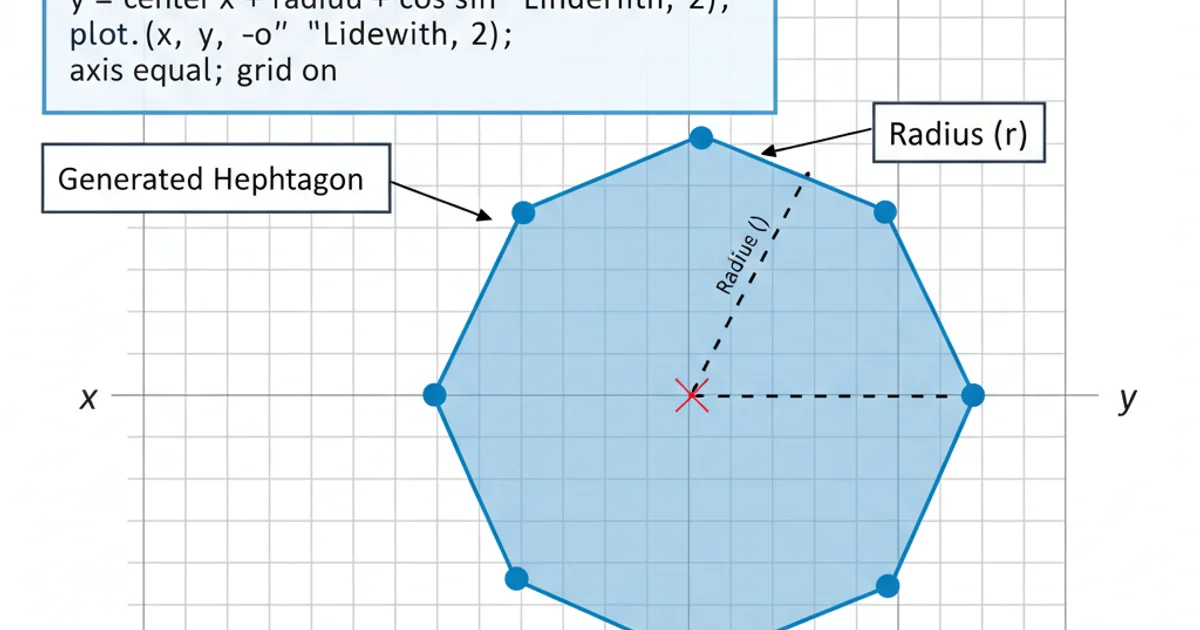
Visual representation of various named colors available in Matplotlib.