laravel select where and where condition
Categories:
Mastering Laravel's where and orWhere Conditions
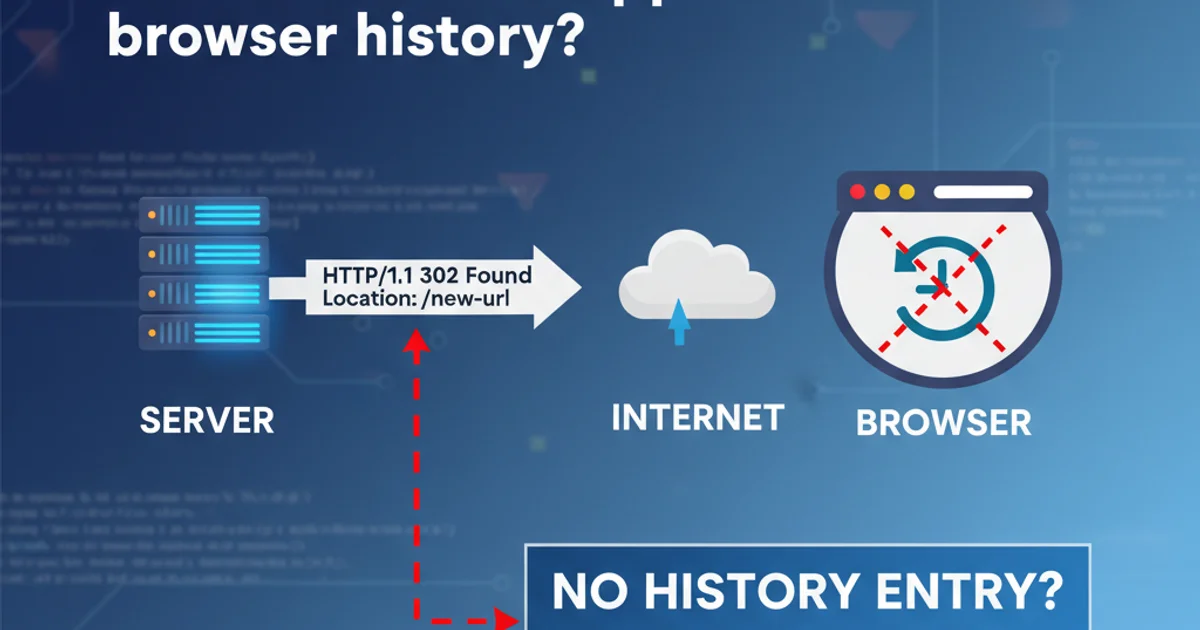
Learn how to effectively use Laravel Eloquent's where and orWhere methods to build complex and flexible database queries.
Laravel's Eloquent ORM provides a powerful and expressive way to interact with your database. When querying data, you often need to filter results based on multiple conditions. This article will guide you through using where for 'AND' conditions and orWhere for 'OR' conditions, including how to group them for advanced query building.
The Basics: where for 'AND' Conditions
The where method is the most fundamental way to add conditions to your Eloquent queries. By default, multiple where calls are chained together using an 'AND' operator. This means all specified conditions must be true for a record to be returned.
<?php
// Find users who are active AND have 'admin' role
$users = App\Models\User::where('status', 'active')
->where('role', 'admin')
->get();
// Find products with a price greater than 50 AND less than 100
$products = App\Models\Product::where('price', '>', 50)
->where('price', '<', 100)
->get();
Basic usage of where for 'AND' conditions
Introducing orWhere for 'OR' Conditions
When you need to retrieve records that match any of several conditions, you use the orWhere method. Each orWhere call adds a condition that is evaluated with an 'OR' operator against the preceding conditions.
<?php
// Find users who are active OR have 'admin' role
$users = App\Models\User::where('status', 'active')
->orWhere('role', 'admin')
->get();
// Find products that are 'on_sale' OR have a 'new' status
$products = App\Models\Product::where('is_on_sale', true)
->orWhere('status', 'new')
->get();
Using orWhere for 'OR' conditions
where and orWhere can accept three arguments: column, operator, and value. If the operator is omitted, it defaults to =.Combining where and orWhere with Grouping
The real power comes when you need to combine 'AND' and 'OR' conditions in a more complex way, often requiring parentheses in the underlying SQL query. Laravel allows you to achieve this by passing a closure to the where or orWhere method. This closure receives a query builder instance, allowing you to group conditions.
flowchart TD
A[Start Query] --> B{Status = 'active'}
B --> C{Role = 'admin'}
C --> D{OR}
D --> E{Department = 'HR'}
E --> F[End Query]
subgraph Grouped OR
C -- 'OR' --> E
end
B -- 'AND' --> DVisualizing a grouped 'AND' and 'OR' query structure
<?php
// Find active users who are either 'admin' OR in 'HR' department
// SQL: SELECT * FROM users WHERE status = 'active' AND (role = 'admin' OR department = 'HR')
$users = App\Models\User::where('status', 'active')
->where(function ($query) {
$query->where('role', 'admin')
->orWhere('department', 'HR');
})
->get();
// Find products that are 'on_sale' AND (price > 50 OR quantity > 100)
// SQL: SELECT * FROM products WHERE is_on_sale = true AND (price > 50 OR quantity > 100)
$products = App\Models\Product::where('is_on_sale', true)
->where(function ($query) {
$query->where('price', '>', 50)
->orWhere('quantity', '>', 100);
})
->get();
Grouping orWhere conditions within a where clause
where and orWhere can lead to unexpected results. Always use closures to explicitly define the scope of your 'OR' conditions when combined with 'AND' conditions.Advanced Grouping with orWhere and Closures
You can also use orWhere with a closure to group 'AND' conditions within an 'OR' clause. This is useful for scenarios where you want to match one set of 'AND' conditions OR another set of 'AND' conditions.
<?php
// Find users who are (active AND admin) OR (inactive AND editor)
// SQL: SELECT * FROM users WHERE (status = 'active' AND role = 'admin') OR (status = 'inactive' AND role = 'editor')
$users = App\Models\User::where(function ($query) {
$query->where('status', 'active')
->where('role', 'admin');
})
->orWhere(function ($query) {
$query->where('status', 'inactive')
->where('role', 'editor');
})
->get();
Grouping 'AND' conditions within orWhere clauses