What does tilde(~) operator do?
Categories:
Understanding the Tilde (~) Operator in C and Cryptography
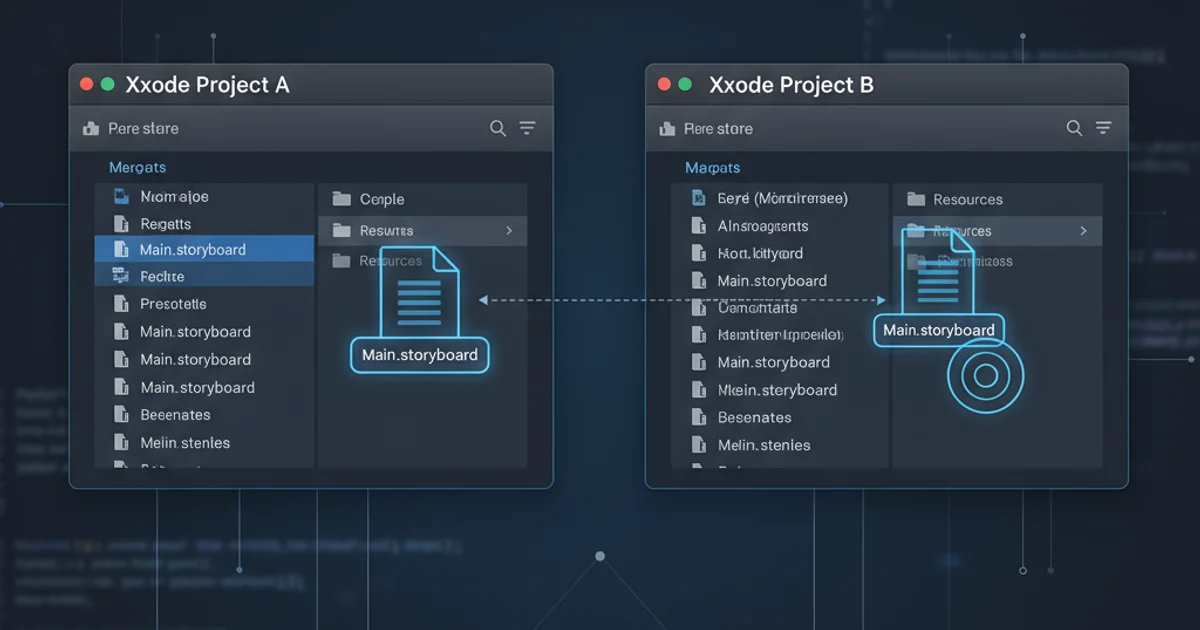
Explore the bitwise NOT operator (~) in C, its functionality, applications in low-level programming, and its role in cryptographic contexts.
The tilde operator ~ in the C programming language, often referred to as the bitwise NOT or one's complement operator, is a fundamental unary operator that performs an inversion of all bits in its operand. This operation is crucial in low-level programming, embedded systems, and certain cryptographic algorithms where direct manipulation of individual bits is required. Understanding how it works is key to writing efficient and correct code that interacts directly with binary data.
How the Bitwise NOT Operator Works
The bitwise NOT operator takes a single integer operand and flips every bit. If a bit is 0, it becomes 1, and if it's 1, it becomes 0. This operation is performed on the binary representation of the number. The result is a new number where each bit is the inverse of the corresponding bit in the original number. It's important to remember that this operation considers the entire width of the data type (e.g., 8 bits for char, 16 bits for short, 32 bits for int on most systems).
#include <stdio.h>
int main() {
unsigned char a = 0b00001111; // Decimal 15
unsigned char b = ~a; // Bitwise NOT of a
printf("Original: %u (0x%02X)\n", a, a);
printf("Bitwise NOT: %u (0x%02X)\n", b, b);
int x = 5; // Binary 0...0101 (assuming 32-bit int)
int y = ~x; // Bitwise NOT of x
printf("\nOriginal int: %d\n", x);
printf("Bitwise NOT int: %d\n", y);
return 0;
}
Demonstration of the bitwise NOT operator on unsigned char and int.
For signed integers, the behavior can be a bit more nuanced due to two's complement representation. When you apply ~ to a positive number, the result will be a negative number, and vice-versa. Specifically, ~x is equivalent to (-x - 1). This relationship is a direct consequence of how two's complement works for representing negative numbers.
flowchart TD
A[Input Integer (e.g., 5)] --> B{Convert to Binary}
B --> C[Binary: 00000101]
C --> D{Apply Bitwise NOT (~)}
D --> E[Invert all bits: 11111010]
E --> F{Interpret as Signed Integer (Two's Complement)}
F --> G[Result: -6]
style A fill:#f9f,stroke:#333,stroke-width:2px
style G fill:#bbf,stroke:#333,stroke-width:2pxFlowchart illustrating the bitwise NOT operation on a positive integer and its two's complement interpretation.
Applications in Cryptography
While the tilde operator itself isn't a cryptographic primitive, it plays a supporting role in various cryptographic algorithms and protocols, especially in low-level implementations. Its ability to quickly invert bits is useful in operations like masking, generating complements, and contributing to non-linearity in block ciphers or hash functions when combined with other bitwise operations (AND, OR, XOR).
&, OR |, XOR ^, left shift <<, right shift >>) to perform complex bit manipulations, such as setting, clearing, or toggling specific bits or groups of bits.Practical Use Cases
Beyond cryptography, the bitwise NOT operator has several practical applications:
1. Creating Bitmasks
To clear a specific bit or set of bits, you can create a mask using ~ and then use the bitwise AND operator. For example, to clear the 3rd bit (0-indexed) of a number x, you'd use x & ~(1 << 3).
2. Efficiently Calculating Negative Numbers
As mentioned, ~x is equivalent to (-x - 1) for signed integers. This can sometimes be used for specific arithmetic tricks, though it's less common in modern high-level code.
3. Flipping All Bits
In embedded systems or network programming, you might need to invert all bits of a status register or a byte for specific protocol requirements or hardware interactions.
#include <stdio.h>
int main() {
unsigned char flags = 0b11010110; // Example flags register
unsigned char mask = (1 << 2); // Mask for the 3rd bit (0-indexed)
printf("Original flags: 0x%02X\n", flags);
// Clear the 3rd bit using bitwise NOT and AND
flags = flags & (~mask);
printf("Flags after clearing 3rd bit: 0x%02X\n", flags);
return 0;
}
Using ~ to create a mask for clearing a specific bit.
~ operator with signed integers, especially when mixing signed and unsigned types, as implicit type conversions and two's complement representation can lead to unexpected results if not fully understood.