How to send data updates to a hosted MySQL database remotely over the internet?
Categories:
Securely Updating Remote MySQL Databases Over the Internet
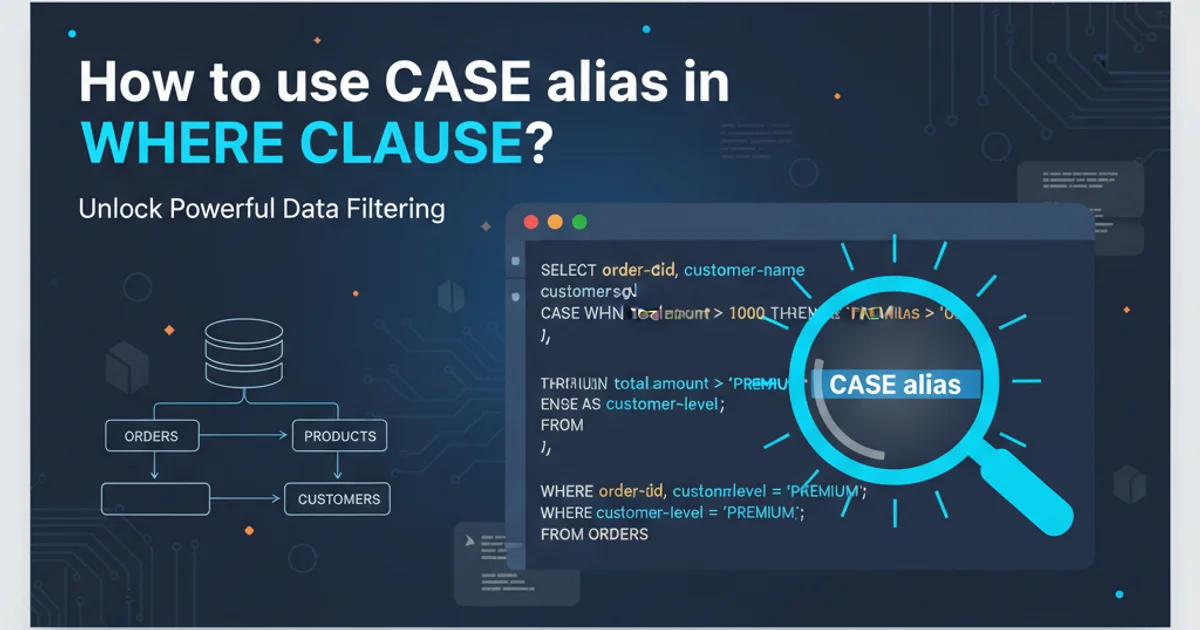
Learn how to establish secure connections and send data updates to a hosted MySQL database from a remote application over the internet, covering essential security practices and common pitfalls.
Connecting to and updating a remote MySQL database over the internet is a common requirement for many web and mobile applications. However, directly exposing your database to the public internet is a significant security risk. This article will guide you through the best practices for securely sending data updates, focusing on using a server-side script as an intermediary and implementing robust security measures.
Why Direct Connection is Risky and What to Do Instead
Directly connecting to a MySQL database from a client-side application (e.g., a desktop app, a mobile app, or even client-side JavaScript) over the internet is highly discouraged. This approach often requires opening the MySQL port (usually 3306) to the public internet, making your database vulnerable to unauthorized access, SQL injection attacks, and brute-force attempts. Furthermore, embedding database credentials directly into client-side code is a severe security flaw.
flowchart TD
A[Client Application] --> B{Internet}
B --> C[Web Server (PHP/Node.js/Python)]
C --> D[MySQL Database]
D --"Data Updates"--> C
C --"Response"--> B
B --> ARecommended architecture for secure remote database updates
The recommended approach is to use a server-side script (e.g., written in PHP, Node.js, Python, Ruby, etc.) hosted on a web server as an intermediary. Your client application communicates with this server-side script via HTTP/HTTPS, and the script then securely connects to your MySQL database, performs the necessary operations, and returns a response to the client. This method centralizes database access, hides credentials, and allows for robust input validation and authentication.
Setting Up the Server-Side Intermediary (PHP Example)
For this example, we'll use PHP as the server-side language, but the principles apply to any server-side technology. You'll need a web server (like Apache or Nginx) with PHP installed, and your PHP script will need to connect to your MySQL database. Ensure your web server is configured to serve content over HTTPS for secure communication between the client and the server-side script.
<?php
header('Content-Type: application/json');
// Database credentials (NEVER hardcode in production, use environment variables or a secure config file)
define('DB_SERVER', 'your_mysql_host'); // e.g., 'localhost' if on same server, or remote IP/hostname
define('DB_USERNAME', 'your_db_username');
define('DB_PASSWORD', 'your_db_password');
define('DB_NAME', 'your_db_name');
// Establish database connection
$mysqli = new mysqli(DB_SERVER, DB_USERNAME, DB_PASSWORD, DB_NAME);
// Check connection
if ($mysqli->connect_error) {
http_response_code(500);
echo json_encode(['status' => 'error', 'message' => 'Database connection failed: ' . $mysqli->connect_error]);
exit();
}
// --- Security: Basic API Key Authentication (for demonstration) ---
// In a real application, implement robust authentication (e.g., OAuth2, JWT)
$apiKey = $_SERVER['HTTP_X_API_KEY'] ?? ''; // Get API key from custom header
$expectedApiKey = 'YOUR_SECURE_API_KEY'; // Store securely, not hardcoded
if ($apiKey !== $expectedApiKey) {
http_response_code(401);
echo json_encode(['status' => 'error', 'message' => 'Unauthorized access.']);
exit();
}
// Get data from client (e.g., POST request body)
$input = json_decode(file_get_contents('php://input'), true);
if (!isset($input['action'])) {
http_response_code(400);
echo json_encode(['status' => 'error', 'message' => 'Action not specified.']);
exit();
}
switch ($input['action']) {
case 'update_user_email':
if (!isset($input['user_id'], $input['new_email'])) {
http_response_code(400);
echo json_encode(['status' => 'error', 'message' => 'Missing user_id or new_email.']);
exit();
}
$userId = $mysqli->real_escape_string($input['user_id']);
$newEmail = $mysqli->real_escape_string($input['new_email']);
// Use prepared statements to prevent SQL injection
$stmt = $mysqli->prepare("UPDATE users SET email = ? WHERE id = ?");
if ($stmt === false) {
http_response_code(500);
echo json_encode(['status' => 'error', 'message' => 'Prepare failed: ' . $mysqli->error]);
exit();
}
$stmt->bind_param("si", $newEmail, $userId); // 's' for string, 'i' for integer
if ($stmt->execute()) {
echo json_encode(['status' => 'success', 'message' => 'Email updated successfully.']);
} else {
http_response_code(500);
echo json_encode(['status' => 'error', 'message' => 'Update failed: ' . $stmt->error]);
}
$stmt->close();
break;
// Add more actions as needed (e.g., 'insert_product', 'delete_item')
default:
http_response_code(400);
echo json_encode(['status' => 'error', 'message' => 'Invalid action.']);
break;
}
$mysqli->close();
?>
Example PHP script for handling secure database updates.
Key Security Considerations for Remote Database Access
Implementing a server-side intermediary is the first step, but several other security measures are crucial to protect your MySQL database.
1. Restrict MySQL User Privileges
Create a dedicated MySQL user for your web server with only the necessary privileges (e.g., SELECT, INSERT, UPDATE, DELETE on specific tables). Never use the root user for application connections.
2. Configure MySQL Host Restrictions
Configure your MySQL server to only accept connections from the IP address of your web server. This is done by granting privileges with IDENTIFIED BY 'password' AT 'your_web_server_ip' or by configuring the bind-address in my.cnf to 127.0.0.1 (if the web server is on the same machine) or the specific IP of your web server.
3. Use Prepared Statements
Always use prepared statements (like mysqli::prepare in PHP or PDO with parameter binding) for all database queries involving user input. This is the most effective way to prevent SQL injection attacks.
4. Implement Robust Authentication and Authorization
Beyond a simple API key, implement a proper authentication and authorization system for your API endpoints. This could involve OAuth2, JWTs, or session-based authentication to ensure only legitimate and authorized clients can make requests.
5. Validate and Sanitize All Input
Before processing any data received from the client, thoroughly validate and sanitize it. Check data types, lengths, formats, and escape special characters. Never trust client-side input.
6. Error Handling and Logging
Implement comprehensive error handling. Log errors securely on the server-side, but avoid exposing sensitive database error messages directly to the client. Provide generic error messages to the client instead.
7. Keep Software Updated
Regularly update your operating system, web server software (Apache/Nginx), PHP/Node.js/Python runtime, and MySQL server to patch known security vulnerabilities.