Remove all occurrences of a value from a list?
Categories:
Efficiently Removing All Occurrences of a Value from a Python List

Learn various Python techniques to remove all instances of a specific element from a list, understanding their performance implications and use cases.
Removing specific elements from a list is a common operation in Python programming. While it might seem straightforward, efficiently removing all occurrences of a particular value requires careful consideration of different approaches. This article explores several methods, from simple loops to more advanced list comprehensions, and discusses their pros and cons.
Understanding the Challenge: Modifying Lists During Iteration
A common pitfall when removing elements from a list is attempting to modify the list while iterating over it directly. This can lead to unexpected behavior, such as skipping elements or encountering IndexError because the list's size and indices change during the iteration. Consider the following example:
my_list = [1, 2, 3, 2, 4, 2]
value_to_remove = 2
for item in my_list:
if item == value_to_remove:
my_list.remove(item)
print(my_list) # Output: [1, 3, 4, 2] - The last '2' was not removed!
Incorrect way to remove all occurrences while iterating.
As you can see, the code fails to remove all instances of 2. This happens because when my_list.remove(item) is called, the list shrinks, and the indices of subsequent elements shift. The for loop's internal iterator continues based on the original length, causing elements to be skipped. To avoid this, we need strategies that either don't modify the list in place during iteration or iterate over a copy.
flowchart TD
A[Start]
B{Iterate through original list?}
C[Modify list in-place]
D[Index shifts, elements skipped]
E[Create new list or iterate copy]
F[Correctly remove all occurrences]
A --> B
B -->|Yes| C
C --> D
D --> G[End (Incorrect)]
B -->|No| E
E --> F
F --> H[End (Correct)]Flowchart illustrating the pitfalls of modifying a list during iteration.
Method 1: List Comprehension (Recommended)
List comprehensions provide a concise and Pythonic way to create new lists based on existing ones. This method is generally preferred for its readability and efficiency, as it builds a new list without modifying the original in place.
my_list = [1, 2, 3, 2, 4, 2]
value_to_remove = 2
new_list = [item for item in my_list if item != value_to_remove]
print(new_list) # Output: [1, 3, 4]
Using list comprehension to create a new list without the specified value.
Method 2: Using filter() with a Lambda Function
The built-in filter() function can be used in conjunction with a lambda function to achieve the same result as a list comprehension. filter() returns an iterator, which then needs to be converted to a list.
my_list = [1, 2, 3, 2, 4, 2]
value_to_remove = 2
new_list = list(filter(lambda item: item != value_to_remove, my_list))
print(new_list) # Output: [1, 3, 4]
Using filter() and lambda to remove all occurrences.
Method 3: Iterating Over a Copy (Less Pythonic, but works)
If you absolutely need to modify the original list in place, you can iterate over a copy of the list while performing removals on the original. This avoids the index shifting problem.
my_list = [1, 2, 3, 2, 4, 2]
value_to_remove = 2
for item in my_list[:]: # Iterate over a slice (copy) of the list
if item == value_to_remove:
my_list.remove(item)
print(my_list) # Output: [1, 3, 4]
Modifying the original list by iterating over a copy.
remove() operations, which can be O(n) each.Method 4: Using a while loop with remove()
Another way to modify the list in place is to use a while loop with the list.remove() method. This approach repeatedly removes the value until it's no longer found in the list.
my_list = [1, 2, 3, 2, 4, 2]
value_to_remove = 2
while value_to_remove in my_list:
my_list.remove(value_to_remove)
print(my_list) # Output: [1, 3, 4]
Using a while loop to remove all occurrences in place.
value_to_remove in my_list and my_list.remove(value_to_remove) both iterate through the list, leading to a worst-case time complexity of O(n^2).Performance Comparison
For most scenarios, especially when dealing with large lists, creating a new list using list comprehension or filter() is significantly more performant than modifying a list in place using remove() repeatedly. The remove() method has to search for the element and then shift all subsequent elements, which is an expensive operation.
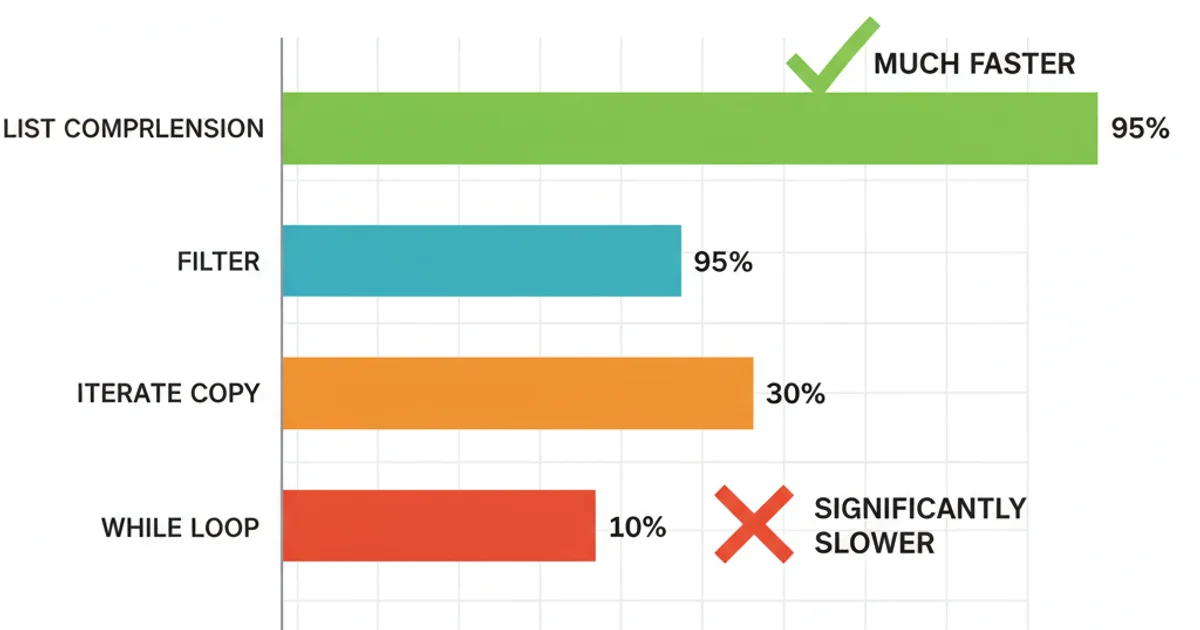
Conceptual performance comparison of different methods for removing elements from a list.
When choosing a method, consider whether you need to modify the original list in place or if creating a new list is acceptable. For most cases, creating a new list is the more Pythonic, readable, and efficient approach.