Stripping text from one point to another in python
Categories:
Efficiently Stripping Text Between Two Points in Python
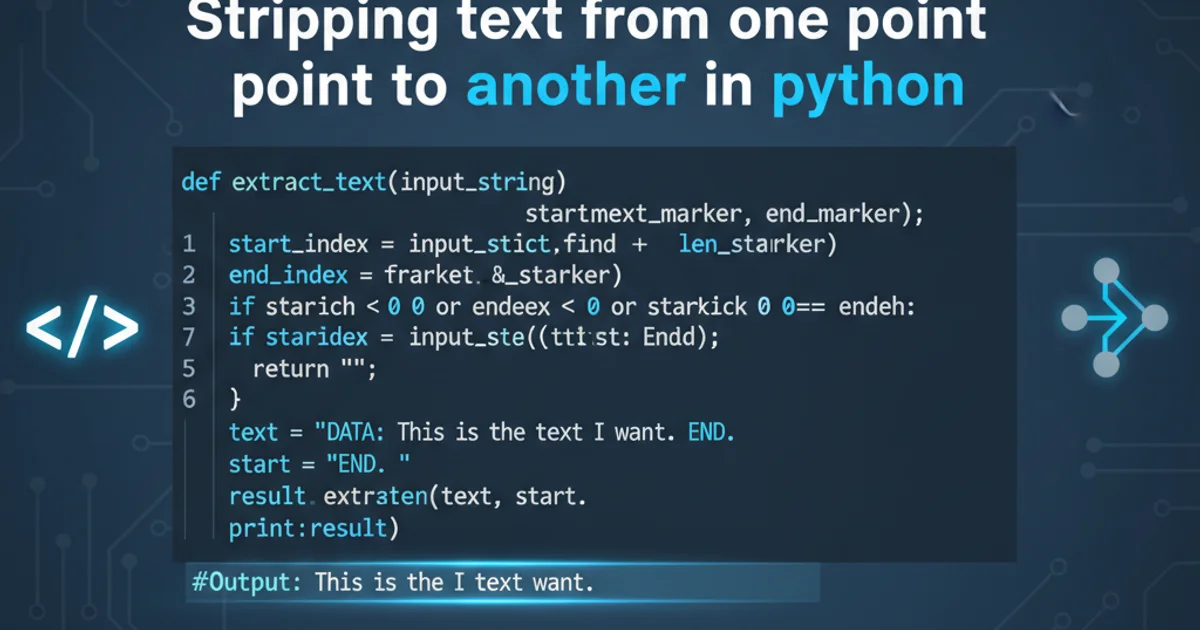
Learn various Python techniques to extract or remove text segments defined by start and end markers, from simple string methods to regular expressions.
Extracting or removing specific portions of text is a common task in programming, especially when dealing with log files, configuration data, or web scraping. In Python, you have several powerful tools at your disposal to strip text from one point to another. This article will guide you through different methods, from basic string operations to more advanced regular expressions, helping you choose the most suitable approach for your specific needs.
Understanding the Problem: Defining 'Points'
Before diving into solutions, it's crucial to define what 'one point to another' means. These points are typically represented by specific substrings or patterns that act as delimiters. You might want to:
- Extract the text between two delimiters.
- Remove the text including the delimiters.
- Remove the text excluding the delimiters.
The choice of method often depends on whether your delimiters are simple, fixed strings or complex patterns, and whether they appear once or multiple times in the text.
flowchart TD
A[Start] --> B{Identify Delimiters?}
B -->|Yes| C{Simple Strings?}
C -->|Yes| D[Use `str.find()`/`str.index()` + Slicing]
C -->|No| E[Use Regular Expressions (`re` module)]
B -->|No| F[Problem Redefinition]
D --> G{Extract or Remove?}
E --> G
G --> H[Apply Logic]
H --> I[End]Decision flow for choosing a text stripping method
Method 1: Using str.find() or str.index() with Slicing
For simple, fixed start and end delimiters, Python's built-in string methods find() and index() are efficient. find() returns -1 if the substring is not found, while index() raises a ValueError. Both return the lowest index where the substring is found.
Once you have the indices, you can use string slicing to extract or remove the desired portion. This method is straightforward and performs well for basic cases.
text = "This is a sample string with [data to extract] inside brackets."
start_marker = "["
end_marker = "]"
# Find the start and end positions
start_index = text.find(start_marker)
end_index = text.find(end_marker, start_index + len(start_marker))
if start_index != -1 and end_index != -1:
# Extract text between markers (exclusive of markers)
extracted_text = text[start_index + len(start_marker):end_index]
print(f"Extracted: '{extracted_text}'")
# Remove text including markers
removed_inclusive = text[:start_index] + text[end_index + len(end_marker):]
print(f"Removed (inclusive): '{removed_inclusive}'")
# Remove text excluding markers (keep markers, remove content)
removed_exclusive = text[:start_index + len(start_marker)] + text[end_index:]
print(f"Removed (exclusive): '{removed_exclusive}'")
else:
print("Markers not found.")
Example of stripping text using find() and string slicing.
find() or index(), remember to add the length of the start_marker to start_index when searching for the end_marker to ensure you're looking after the start. Also, end_index points to the beginning of the end marker, so you need to add len(end_marker) to skip it if removing inclusively.Method 2: Leveraging Regular Expressions (re module)
For more complex scenarios, such as when delimiters are not fixed strings but patterns (e.g., any digit, a specific word followed by a number), or when you need to handle multiple occurrences, the re module (regular expressions) is your best friend. Regular expressions provide a powerful and flexible way to define search patterns.
Key functions for this task include re.search() for finding the first match, re.findall() for all non-overlapping matches, and re.sub() for replacement.
import re
text = "Log entry: User 'john.doe' logged in at 2023-10-27 10:30:00. Session ID: {abc-123}."
# Scenario 1: Extract text between single quotes
match = re.search(r"'(.*?)'", text)
if match:
print(f"Extracted username: '{match.group(1)}'")
# Scenario 2: Extract content within curly braces
match = re.search(r"\{(.*?)\}", text)
if match:
print(f"Extracted session ID: '{match.group(1)}'")
# Scenario 3: Remove text including 'Session ID: {abc-123}'
# Using re.sub() to replace the matched pattern with an empty string
cleaned_text = re.sub(r"Session ID: \{.*?\}", "", text)
print(f"Text after removal: '{cleaned_text.strip()}'")
# Scenario 4: Extract all numbers from a string
numbers = re.findall(r"\d+", "The price is $12.99, quantity 5.")
print(f"Extracted numbers: {numbers}")
Examples of using re.search(), re.sub(), and re.findall() for text stripping.
. * + ? [ ] ( ) { } \ | ^ $). If your delimiters contain these characters, you must escape them with a backslash (\) or use re.escape() if the delimiter is a variable. The (.*?) pattern is crucial for non-greedy matching, ensuring it captures the shortest possible string between delimiters.Method 3: Using str.partition() or str.split() (Limited Use)
While not directly designed for stripping text between two arbitrary points, str.partition() and str.split() can be useful in specific scenarios, especially when you need to split a string based on a single delimiter and then process the resulting parts.
str.partition(separator) splits the string into three parts: the part before the separator, the separator itself, and the part after the separator. This is useful if you only have one start/end point or if you want to process the string in segments.
str.split(separator) splits the string into a list of substrings based on the separator. If you have multiple occurrences of a delimiter and want to process all segments, this can be a starting point.
text = "Header: Content to keep. Footer."
# Using partition to get content after 'Header:'
pre, sep, post = text.partition("Header: ")
print(f"Content after 'Header:': '{post}'")
text_with_multiple = "Item1,Item2,Item3"
parts = text_with_multiple.split(",")
print(f"Split parts: {parts}")
# A more complex example combining partition and find for specific extraction
log_line = "[INFO] 2023-10-27 11:00:00 - User 'alice' accessed resource /api/data"
# Extract message after timestamp and before 'User'
_, _, after_timestamp = log_line.partition(" - ")
if after_timestamp:
user_start_index = after_timestamp.find("User '")
if user_start_index != -1:
message_before_user = after_timestamp[:user_start_index].strip()
print(f"Message before user: '{message_before_user}'")
Examples of str.partition() and str.split() for text manipulation.
partition() and split() are powerful for single-delimiter operations, they become less intuitive for stripping text between two distinct start and end points, especially if those points are not the same or if you need to handle nested structures. For such cases, find()/slicing or regular expressions are generally preferred.Choosing the Right Method
The best method depends on the complexity of your delimiters and the specific task:
str.find()/str.index()+ Slicing: Ideal for simple, fixed string delimiters that appear predictably. It's often the most performant for these basic cases.remodule: Essential for complex patterns, variable delimiters, multiple occurrences, or when you need to extract specific groups within a match. It offers the most flexibility.str.partition()/str.split(): Useful for splitting a string into distinct parts based on a single, known delimiter, or for processing segments sequentially. Less direct for 'between two points' unless combined with other methods.