How to append something to an array?
Categories:
How to Append Elements to an Array in JavaScript
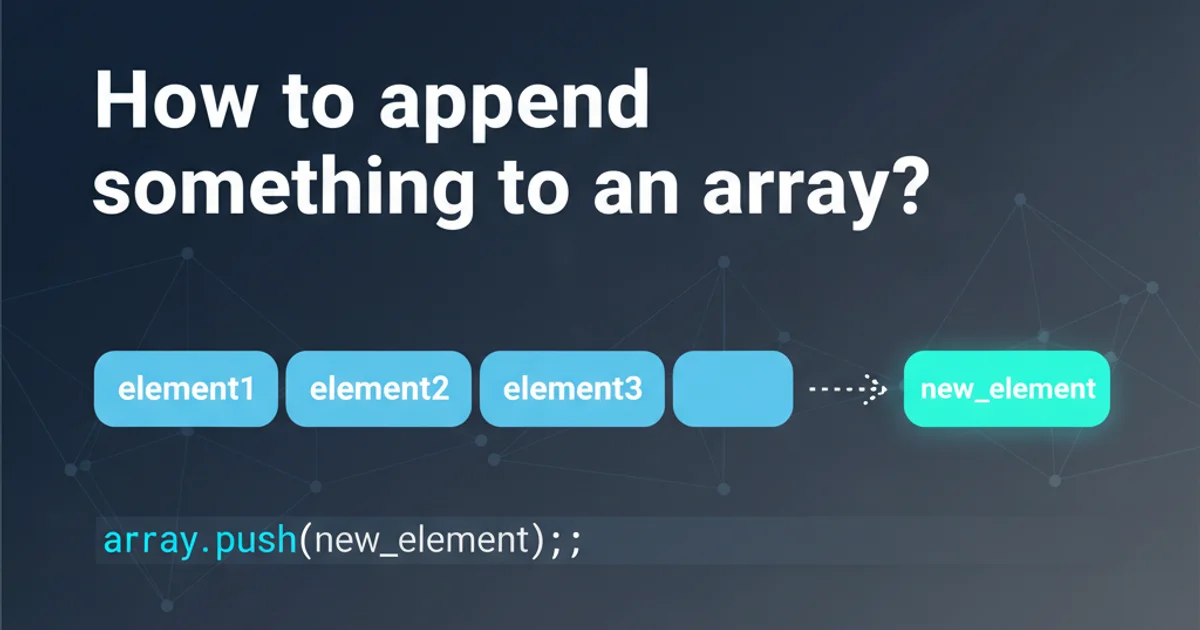
Learn the various methods to add new elements to the end of a JavaScript array, from simple pushes to more advanced techniques.
Appending elements to an array is a fundamental operation in JavaScript programming. Whether you're building a list of items, collecting user input, or manipulating data structures, knowing how to efficiently add new data to an existing array is crucial. This article will explore the most common and effective methods for appending elements, along with their use cases and considerations.
The push() Method: Simple and Direct
The push() method is the most straightforward and commonly used way to append one or more elements to the end of an array. It modifies the original array in place and returns the new length of the array.
let fruits = ['apple', 'banana'];
fruits.push('orange');
console.log(fruits); // Output: ['apple', 'banana', 'orange']
fruits.push('grape', 'kiwi');
console.log(fruits); // Output: ['apple', 'banana', 'orange', 'grape', 'kiwi']
Using push() to add single and multiple elements.
push() method is highly efficient for adding elements to the end of an array, as it doesn't require re-indexing existing elements.Using the Spread Syntax (...): Non-Mutating Append
The spread syntax (...) provides a modern and immutable way to append elements. Instead of modifying the original array, it creates a new array that includes all elements from the original array plus the new elements. This is particularly useful in functional programming paradigms or when you want to avoid side effects.
let numbers = [1, 2, 3];
let newNumbers = [...numbers, 4];
console.log(newNumbers); // Output: [1, 2, 3, 4]
console.log(numbers); // Output: [1, 2, 3] (original array unchanged)
let moreNumbers = [...newNumbers, 5, 6];
console.log(moreNumbers); // Output: [1, 2, 3, 4, 5, 6]
let otherArray = [7, 8];
let combinedArray = [...moreNumbers, ...otherArray];
console.log(combinedArray); // Output: [1, 2, 3, 4, 5, 6, 7, 8]
Appending elements and merging arrays using the spread syntax.
flowchart TD
A[Original Array] --> B{Spread Syntax `...`}
B --> C[New Element(s)]
C --> D[New Array (Copy + New Elements)]
D --> E[Original Array Remains Unchanged]Conceptual flow of appending with spread syntax.
The concat() Method: Merging Arrays
The concat() method is primarily used to merge two or more arrays. It returns a new array containing the elements of the original array followed by the elements of the array(s) passed as arguments. Like the spread syntax, concat() does not modify the existing arrays.
let colors = ['red', 'green'];
let moreColors = colors.concat('blue');
console.log(moreColors); // Output: ['red', 'green', 'blue']
console.log(colors); // Output: ['red', 'green'] (original array unchanged)
let extraColors = ['yellow', 'purple'];
let allColors = moreColors.concat(extraColors, 'black');
console.log(allColors); // Output: ['red', 'green', 'blue', 'yellow', 'purple', 'black']
Using concat() to append elements and merge arrays.
concat() can append single elements, it's generally more idiomatic to use push() for single elements if mutation is acceptable, or spread syntax for immutability.Performance Considerations
For most common use cases, the performance differences between push(), spread syntax, and concat() are negligible. However, when dealing with extremely large arrays or performance-critical applications, it's worth noting that push() generally performs best for in-place modification, while methods that create new arrays (spread, concat) incur the overhead of copying elements.
1. Choose Your Method
Decide whether you need to modify the original array (push()) or create a new one (spread syntax ... or concat()).
2. Identify Elements to Append
Determine the specific values or arrays you wish to add to the end of your target array.
3. Execute the Operation
Apply the chosen method (push(), ..., or concat()) to your array with the elements you want to append.
4. Verify the Result
Check the contents of your array (or the new array) to ensure the elements have been appended correctly.