length and length() in Java
Categories:
Understanding length vs. length() in Java
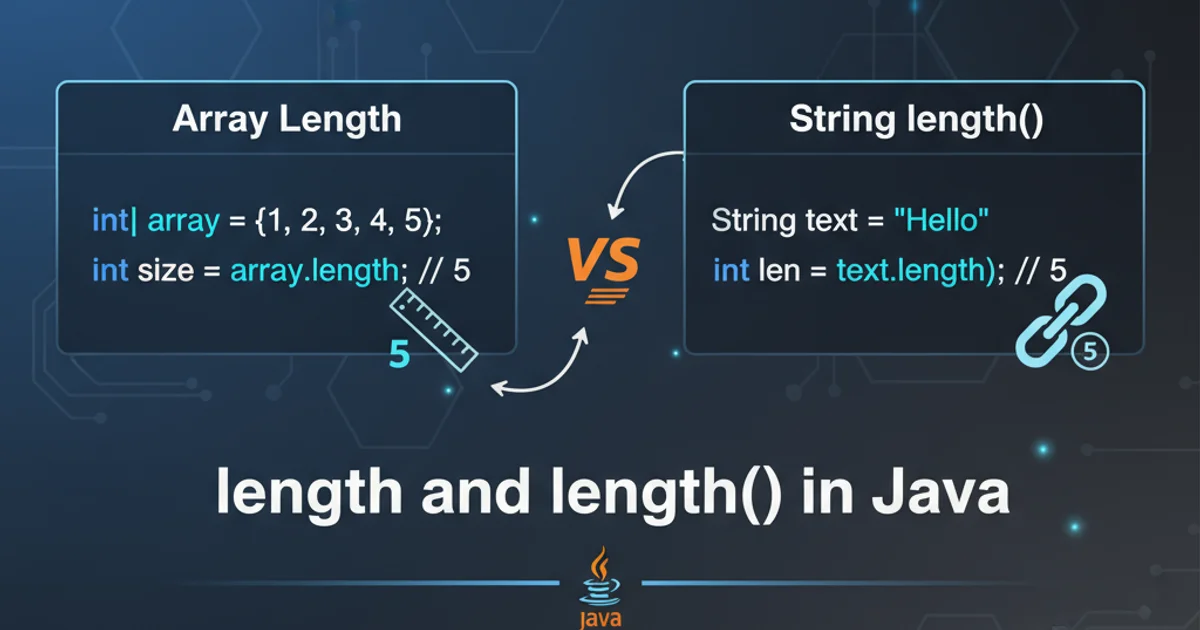
Explore the key differences between the length property and the length() method in Java, and learn when to use each for arrays, Strings, and collections.
In Java, determining the size or number of elements in a data structure is a fundamental operation. However, the syntax for doing so varies depending on the type of data structure you're working with. This article clarifies the distinction between length (a field) and length() (a method), which are commonly confused by new Java developers. Understanding this difference is crucial for writing correct and efficient Java code.
length for Arrays
When dealing with arrays in Java, you use the length property (a public final field) to get the number of elements the array can hold. This property is directly accessible on any array instance. It represents the fixed size of the array, which is determined at the time of array creation and cannot be changed afterward.
public class ArrayLengthExample {
public static void main(String[] args) {
int[] numbers = new int[5];
String[] names = {"Alice", "Bob", "Charlie"};
System.out.println("Length of numbers array: " + numbers.length); // Output: 5
System.out.println("Length of names array: " + names.length); // Output: 3
}
}
Using the length property with arrays
length() for Strings
For String objects in Java, you use the length() method to determine the number of characters in the string. Unlike arrays, String is a class, and its size is obtained via a method call. This method returns the number of Unicode code units in the string. It's important to note that for some Unicode characters (supplementary characters), a single character might be represented by two code units, meaning length() might not always correspond to the number of visible characters.
public class StringLengthExample {
public static void main(String[] args) {
String greeting = "Hello, World!";
String emptyString = "";
String unicodeString = "\uD83D\uDE00"; // Grinning Face emoji
System.out.println("Length of greeting: " + greeting.length()); // Output: 13
System.out.println("Length of emptyString: " + emptyString.length()); // Output: 0
System.out.println("Length of unicodeString: " + unicodeString.length()); // Output: 2 (for one emoji)
}
}
Using the length() method with String objects
What about Collections?
Java Collections Framework classes (like ArrayList, LinkedList, HashSet, HashMap, etc.) do not use length or length(). Instead, they provide a size() method to return the number of elements currently in the collection. This method is part of the Collection interface and is implemented by all concrete collection classes. This consistency makes it easy to query the size of any collection type.
import java.util.ArrayList;
import java.util.List;
import java.util.HashSet;
import java.util.Set;
public class CollectionSizeExample {
public static void main(String[] args) {
List<String> fruits = new ArrayList<>();
fruits.add("Apple");
fruits.add("Banana");
Set<Integer> uniqueNumbers = new HashSet<>();
uniqueNumbers.add(10);
uniqueNumbers.add(20);
uniqueNumbers.add(10);
System.out.println("Size of fruits list: " + fruits.size()); // Output: 2
System.out.println("Size of uniqueNumbers set: " + uniqueNumbers.size()); // Output: 2
}
}
Using the size() method with Java Collections
flowchart TD
A[Data Structure Type] --> B{Is it an Array?}
B -- Yes --> C[Use `.length` (field)]
B -- No --> D{Is it a String?}
D -- Yes --> E[Use `.length()` (method)]
D -- No --> F{Is it a Collection (List, Set, Map)?}
F -- Yes --> G[Use `.size()` (method)]
F -- No --> H[Consult API Documentation]Decision flow for determining the size of Java data structures
length (like a physical ruler), Strings have a length() (like a function calculating character count), and Collections have a size() (like the current number of items in a bag).length() on an array or length on a String will result in a compile-time error. Similarly, using length or length() on a Collection will also cause errors.