R String Interpretation: why does "\040" get interpreted as " " and what other potential pitfalls...
Categories:
R String Interpretation: Unmasking \040 and Other Pitfalls
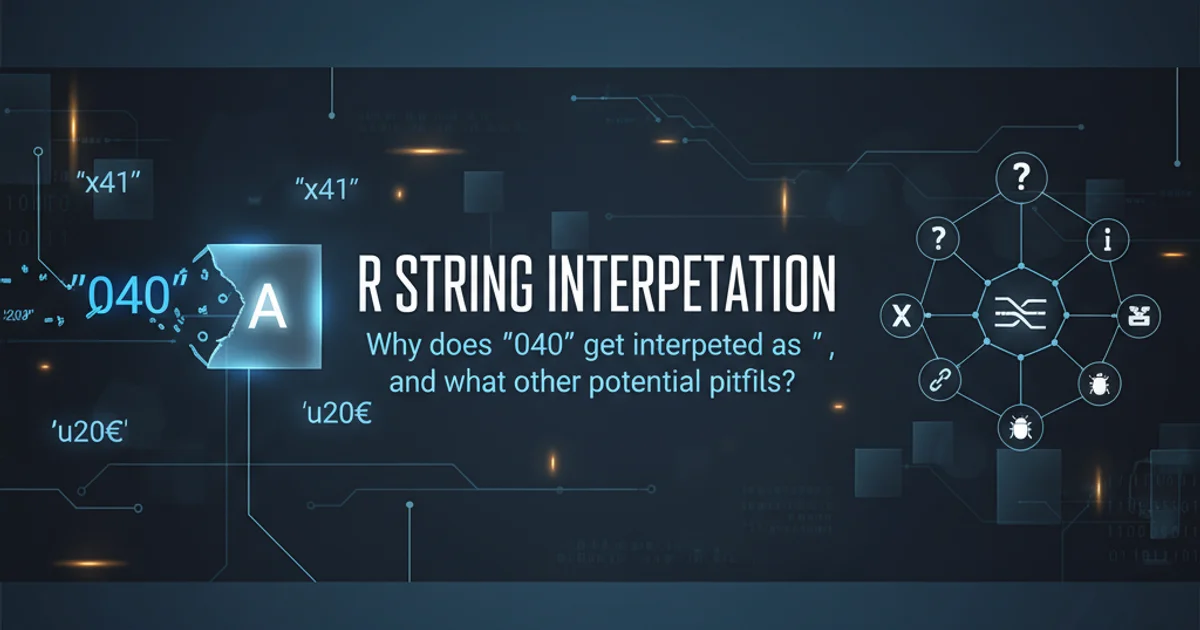
Explore why R interprets '\040' as a space, delve into the nuances of string escaping, and discover common pitfalls to avoid when working with strings in R.
Working with strings in any programming language can be deceptively complex, and R is no exception. What appears to be a simple sequence of characters can hold hidden meanings due to various interpretation rules, especially concerning escape sequences. A common point of confusion for R users is why the string "\040" is interpreted as a single space character. This article will demystify this behavior, explain the underlying principles of string escaping in R, and highlight other potential pitfalls you might encounter.
The Octal Escape Sequence: \040 Explained
The interpretation of "\040" as a space character in R stems from its support for octal escape sequences. In many programming languages, including R, C, and Python, a backslash followed by three octal digits (0-7) represents a character whose ASCII (or Unicode) value corresponds to that octal number. The octal number 040 converts to the decimal number 32. In the ASCII character set, the character with decimal value 32 is the space character. Therefore, when R encounters "\040", it interprets it as the ASCII character for a space.
# Confirming the interpretation
char_octal <- "\040"
print(char_octal)
# [1] " "
# Check the ASCII value
char_decimal <- intToUtf8(32)
print(char_decimal)
# [1] " "
# Compare their lengths
nchar(char_octal)
# [1] 1
nchar(" ")
# [1] 1
# Check if they are identical
identical(char_octal, " ")
# [1] TRUE
Demonstrating R's interpretation of "\040" as a space character.
flowchart TD
A[Input String: "\\040"] --> B{R String Parser}
B --> C{Detects '\\' as Escape Character}
C --> D{Detects '040' as Octal Sequence}
D --> E{Converts Octal 040 to Decimal 32}
E --> F{Maps Decimal 32 to ASCII Space Character}
F --> G[Output: " "]Flowchart illustrating R's interpretation process for the octal escape sequence "\040".
Common String Interpretation Pitfalls in R
Beyond octal escapes, R's string handling can present several other challenges. Understanding these can help you write more robust and predictable code.
"\\". If you intend a specific character, use its direct representation or a clear escape sequence.1. Backslash Escaping for Special Characters
The backslash (\) is the escape character in R. This means it has a special role in indicating that the character immediately following it should be interpreted differently. If you want a literal backslash in your string, you must escape it with another backslash (\\). This applies to other special characters like quotes (" or \') within a string defined by the same type of quote.
# Literal backslash
path_windows <- "C:\\Users\\Documents"
print(path_windows)
# [1] "C:\\Users\\Documents"
# Escaping quotes
message <- "He said, \"Hello!\""
print(message)
# [1] "He said, \"Hello!\""
# Using single quotes to avoid escaping double quotes
message_alt <- 'He said, "Hello!"'
print(message_alt)
# [1] "He said, "Hello!""
Examples of escaping backslashes and quotes in R strings.
2. Hexadecimal Escape Sequences
Similar to octal, R also supports hexadecimal escape sequences using \x followed by two hexadecimal digits, or \u followed by four hexadecimal digits for Unicode characters. This is crucial for representing characters outside the standard ASCII range or for clarity.
# Hexadecimal for space (ASCII 32 is 20 in hex)
char_hex <- "\x20"
print(char_hex)
# [1] " "
# Unicode for Euro symbol (U+20AC)
euro_symbol <- "\u20AC"
print(euro_symbol)
# [1] "€"
# Unicode for a smiley face (U+1F600)
smiley <- "\U0001F600" # Note: \U for 8 hex digits
print(smiley)
# [1] "😀"
Using hexadecimal and Unicode escape sequences in R.
3. Newline and Tab Characters
Standard escape sequences for newlines (\n) and tabs (\t) are also recognized. Misunderstanding these can lead to unexpected formatting in output or when reading/writing files.
# Newline character
multi_line <- "Line 1\nLine 2"
cat(multi_line)
# Line 1
# Line 2
# Tab character
tabbed_text <- "Column1\tColumn2"
cat(tabbed_text)
# Column1 Column2
Examples of newline and tab escape sequences.
4. Regular Expressions and Double Escaping
When working with regular expressions in R (e.g., with grep(), gsub(), str_detect() from stringr), the backslash takes on a double meaning. It's an escape character for R strings and an escape character for regex patterns. This often means you need to double-escape backslashes if they are part of your regex pattern.
# Searching for a literal dot '.' (which is a wildcard in regex)
# The regex pattern is '\.', but as an R string, it needs to be "\\."
string_data <- c("file.txt", "filetxt")
grep("\\.", string_data, value = TRUE)
# [1] "file.txt"
# Searching for a literal backslash in a string
# The regex pattern is '\\', but as an R string, it needs to be "\\\\"
path_string <- "C:\\Users\\Data"
gsub("\\\\", "/", path_string)
# [1] "C:/Users/Data"
Demonstrating double escaping for regular expressions in R.
5. Character Encodings
R strings also deal with character encodings. While "\040" is straightforward ASCII, handling non-ASCII characters (like accented letters, emojis, or characters from other languages) requires attention to encoding. R tries to be smart about encoding, but inconsistencies between your system's default encoding, file encodings, and string operations can lead to garbled text or errors.
# Example of encoding issues (may vary by system)
# Create a string with a non-ASCII character
my_string <- "résumé"
# Check its declared encoding
Encoding(my_string)
# [1] "UTF-8" (or native)
# Force a different encoding (can lead to corruption if not handled carefully)
# This is for demonstration; generally, avoid forcing unless you know what you're doing
# iconv(my_string, from = "UTF-8", to = "latin1")
Brief example of checking string encoding in R.
Understanding how R interprets strings, particularly its use of escape sequences like octal "\040", is fundamental to avoiding unexpected behavior. By being mindful of backslash escaping, hexadecimal and Unicode sequences, and the special considerations for regular expressions and character encodings, you can navigate the complexities of string manipulation in R with greater confidence and precision.