What is the best way to parse out this string inside a string?
Categories:
Mastering String Extraction: Parsing Substrings in C#
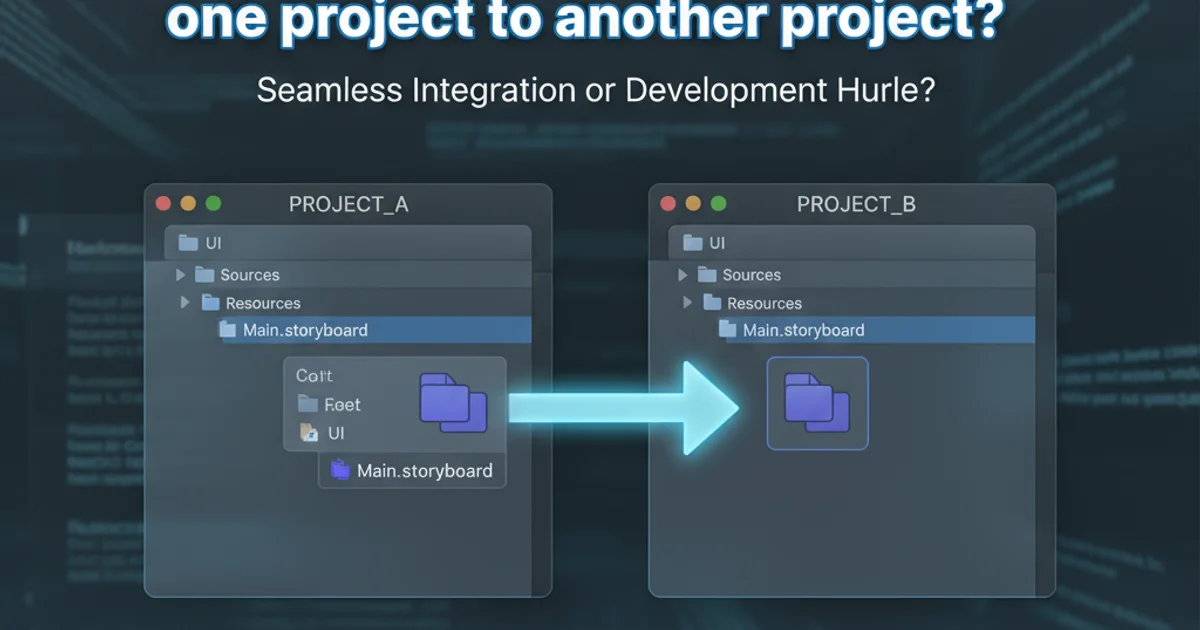
Learn various techniques for extracting specific substrings from a larger string in C#, focusing on Regex, IndexOf/Substring, and Split methods.
Extracting a specific piece of information from a larger string is a common task in programming. Whether you're dealing with log files, configuration settings, or data from external sources, knowing how to efficiently parse out a substring is crucial. This article explores several robust methods in C# to achieve this, ranging from simple string manipulation to powerful regular expressions, helping you choose the best approach for your specific scenario.
Understanding the Problem: Delimited Substrings
Often, the substring you need to extract is delimited by known characters or patterns. For instance, you might want to get the value between two quotes, or the text after a specific keyword and before another. Consider a scenario where you have a string like "Some text here: [VALUE_TO_EXTRACT] and more text.". Your goal is to reliably get VALUE_TO_EXTRACT.
flowchart TD
A[Input String] --> B{Identify Delimiters}
B --> C{Extract Content Between Delimiters}
C --> D[Output Substring]
B -- No Delimiters --> E[Error/No Match]Basic workflow for extracting a delimited substring
Method 1: IndexOf and Substring for Simple Cases
For straightforward cases where your delimiters are fixed and unique, string.IndexOf() and string.Substring() provide a simple and efficient solution. This approach involves finding the starting position of your desired substring and its length. It's generally faster than regular expressions for very simple patterns but can become cumbersome with more complex or variable delimiters.
string input = "Some text here: [VALUE_TO_EXTRACT] and more text.";
string startDelimiter = "[";
string endDelimiter = "]";
int startIndex = input.IndexOf(startDelimiter);
if (startIndex != -1)
{
startIndex += startDelimiter.Length; // Move past the start delimiter
int endIndex = input.IndexOf(endDelimiter, startIndex);
if (endIndex != -1)
{
string extractedValue = input.Substring(startIndex, endIndex - startIndex);
Console.WriteLine($"Extracted: {extractedValue}"); // Output: Extracted: VALUE_TO_EXTRACT
}
else
{
Console.WriteLine("End delimiter not found.");
}
}
else
{
Console.WriteLine("Start delimiter not found.");
}
Using IndexOf and Substring to extract text between delimiters.
IndexOf returns -1 to prevent ArgumentOutOfRangeException when the delimiter is not found. This makes your parsing logic more robust.Method 2: Regular Expressions for Complex Patterns
When your substring patterns are more complex, variable, or require advanced matching capabilities (like 'any character except a newline', 'one or more digits', etc.), Regular Expressions (Regex) are the most powerful tool. C#'s System.Text.RegularExpressions namespace provides the Regex class, which is highly optimized for pattern matching and extraction.
using System.Text.RegularExpressions;
string input = "Some text here: [VALUE_TO_EXTRACT] and more text. Another value: {ANOTHER_ONE}.";
// Regex to capture content between square brackets
string pattern1 = @"\[(.*?)\]";
Match match1 = Regex.Match(input, pattern1);
if (match1.Success)
{
Console.WriteLine($"Extracted (Regex 1): {match1.Groups[1].Value}"); // Output: Extracted (Regex 1): VALUE_TO_EXTRACT
}
// Regex to capture content between curly braces
string pattern2 = @"\{(.*?)\}";
Match match2 = Regex.Match(input, pattern2);
if (match2.Success)
{
Console.WriteLine($"Extracted (Regex 2): {match2.Groups[1].Value}"); // Output: Extracted (Regex 2): ANOTHER_ONE
}
// Using Regex.Matches for multiple occurrences
string inputMultiple = "Item1: [Apple], Item2: [Banana], Item3: [Cherry]";
MatchCollection matches = Regex.Matches(inputMultiple, pattern1);
foreach (Match match in matches)
{
Console.WriteLine($"Multiple Extracted: {match.Groups[1].Value}");
}
/* Output:
Multiple Extracted: Apple
Multiple Extracted: Banana
Multiple Extracted: Cherry
*/
Using Regex.Match and Regex.Matches to extract substrings based on patterns.
(.*?) part of the regex is crucial. . matches any character (except newline), * matches zero or more occurrences, and ? makes the * non-greedy, meaning it matches the shortest possible string. This prevents it from matching across multiple delimiters if they exist.Method 3: Split for Delimiter-Separated Values
If your string is essentially a sequence of values separated by a consistent delimiter, the string.Split() method is an excellent choice. While it doesn't directly 'extract' a substring in the same way IndexOf/Substring or Regex do, it breaks the string into an array of substrings, from which you can then select the desired part. This is particularly useful for CSV-like data or path components.
string path = "C:\\Users\\Documents\\MyFile.txt";
char[] delimiters = { '\\', '.' };
// Split by backslash and dot, removing empty entries
string[] parts = path.Split(delimiters, StringSplitOptions.RemoveEmptyEntries);
Console.WriteLine($"File Name: {parts[parts.Length - 2]}"); // Output: File Name: MyFile
Console.WriteLine($"Extension: {parts[parts.Length - 1]}"); // Output: Extension: txt
string data = "Name:John,Age:30,City:New York";
string[] keyValuePairs = data.Split(',');
foreach (string pair in keyValuePairs)
{
string[] kv = pair.Split(':');
if (kv.Length == 2)
{
Console.WriteLine($"{kv[0].Trim()}: {kv[1].Trim()}");
}
}
/* Output:
Name: John
Age: 30
City: New York
*/
Using string.Split() to break down strings into components.
StringSplitOptions.RemoveEmptyEntries when using Split. Without it, consecutive delimiters or delimiters at the start/end of the string can result in empty strings in your array, which might require additional filtering.Choosing the Right Method
The 'best' way to parse a string depends entirely on the complexity and variability of the string structure you're dealing with. Here's a quick guide:

Choosing the appropriate string parsing method in C#.
1. Assess String Complexity
Determine if the delimiters are fixed, variable, or if the pattern itself is intricate. Simple, fixed delimiters often favor IndexOf/Substring.
2. Consider Performance Needs
For high-performance scenarios with simple patterns, IndexOf/Substring is generally faster. For complex patterns, the overhead of Regex is often justified by its power and flexibility.
3. Evaluate Readability and Maintainability
While Regex is powerful, it can be less readable for developers unfamiliar with its syntax. Simple IndexOf/Substring logic is often easier to understand and maintain for basic tasks.
4. Handle Edge Cases
Always consider what happens if delimiters are missing, duplicated, or if the string is empty. Robust code includes checks for these scenarios to prevent errors.