How many spaces for tab character(\t)?
Categories:
Understanding Tab Character Width: How Many Spaces is '\t'?
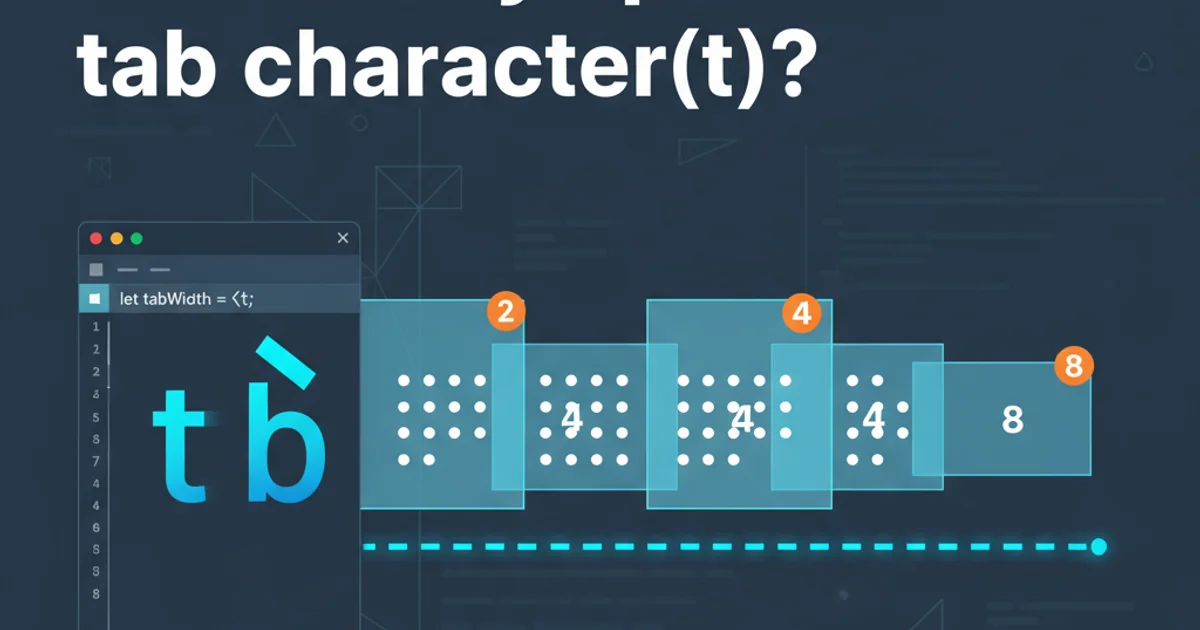
Explore the variable nature of the tab character (\t) across different environments and programming contexts, and learn how to control its display width.
The tab character, represented as \t in many programming languages, is a fundamental whitespace character. However, unlike a space, its visual width is not fixed. This article delves into how the tab character's width is determined, why it varies, and how you can manage its display in different contexts, particularly in C and C++ programming.
The Variable Nature of the Tab Character
A common misconception is that a tab character always equates to a specific number of spaces, such as 4 or 8. In reality, \t is a control character that instructs the output device (terminal, text editor, printer) to advance the cursor to the next tab stop. The position of these tab stops, and thus the effective width of the tab, is configurable and depends entirely on the application or environment rendering the text.
flowchart TD
A[Tab Character Encountered] --> B{Output Device/Editor Settings?}
B -- Yes --> C[Advance to Next Tab Stop]
B -- No --> D[Default Tab Stop (e.g., 8 spaces)]
C --> E[Cursor Position Updated]
D --> EHow a tab character's width is determined by output settings.
Default Tab Stops and Common Practices
Historically, many terminals and text editors default to tab stops every 8 characters. This means if a tab is encountered at column 0, it moves to column 8 (8 spaces). If it's at column 3, it moves to column 8 (5 spaces). If it's at column 8, it moves to column 16 (8 spaces). This behavior ensures alignment to fixed columns rather than a fixed number of spaces. Modern text editors often allow users to configure tab width, with 4 spaces being a very common setting in programming circles.
#include <stdio.h>
int main() {
printf("Column 0\tColumn 8\n");
printf("Col 3\tCol 8\n");
printf("Column 8\tColumn 16\n");
return 0;
}
C example demonstrating tab character behavior with default 8-space tab stops.
Controlling Tab Width in C/C++ and Output
While you cannot directly control the tab character's width within a C/C++ program itself (as it's an output device setting), you can influence how your output appears. The most robust way to ensure consistent spacing is to use spaces instead of tabs, or to format your output precisely using functions like printf with field width specifiers.
#include <iostream>
#include <iomanip>
int main() {
std::cout << "Using tabs:\n";
std::cout << "Name:\tJohn Doe\n";
std::cout << "Age:\t30\n\n";
std::cout << "Using spaces (fixed width):\n";
std::cout << std::left << std::setw(10) << "Name:" << "John Doe\n";
std::cout << std::left << std::setw(10) << "Age:" << "30\n";
return 0;
}
C++ example comparing tab usage with fixed-width formatting using std::setw.
In summary, the \t character's width is not a fixed number of spaces but rather a dynamic value determined by the tab stop settings of the rendering environment. Understanding this distinction is crucial for producing consistently formatted output and maintaining readable code.