Create a tuple from an input in Python
Categories:
Creating Tuples from User Input in Python
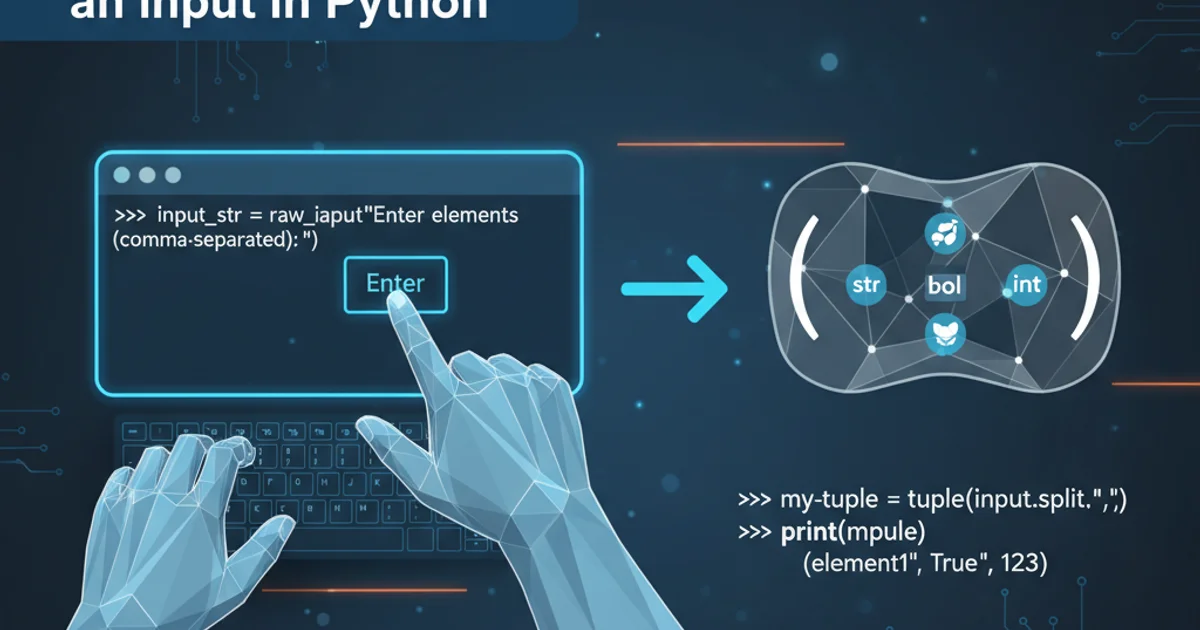
Learn how to effectively capture user input and convert it into immutable tuple data structures in Python, covering various input scenarios and conversion methods.
Tuples are fundamental data structures in Python, known for their immutability and ordered nature. Unlike lists, once a tuple is created, its elements cannot be changed. This makes them ideal for representing fixed collections of items, such as coordinates, database records, or function arguments. This article explores various techniques to create tuples directly from user input, addressing common challenges like parsing different data types and handling multiple values.
Basic Input and Tuple Conversion
The simplest way to create a tuple from user input is when the input is a single, comma-separated string of values. Python's input() function reads a line from the console as a string. To convert this string into a tuple, you typically need to split the string by a delimiter (like a comma or space) and then convert the resulting list of strings into a tuple.
user_input_str = input("Enter comma-separated values (e.g., 1,2,3): ")
# Split the string by comma and convert to a list of strings
list_of_strings = user_input_str.split(',')
# Convert the list of strings to a tuple
my_tuple = tuple(list_of_strings)
print(f"Input string: {user_input_str}")
print(f"Resulting tuple: {my_tuple}")
print(f"Type of result: {type(my_tuple)}")
Converting a comma-separated string input into a tuple of strings.
input() always returns a string. If you need numerical or boolean values in your tuple, you'll have to explicitly convert each element after splitting the string.Handling Different Data Types in Input
Often, user input consists of mixed data types (e.g., numbers, strings, booleans). Directly splitting the input string will yield a tuple of strings. To get a tuple with the correct data types, you need to iterate through the split elements and apply type conversion functions like int(), float(), or bool().
flowchart TD
A[Start] --> B["Get user input string (e.g., '10,hello,3.14')"]
B --> C["Split string by delimiter (e.g., ',')"]
C --> D{Iterate through split items}
D --> E{"Attempt type conversion (int, float, etc.)"}
E --> F{Conversion successful?}
F -->|Yes| G[Add converted item to a list]
F -->|No| H[Add original string item to list]
G --> D
H --> D
D --> I["Convert list to tuple"]
I --> J[End]Workflow for converting user input with mixed data types into a tuple.
user_input_mixed = input("Enter mixed values (e.g., 10,hello,3.14,True): ")
def convert_to_appropriate_type(item):
try:
return int(item)
except ValueError:
try:
return float(item)
except ValueError:
if item.lower() == 'true':
return True
elif item.lower() == 'false':
return False
return item # Return as string if no other conversion works
# Split and convert each item
processed_list = [convert_to_appropriate_type(item.strip()) for item in user_input_mixed.split(',')]
# Convert the processed list to a tuple
my_mixed_tuple = tuple(processed_list)
print(f"Input string: {user_input_mixed}")
print(f"Resulting tuple: {my_mixed_tuple}")
print(f"Type of result: {type(my_mixed_tuple)}")
print(f"Types of elements: {[type(x) for x in my_mixed_tuple]}")
Converting mixed-type string input into a tuple with appropriate data types.
try-except blocks) to gracefully manage cases where the user input doesn't match the expected type. Otherwise, your program might crash with ValueError.Creating a Tuple of Single-Character Inputs
Sometimes, you might want to create a tuple where each element is a single character from the input string. This is straightforward as strings in Python are iterable. You can directly convert a string to a tuple of its characters.
single_char_input = input("Enter a word or phrase: ")
# Directly convert the string to a tuple of characters
char_tuple = tuple(single_char_input)
print(f"Input string: {single_char_input}")
print(f"Resulting tuple of characters: {char_tuple}")
print(f"Type of result: {type(char_tuple)}")
Converting a string directly into a tuple of its individual characters.