Renaming column names in Pandas
Categories:
Mastering Column Renaming in Pandas DataFrames
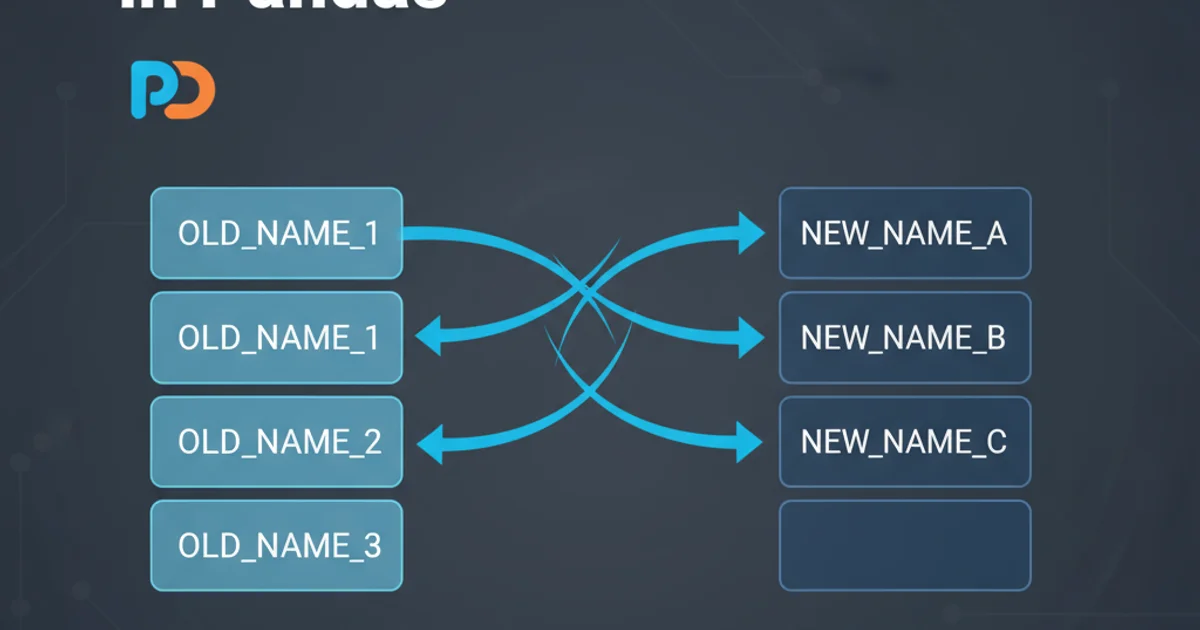
Learn various techniques to efficiently rename columns in your Pandas DataFrames, from single columns to multiple columns using different mapping strategies.
Renaming columns in a Pandas DataFrame is a common data manipulation task. Whether you're cleaning a dataset, preparing it for analysis, or simply improving readability, Pandas offers several flexible methods to achieve this. This article will guide you through the most effective ways to rename columns, covering scenarios from changing a single column name to applying complex renaming logic across multiple columns.
The rename() Method: Your Primary Tool
The rename() method is the most versatile and recommended way to rename columns in Pandas. It allows you to specify a mapping for old to new column names, either as a dictionary or a function. By default, rename() returns a new DataFrame, leaving the original unchanged. To modify the DataFrame in place, you can use the inplace=True argument.
import pandas as pd
# Create a sample DataFrame
df = pd.DataFrame({
'old_col_a': [1, 2, 3],
'old_col_b': ['X', 'Y', 'Z'],
'old_col_c': [True, False, True]
})
print("Original DataFrame:")
print(df)
# Rename a single column using a dictionary
df_single_rename = df.rename(columns={'old_col_a': 'new_col_a'})
print("\nDataFrame after single column rename:")
print(df_single_rename)
# Rename multiple columns using a dictionary
df_multi_rename = df.rename(columns={
'old_col_a': 'Column_A',
'old_col_b': 'Column_B'
})
print("\nDataFrame after multiple column rename:")
print(df_multi_rename)
# Rename in place
df.rename(columns={'old_col_c': 'Column_C'}, inplace=True)
print("\nDataFrame after in-place rename:")
print(df)
Using rename() for single and multiple column renaming, including in-place modification.
inplace=True) or prefer to work with a new DataFrame. For larger datasets, creating a new DataFrame might consume more memory, but it also helps prevent unintended side effects on the original data.Renaming All Columns: Assigning a New List
If you need to rename all columns in your DataFrame and you have a complete list of new names in the correct order, you can directly assign a new list to the .columns attribute. This method is straightforward but requires careful attention to the order of the new names, as they will be mapped positionally to the existing columns.
import pandas as pd
df = pd.DataFrame({
'col1': [10, 20],
'col2': [30, 40],
'col3': [50, 60]
})
print("Original DataFrame:")
print(df)
# Define a new list of column names
new_column_names = ['First_Value', 'Second_Value', 'Third_Value']
# Assign the new list to the .columns attribute
df.columns = new_column_names
print("\nDataFrame after renaming all columns:")
print(df)
Renaming all columns by assigning a new list to the .columns attribute.
df.columns, ensure the length of the new list exactly matches the number of existing columns. Mismatched lengths will result in a ValueError.Advanced Renaming with Functions and String Methods
For more complex renaming scenarios, such as converting column names to lowercase, replacing spaces with underscores, or applying a custom transformation, you can pass a function to the rename() method or use string methods on the .columns attribute. This is particularly useful for standardizing column names across large datasets.
import pandas as pd
df = pd.DataFrame({
'Column One': [1, 2],
'Column Two': [3, 4],
'Another Column': [5, 6]
})
print("Original DataFrame:")
print(df)
# Using a function with rename() to convert to lowercase and replace spaces
def clean_col_name(col_name):
return col_name.lower().replace(' ', '_')
df_cleaned_func = df.rename(columns=clean_col_name)
print("\nDataFrame after cleaning with a function:")
print(df_cleaned_func)
# Directly applying string methods to df.columns
df_cleaned_str = df.copy() # Work on a copy to show different method
df_cleaned_str.columns = df_cleaned_str.columns.str.lower().str.replace(' ', '_')
print("\nDataFrame after cleaning with string methods on .columns:")
print(df_cleaned_str)
Applying custom functions and string methods for advanced column renaming.
flowchart TD
A[Start] --> B{Need to rename columns?}
B -- Yes --> C{Rename single/few columns?}
C -- Yes --> D["Use df.rename(columns={'old':'new'})"]
C -- No --> E{Rename all columns?}
E -- Yes --> F["Assign new list to df.columns = [...] "]
E -- No --> G{Apply complex transformation to all?}
G -- Yes --> H["Use df.rename(columns=func) OR df.columns.str.method()"]
G -- No --> I[End]
D --> I
F --> I
H --> I
B -- No --> IDecision flow for choosing the right Pandas column renaming method.