What characters can be used for up/down triangle (arrow without stem) for display in HTML?
Categories:
HTML Up/Down Triangles: Mastering Arrow Symbols Without Stems
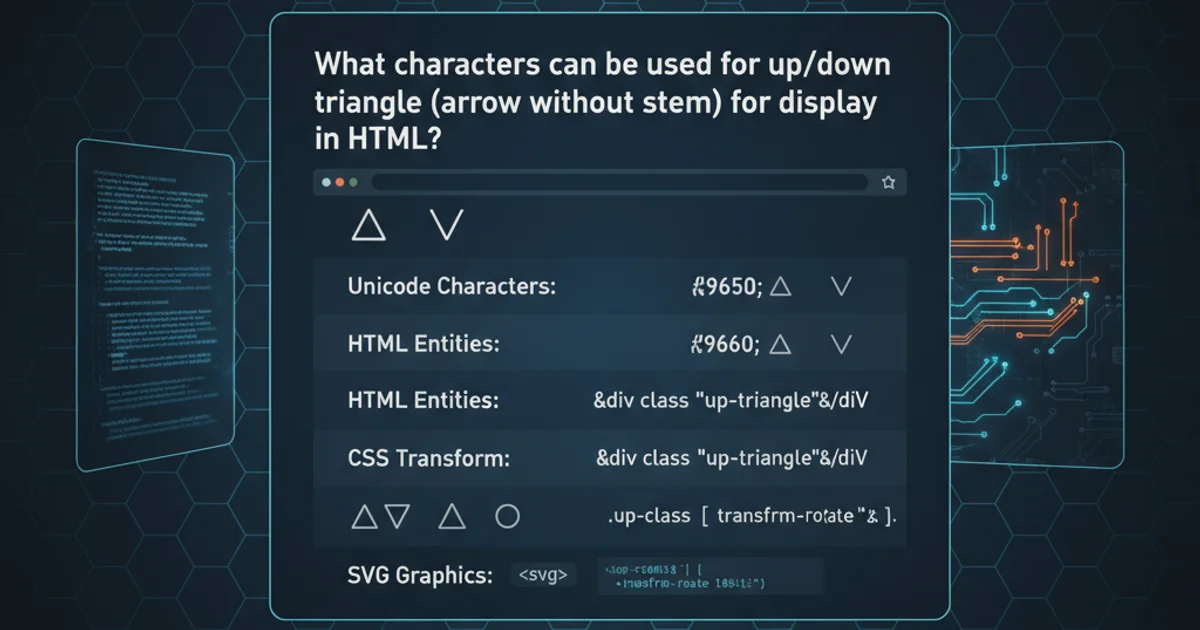
Explore various methods to display up and down triangle (arrow without stem) symbols in HTML, leveraging Unicode, CSS, and SVG for diverse use cases.
Displaying simple up or down triangles, often referred to as 'arrows without stems,' is a common requirement in web development for UI elements like sort indicators, dropdown menus, or accordion toggles. While seemingly straightforward, choosing the right method can impact accessibility, scalability, and browser compatibility. This article delves into the most effective techniques, from basic Unicode characters to more advanced CSS and SVG solutions, helping you select the best approach for your specific needs.
Unicode Characters: The Simplest Approach
Unicode provides a wide array of symbols, including several that represent up and down triangles. These are often the easiest to implement as they require no external files or complex CSS. However, their appearance can vary slightly across different fonts and operating systems, and they might not always perfectly match your design aesthetic. It's crucial to test these characters in your target environments.
<!-- Up Triangle -->
<span class="triangle-up">▲</span>
<span class="triangle-up">▲</span>
<!-- Down Triangle -->
<span class="triangle-down">▼</span>
<span class="triangle-down">▼</span>
<!-- Other common variations -->
<span class="triangle-up-small">▴</span>
<span class="triangle-down-small">▾</span>
HTML examples using Unicode entities for up and down triangles.
font-family that is known to support these symbols (e.g., Arial, Helvetica, sans-serif) to ensure consistent rendering across different browsers and operating systems. You can also use a web font that explicitly includes these glyphs.CSS Triangles: Pure Styling for Flexibility
CSS offers a powerful way to create triangles using borders. This method provides excellent control over size, color, and orientation, making it highly flexible for design integration. It works by creating an element with zero width and height, then applying borders to its sides. Only one border will have a color, while the others are transparent, forming the triangle shape. This technique is widely supported and scales well.
<div class="css-triangle-up"></div>
<div class="css-triangle-down"></div>
HTML structure for CSS-generated triangles.
.css-triangle-up {
width: 0;
height: 0;
border-left: 10px solid transparent;
border-right: 10px solid transparent;
border-bottom: 10px solid black; /* Color of the triangle */
}
.css-triangle-down {
width: 0;
height: 0;
border-left: 10px solid transparent;
border-right: 10px solid transparent;
border-top: 10px solid black; /* Color of the triangle */
}
CSS to create up and down triangles using borders.
flowchart TD
A[Choose Triangle Method] --> B{Unicode?}
B -- Yes --> C[Simple, Font-dependent]
B -- No --> D{CSS Borders?}
D -- Yes --> E[Flexible, Scalable, Pure CSS]
D -- No --> F{SVG?}
F -- Yes --> G[Vector, High Quality, Complex]
F -- No --> H[Consider Icon Fonts/Images]
C --> I[Display Triangle]
E --> I
G --> I
H --> IDecision flow for choosing a triangle display method.
SVG Icons: Vector Graphics for Precision
For ultimate control over appearance, scalability, and accessibility, SVG (Scalable Vector Graphics) is an excellent choice. SVG icons are resolution-independent, meaning they look crisp on any screen size and pixel density. You can embed SVG directly into your HTML, reference them as external files, or use them as background images. This method is ideal for complex designs or when precise branding is required.
<!-- Up Triangle SVG -->
<svg width="24" height="24" viewBox="0 0 24 24" fill="none" xmlns="http://www.w3.org/2000/svg">
<path d="M12 8L6 14H18L12 8Z" fill="currentColor"/>
</svg>
<!-- Down Triangle SVG -->
<svg width="24" height="24" viewBox="0 0 24 24" fill="none" xmlns="http://www.w3.org/2000/svg">
<path d="M12 16L18 10H6L12 16Z" fill="currentColor"/>
</svg>
Embedded SVG code for up and down triangles.
fill="currentColor" attribute in SVG allows the triangle to inherit the text color of its parent element, making it easy to style with CSS color properties. This is a powerful feature for theme integration.