Splitting Strings in JS
Categories:
Mastering String Splitting in JavaScript
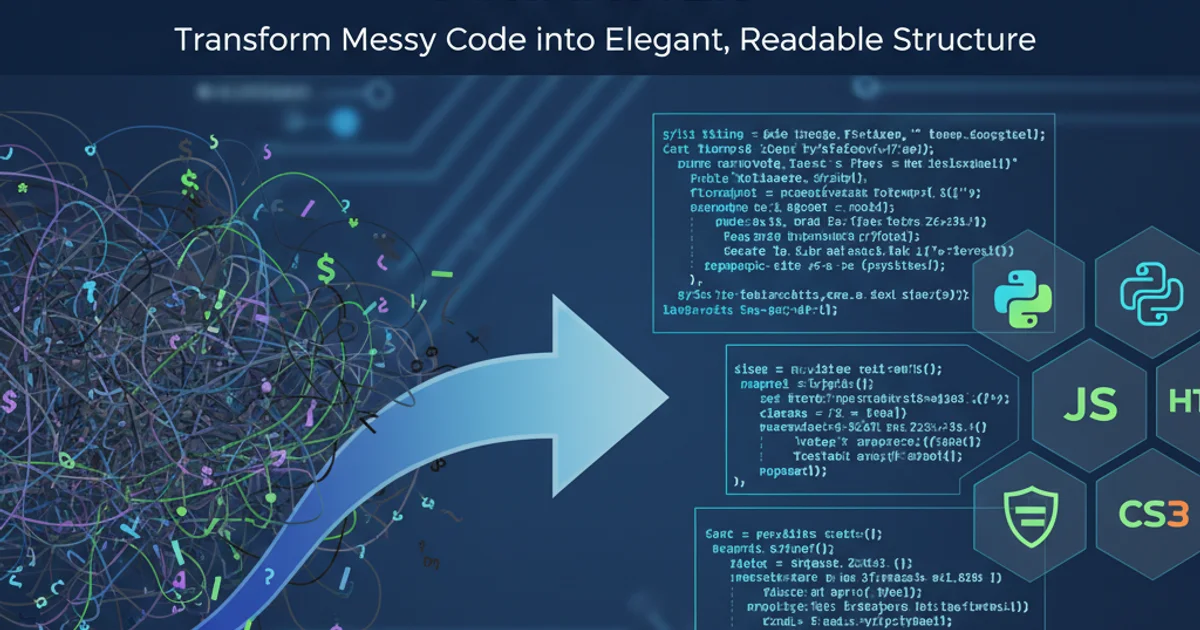
Learn the various techniques to split strings in JavaScript, from basic delimiters to advanced regular expressions, and understand their practical applications.
Splitting strings is a fundamental operation in JavaScript, essential for parsing data, extracting information, and manipulating text. Whether you're dealing with comma-separated values, space-delimited words, or more complex patterns, JavaScript provides powerful methods to break down strings into manageable parts. This article will guide you through the primary ways to split strings, focusing on the split() method and its versatile use cases.
The String.prototype.split() Method
The split() method is the workhorse for string splitting in JavaScript. It divides a String object into an ordered list of substrings by searching for a pattern; puts these substrings into an array; and returns the array. The search pattern is provided as the first argument to the method.
const sentence = "Hello world, how are you?";
const words = sentence.split(' ');
console.log(words); // ["Hello", "world,", "how", "are", "you?"]
const csvData = "apple,banana,orange";
const fruits = csvData.split(',');
console.log(fruits); // ["apple", "banana", "orange"]
Basic usage of split() with a string delimiter.
split() with an empty string ('') as the delimiter, the method will split the string into an array of individual characters. This can be useful for character-level manipulation.const greeting = "JavaScript";
const characters = greeting.split('');
console.log(characters); // ["J", "a", "v", "a", "S", "c", "r", "i", "p", "t"]
Splitting a string into individual characters.
Limiting the Number of Splits
The split() method accepts an optional second argument: limit. This integer specifies a non-negative integer limiting the number of pieces to split the given string into. If a limit is supplied, the split() method will split the string at each occurrence of the specified delimiter, but will stop when the limit has been reached. The array may contain fewer entries than the limit if the end of the string is reached before the limit.
const data = "one-two-three-four-five";
const limitedSplit = data.split('-', 3);
console.log(limitedSplit); // ["one", "two", "three"]
Using the limit parameter to control the number of resulting substrings.
Splitting with Regular Expressions
One of the most powerful features of split() is its ability to accept a regular expression as a delimiter. This allows for highly flexible and complex splitting patterns, such as splitting by multiple delimiters, ignoring whitespace, or splitting based on specific character sets.
const mixedDelimiters = "apple, banana;orange |grape";
const fruitsRegex = mixedDelimiters.split(/[,;|\s]+/);
console.log(fruitsRegex); // ["apple", "banana", "orange", "grape"]
const sentenceWithPunctuation = "Hello, world! How are you?";
const wordsNoPunctuation = sentenceWithPunctuation.split(/[^a-zA-Z]+/);
console.log(wordsNoPunctuation); // ["Hello", "world", "How", "are", "you", ""]
Splitting using regular expressions for multiple delimiters and non-alphabetic characters.
flowchart TD
A[Input String] --> B{Delimiter?}
B -- String --> C[Split by String Delimiter]
B -- Regex --> D[Split by Regex Pattern]
C --> E[Resulting Array]
D --> E
E -- Optional Limit --> F[Truncate Array]
F --> G[Final Array]Decision flow for string splitting in JavaScript.
const example = "1a2b3c";
const result = example.split(/(\d)/);
console.log(result); // ["", "1", "a", "2", "b", "3", "c", ""]
Example of split() with a regex capturing group, showing captured delimiters in the output.
Practical Applications and Best Practices
Understanding how to effectively split strings is crucial for many common programming tasks. Here are some practical applications and best practices:
- Parsing CSV/TSV data: Use
split(',')orsplit('\t')to break down rows into columns. - Extracting words:
split(' ')is common for tokenizing sentences. - URL parsing: Splitting by
/or?can help extract path segments or query parameters. - Data validation: Splitting and then checking array length can validate input formats.
Always consider the edge cases: what if the string is empty? What if the delimiter doesn't exist? split() handles these gracefully, returning an array with the original string if the delimiter isn't found, or [''] for an empty string.
1. Define Your Delimiter
Identify the character, string, or pattern that separates the parts of your string. This can be a simple space, a comma, or a complex regular expression.
2. Choose Your Method
For most cases, String.prototype.split() is the method you'll use. Decide if you need a simple string delimiter or the power of a regular expression.
3. Consider the Limit
If you only need a certain number of parts, use the optional limit argument to prevent unnecessary processing and array growth.
4. Handle Edge Cases
Test your splitting logic with empty strings, strings without the delimiter, and strings that start or end with the delimiter to ensure robust behavior.