Way to get HTML5 AppCache 'file content' programmatically, in a hybrid mobile app?
Categories:
Accessing HTML5 AppCache Content Programmatically in Hybrid Apps
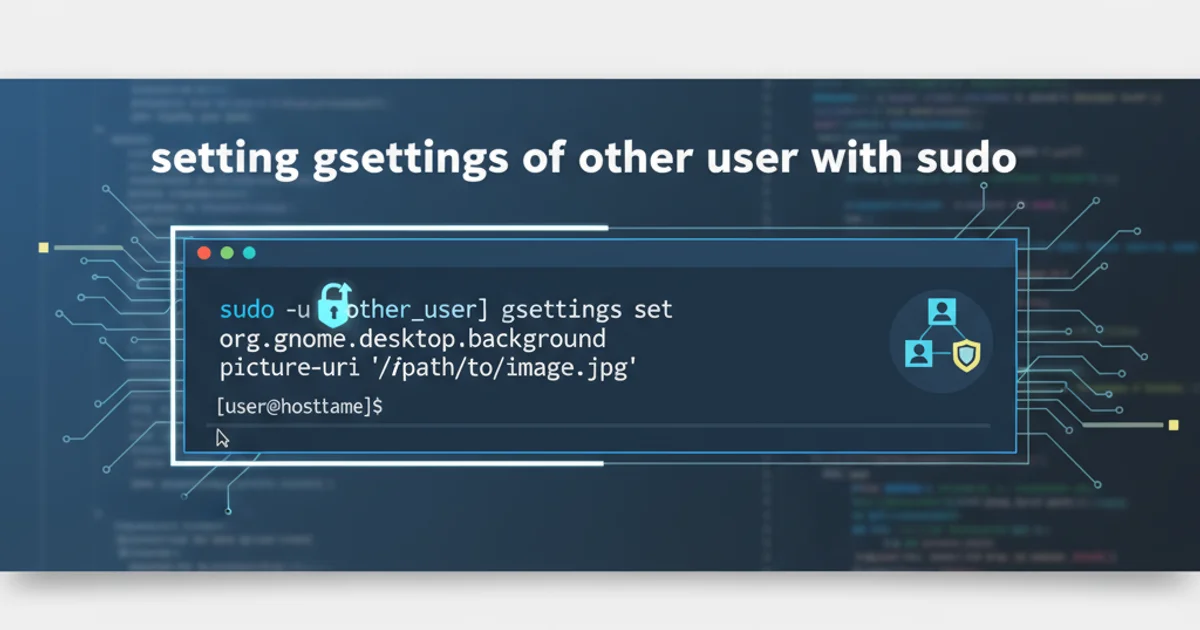
Explore methods and challenges of programmatically retrieving cached file content from HTML5 AppCache within hybrid mobile applications, focusing on practical solutions and limitations.
HTML5 Application Cache (AppCache) was a feature designed to allow web applications to run offline by caching resources. While largely deprecated in favor of Service Workers, many existing hybrid mobile applications still rely on AppCache for offline functionality. A common challenge arises when developers need to programmatically access the content of files stored within the AppCache, rather than just relying on the browser to serve them. This article delves into the feasibility and methods for achieving this, highlighting the inherent security restrictions and potential workarounds.
Understanding AppCache Limitations and Security
The HTML5 AppCache mechanism is primarily a browser-managed caching system. Its design prioritizes transparent offline access for the browser, not direct programmatic access to cached file contents by JavaScript. This is a crucial security measure to prevent malicious scripts from reading arbitrary files from the client's cache, which could potentially expose sensitive data or interfere with other applications' cached resources. The browser acts as an intermediary, serving cached resources when offline, but it does not expose a direct API to enumerate or read the raw bytes of cached files.
flowchart TD
A[Hybrid App WebView] --> B{Request Resource}
B --> C{Browser AppCache}
C -->|Resource Found| D[Serve Cached Content]
C -->|Resource Not Found| E[Fetch from Network]
D --> F[Display in WebView]
E --> F
subgraph "Programmatic Access Attempt"
G[JavaScript in WebView] --> H{Attempt to Read AppCache File Content}
H --> I["Browser Security Model (No Direct Access)"]
end
I --> J[Access Denied/Not Supported]
style I fill:#f9f,stroke:#333,stroke-width:2px
style J fill:#f9f,stroke:#333,stroke-width:2pxAppCache Resource Flow vs. Programmatic Access Attempt
Indirect Approaches and Workarounds
Given the inherent security model of AppCache, direct programmatic access to file content is generally not possible. However, for hybrid applications, where you have more control over the WebView environment and potentially native code, some indirect approaches can be considered. These often involve caching the content in a second, more accessible storage mechanism at the time of initial download, or leveraging specific features of the hybrid container.
Strategy 1: Dual Caching with Local Storage or IndexedDB
The most common workaround involves a 'dual caching' strategy. When your application initially fetches a resource that you anticipate needing programmatic access to later, you can store it not only in AppCache (via the manifest) but also simultaneously in a client-side storage mechanism that JavaScript can access, such as localStorage or IndexedDB. This approach requires your application logic to manage both caches.
function cacheAndStore(url, key) {
fetch(url)
.then(response => response.text())
.then(content => {
// Store in localStorage (for smaller files)
localStorage.setItem(key, content);
console.log(`Content for ${url} stored in localStorage.`);
// For larger files, use IndexedDB
// openIndexedDB().then(db => {
// const transaction = db.transaction(['myStore'], 'readwrite');
// const store = transaction.objectStore('myStore');
// store.put(content, key);
// return transaction.complete;
// }).then(() => console.log(`Content for ${url} stored in IndexedDB.`));
})
.catch(error => console.error(`Failed to fetch or store ${url}:`, error));
}
// Example usage:
// In your app's initialization, after AppCache has likely downloaded resources
// You would call this for each resource you need programmatic access to.
cacheAndStore('/path/to/my_data.json', 'my_data_json_key');
// To retrieve later:
const cachedContent = localStorage.getItem('my_data_json_key');
if (cachedContent) {
console.log('Retrieved from localStorage:', cachedContent);
// Parse or use the content as needed
}
Strategy 2: Leveraging Hybrid App Container Features
In a hybrid mobile app (e.g., built with Cordova, Capacitor, or a custom WebView), you might have more advanced options. The WebView itself might expose hooks or APIs that allow native code to intercept resource requests or access the underlying file system where AppCache might store its data. This is highly platform-dependent and generally not recommended as it bypasses standard web security models and can be fragile across OS updates.
CacheStorage API.1. Identify Resources for Programmatic Access
Determine which specific files or data you need to read programmatically. Not all AppCache resources require this level of access.
2. Implement Dual Caching Logic
Modify your application's resource loading logic to store the content of identified resources into localStorage or IndexedDB immediately after they are fetched from the network (or served by AppCache for the first time).
3. Retrieve Content from Secondary Cache
When programmatic access is needed, retrieve the content from localStorage or IndexedDB using standard JavaScript APIs.
4. Consider Migration to Service Workers
If possible, plan a migration to Service Workers. This will provide a more modern, maintainable, and powerful caching solution that inherently supports programmatic access to cached responses.