SQL UPDATE WHERE IN (List) or UPDATE each individually?
SQL UPDATE WHERE IN (List) vs. Individual Updates: Performance and Best Practices
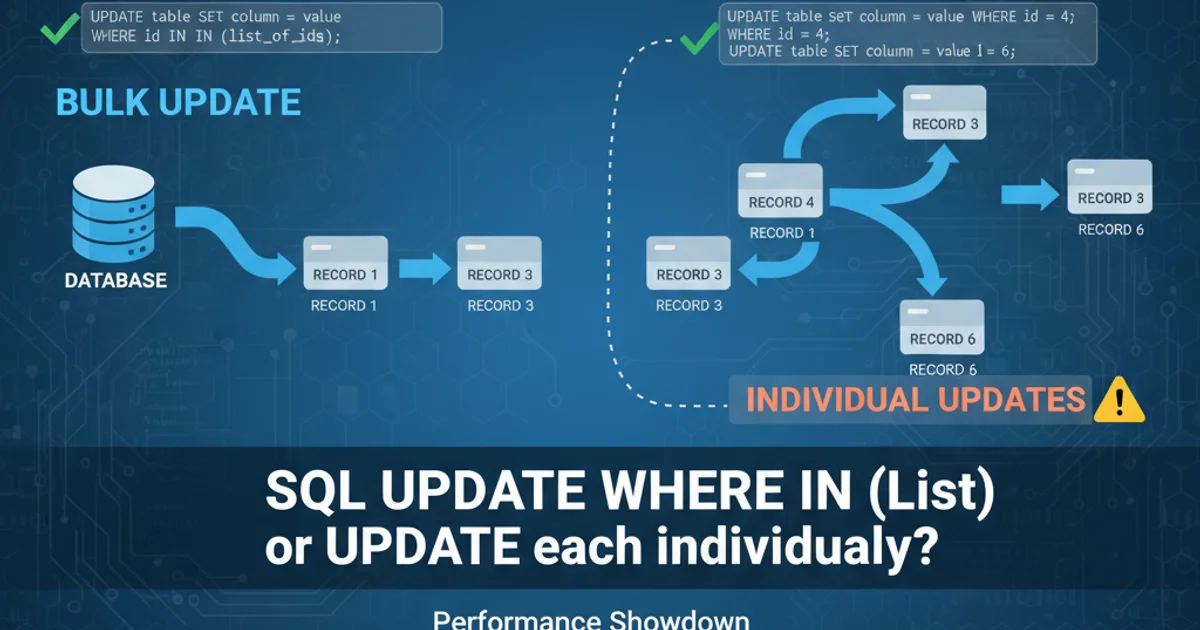
Explore the performance implications and best practices for updating multiple rows in SQL, comparing the UPDATE WHERE IN clause with individual row updates.
When faced with the task of updating multiple rows in a SQL database, developers often ponder the most efficient approach. Two common strategies emerge: using a single UPDATE statement with a WHERE IN clause (or a subquery), or executing multiple individual UPDATE statements. While both achieve the desired outcome, their performance characteristics and resource consumption can differ significantly, especially with large datasets. This article delves into these differences, providing insights and best practices for optimizing your SQL update operations.
Understanding UPDATE WHERE IN (List)
The UPDATE WHERE IN approach allows you to modify multiple rows that match a list of values in a specified column. This is typically achieved with a single SQL statement, which the database engine can often optimize more effectively than multiple discrete operations. The IN clause can contain a literal list of values or the result of a subquery.
UPDATE Products
SET Price = Price * 1.10
WHERE ProductID IN (101, 105, 210, 300);
Example of UPDATE with a literal list in the IN clause.
UPDATE Orders
SET Status = 'Shipped'
WHERE OrderID IN (
SELECT OrderID FROM OrderDetails WHERE Quantity > 50
);
Example of UPDATE with a subquery in the IN clause.
Understanding Individual Updates
Individual updates involve executing a separate UPDATE statement for each row that needs modification. This typically happens within an application loop, where each iteration constructs and executes a new UPDATE query for a single record. While seemingly straightforward, this method can introduce significant overhead.
UPDATE Products SET Price = Price * 1.10 WHERE ProductID = 101;
UPDATE Products SET Price = Price * 1.10 WHERE ProductID = 105;
UPDATE Products SET Price = Price * 1.10 WHERE ProductID = 210;
UPDATE Products SET Price = Price * 1.10 WHERE ProductID = 300;
Example of multiple individual UPDATE statements.
Performance Comparison and Best Practices
The primary difference between these two approaches lies in their interaction with the database system. Each SQL statement incurs overhead related to network round-trips, parsing, query optimization, transaction management, and logging. Executing many individual statements amplifies this overhead, leading to slower performance, especially over a network. The UPDATE WHERE IN approach, by consolidating these operations into a single statement, significantly reduces this overhead.
flowchart TD
A[Application] -->|Many SQL Queries| B{Database Server}
B -->|Parse, Optimize, Execute, Log| C[Individual Updates]
A -->|One SQL Query| D{Database Server}
D -->|Parse, Optimize, Execute, Log Once| E[Bulk Update]
C --> F(Higher Overhead, Slower)
E --> G(Lower Overhead, Faster)Comparison of overhead for individual vs. bulk updates.
UPDATE statement with a WHERE IN clause or a JOIN over multiple individual UPDATE statements when modifying a set of rows.However, there are practical limits to the IN clause. Some database systems have a maximum number of items allowed in an IN list (e.g., SQL Server has a limit of 2100 parameters for IN when used with sp_executesql). If your list exceeds this, you might need alternative strategies, such as using a temporary table or table variable to hold the IDs, and then joining to it.
-- Using a temporary table for large lists of IDs
CREATE TABLE #TempProductIDs (ProductID INT);
INSERT INTO #TempProductIDs (ProductID) VALUES (101), (105), (210), (300), ...; -- Insert many IDs
UPDATE P
SET P.Price = P.Price * 1.10
FROM Products P
INNER JOIN #TempProductIDs T ON P.ProductID = T.ProductID;
DROP TABLE #TempProductIDs;
Updating using a temporary table for a large number of IDs.
UPDATE statement is typically an atomic operation. If you perform many individual updates, ensure they are wrapped within a single transaction to maintain data consistency and allow for rollback in case of failure.When Individual Updates Might Be Considered
While generally discouraged for performance, there are niche scenarios where individual updates might be considered, though often with caveats:
- Very Small Number of Updates: If you are updating only 1-2 rows, the performance difference might be negligible, and the code simplicity of individual updates could be preferred.
- Complex, Row-Specific Logic: If each row requires a unique, complex calculation or conditional update that cannot be easily expressed in a single set-based operation, individual updates (perhaps within a stored procedure or application logic) might be necessary. However, even in these cases, consider if a
CASEstatement or aJOINwith a derived table could achieve the same result in a set-based manner. - Trigger Interactions: If each update needs to fire specific triggers that rely on individual row context, bulk updates might behave differently or require careful handling. This is more of a design consideration than a performance advantage.
In almost all practical scenarios involving more than a handful of rows, a single UPDATE statement leveraging WHERE IN, JOIN, or a temporary table will outperform and be more resource-efficient than executing multiple individual UPDATE statements.