PL/SQL mysterious arrow operator
Unraveling the PL/SQL Mysterious Arrow Operator (=>)
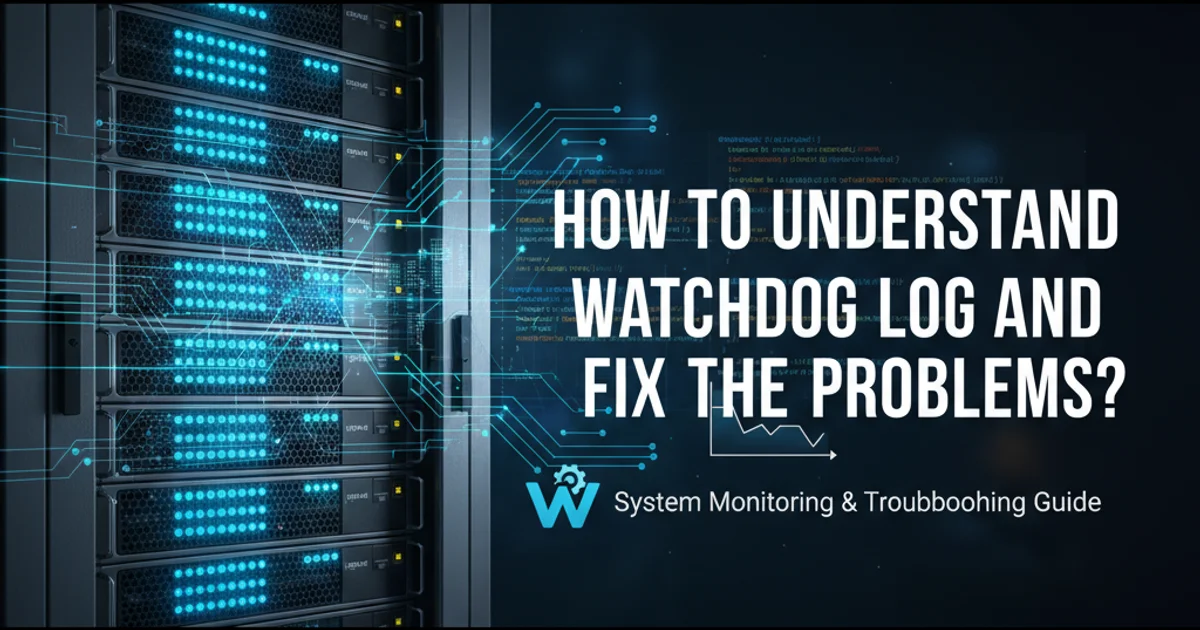
Explore the PL/SQL arrow operator (=>), its role in named notation for procedure/function calls, record assignments, and object type constructors, and how it enhances code readability and maintainability.
The PL/SQL arrow operator (=>) is a powerful, yet sometimes overlooked, feature that significantly improves the clarity and robustness of your Oracle database code. While it might seem 'mysterious' at first glance, understanding its various applications can streamline your development process and prevent common errors. This article will demystify the => operator, covering its primary uses in named notation for parameter passing, record assignments, and object type constructors.
Named Notation for Procedure and Function Parameters
One of the most common and beneficial uses of the => operator is in named notation when calling procedures or functions. Instead of relying on positional order, named notation allows you to explicitly associate arguments with their corresponding parameters by name. This makes your code more readable, self-documenting, and resilient to changes in parameter order.
CREATE OR REPLACE PROCEDURE process_order (
p_order_id IN NUMBER,
p_customer_id IN NUMBER,
p_order_date IN DATE DEFAULT SYSDATE,
p_status IN VARCHAR2 DEFAULT 'PENDING'
) IS
BEGIN
DBMS_OUTPUT.PUT_LINE('Processing Order: ' || p_order_id);
DBMS_OUTPUT.PUT_LINE('Customer: ' || p_customer_id);
DBMS_OUTPUT.PUT_LINE('Order Date: ' || TO_CHAR(p_order_date, 'YYYY-MM-DD'));
DBMS_OUTPUT.PUT_LINE('Status: ' || p_status);
END;
/
-- Calling with positional notation (less readable, fragile)
BEGIN
process_order(101, 2001, SYSDATE, 'COMPLETED');
END;
/
-- Calling with named notation (more readable, robust)
BEGIN
process_order(
p_order_id => 102,
p_customer_id => 2002,
p_status => 'SHIPPED' -- p_order_date uses default
);
END;
/
-- Named notation with mixed order (still valid)
BEGIN
process_order(
p_customer_id => 2003,
p_order_id => 103,
p_order_date => TRUNC(SYSDATE) - 1
);
END;
/
Demonstration of positional vs. named notation for procedure calls.
flowchart TD
A[Function/Procedure Definition] --> B{Parameter List}
B --> C{Positional Notation?}
C -- Yes --> D[Arguments by Order]
C -- No --> E[Named Notation]
E --> F["Argument Name => Value"]
F --> G[Improved Readability & Robustness]
D --> H[Fragile to Parameter Order Changes]
G --> I[Code Maintenance]
H --> IDecision flow for choosing parameter notation.
Record Assignments and Object Type Constructors
Beyond parameter passing, the => operator is also crucial for assigning values to fields within records and for initializing object type instances. This provides a clear and explicit way to map values to their respective record fields or object attributes, similar to named notation for parameters.
DECLARE
TYPE r_employee IS RECORD (
employee_id NUMBER,
first_name VARCHAR2(50),
last_name VARCHAR2(50),
hire_date DATE
);
v_employee r_employee;
BEGIN
-- Assigning values to a record using named notation
v_employee.employee_id := 1001;
v_employee.first_name := 'John';
v_employee.last_name := 'Doe';
v_employee.hire_date := SYSDATE;
DBMS_OUTPUT.PUT_LINE('Record Assignment: ' || v_employee.first_name || ' ' || v_employee.last_name);
END;
/
-- Example with an Object Type Constructor
CREATE TYPE employee_obj_typ AS OBJECT (
employee_id NUMBER,
first_name VARCHAR2(50),
last_name VARCHAR2(50),
hire_date DATE,
MEMBER FUNCTION get_full_name RETURN VARCHAR2
);
/
CREATE TYPE BODY employee_obj_typ AS
MEMBER FUNCTION get_full_name RETURN VARCHAR2 IS
BEGIN
RETURN self.first_name || ' ' || self.last_name;
END;
END;
/
DECLARE
v_emp_obj employee_obj_typ;
BEGIN
-- Initializing an object type using named notation in the constructor
v_emp_obj := employee_obj_typ(
employee_id => 1002,
first_name => 'Jane',
last_name => 'Smith',
hire_date => TO_DATE('2023-01-15', 'YYYY-MM-DD')
);
DBMS_OUTPUT.PUT_LINE('Object Constructor: ' || v_emp_obj.get_full_name());
END;
/
Using => for record assignments and object type constructors.
:=) is common for record fields, using named notation within object type constructors is the standard and recommended practice for clarity and consistency.Benefits of Using the Arrow Operator
The consistent application of the => operator, particularly in named notation, offers several significant advantages for PL/SQL development:
1. Enhanced Readability
Code becomes easier to understand at a glance, as the purpose of each argument or value is explicitly stated by its name.
2. Improved Maintainability
Changes to the order of parameters in a procedure or function definition do not require modifications to existing calls, as long as the parameter names remain the same. This reduces the impact of refactoring.
3. Reduced Errors
Eliminates the risk of passing incorrect values due to misremembered parameter order, a common source of bugs in positional notation.
4. Self-Documenting Code
The explicit naming acts as a form of inline documentation, making the code's intent clearer without needing additional comments.
5. Flexibility with Default Values
Allows you to easily skip parameters that have default values, only providing arguments for those you wish to explicitly set.