Split string into two parts
Categories:
How to Split a String into Two Parts in JavaScript
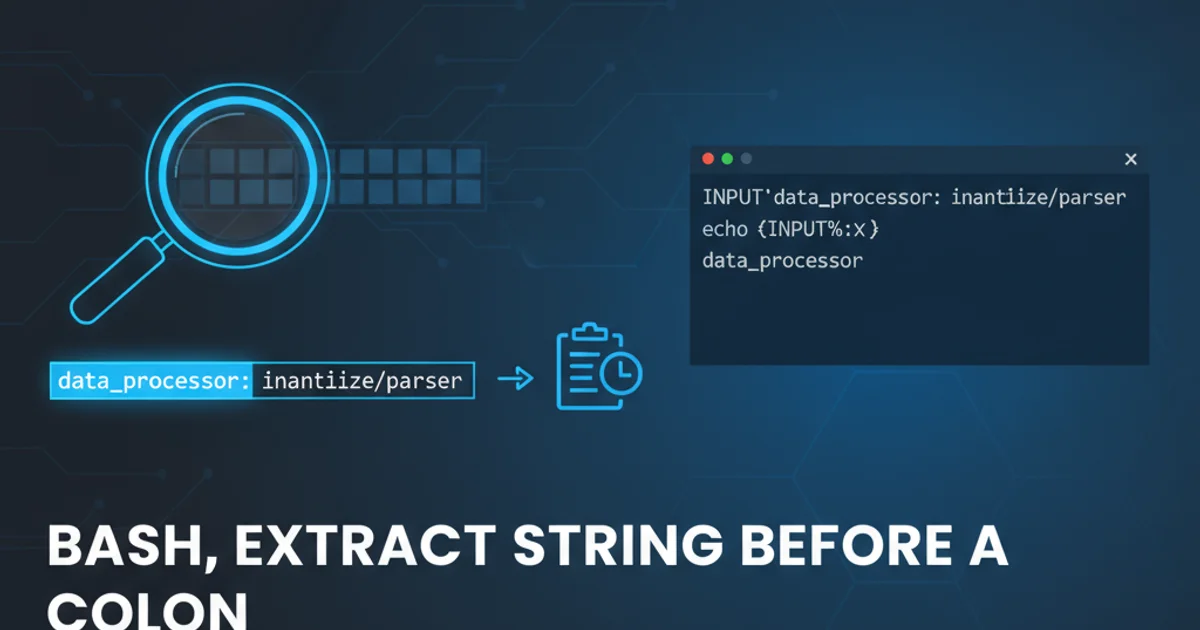
Learn various JavaScript methods to effectively split a string into two distinct parts based on a delimiter or a specific index.
Splitting a string into two parts is a common task in JavaScript development. Whether you need to separate a filename from its extension, extract a key-value pair, or simply divide a sentence, JavaScript provides several flexible methods to achieve this. This article will explore the most common and efficient techniques, including split(), indexOf(), substring(), and slice(), along with practical examples.
Using String.prototype.split() for Delimiter-Based Splitting
The split() method is the most straightforward way to divide a string based on a specified delimiter. When you need exactly two parts, you can use the limit parameter to control the number of splits. If the delimiter is found, split() will return an array with the first part before the delimiter and the rest of the string as the second part. If the delimiter is not found, the original string will be returned as the first element of the array.
const fullString = "filename.extension";
const parts = fullString.split('.', 1);
const firstPart = parts[0]; // "filename"
const secondPart = fullString.substring(firstPart.length + 1); // "extension"
console.log(`First part: ${firstPart}`);
console.log(`Second part: ${secondPart}`);
// Example with a different delimiter
const url = "https://www.example.com/path/to/page";
const urlParts = url.split('//', 2);
const protocol = urlParts[0]; // "https:"
const restOfUrl = urlParts[1]; // "www.example.com/path/to/page"
console.log(`Protocol: ${protocol}`);
console.log(`Rest of URL: ${restOfUrl}`);
Splitting a string using split() with a limit and substring() to get the second part.
flowchart TD
A[Input String] --> B{Delimiter Found?}
B -- Yes --> C["split(delimiter, 1)"]
C --> D["Part 1 (before delimiter)"]
C --> E["Calculate Part 2 (after delimiter)"]
E --> F["Part 2 (rest of string)"]
B -- No --> G["Part 1 (original string)"]
G --> H["Part 2 (empty string)"]Flowchart illustrating the logic of splitting a string into two parts using a delimiter.
split(delimiter, 1), the resulting array will contain only the part before the first occurrence of the delimiter. To get the second part (everything after the first delimiter), you'll need to use substring() or slice() in conjunction with indexOf().Splitting by Index using indexOf() and substring() / slice()
If you need to split a string at a specific character or after a certain point, and you know the position of that point, indexOf() combined with substring() or slice() offers precise control. This approach is particularly useful when the delimiter might appear multiple times, but you only care about the first occurrence, or when you need to split at a fixed position.
const message = "Hello, world! This is a test.";
const commaIndex = message.indexOf(',');
let part1, part2;
if (commaIndex !== -1) {
part1 = message.substring(0, commaIndex); // "Hello"
part2 = message.substring(commaIndex + 1).trim(); // "world! This is a test."
} else {
part1 = message; // "Hello, world! This is a test."
part2 = "";
}
console.log(`Part 1: ${part1}`);
console.log(`Part 2: ${part2}`);
// Using slice()
const data = "ID:12345-User:JohnDoe";
const colonIndex = data.indexOf(':');
if (colonIndex !== -1) {
const key = data.slice(0, colonIndex); // "ID"
const value = data.slice(colonIndex + 1); // "12345-User:JohnDoe"
console.log(`Key: ${key}`);
console.log(`Value: ${value}`);
} else {
console.log("No colon found.");
}
Splitting a string using indexOf() to find the split point and substring() or slice() to extract the parts.
Handling Edge Cases and Best Practices
When splitting strings, it's crucial to consider edge cases such as when the delimiter is not found, when it's at the beginning or end of the string, or when the string is empty. Always include checks for indexOf() returning -1 to prevent unexpected behavior. Trimming whitespace from the resulting parts is also a good practice, especially when the delimiter might be followed by spaces.
match() or exec() for more complex splitting patterns, though they might be overkill for simple two-part splits.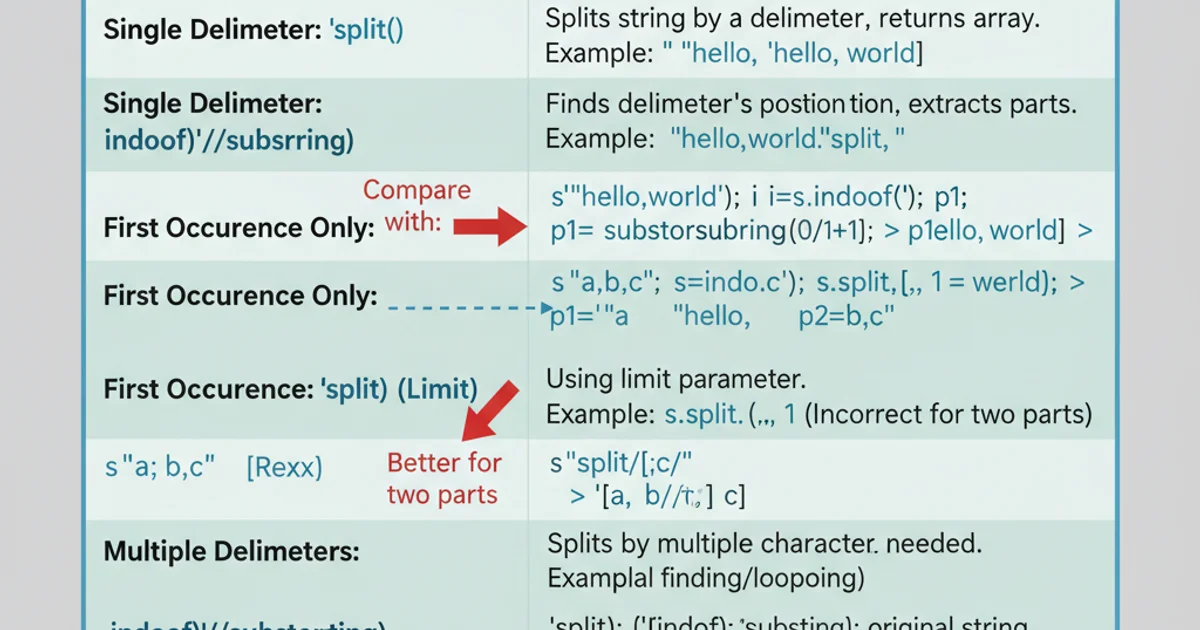
Comparison of split() vs. indexOf()/substring() for different splitting scenarios.
Here's a summary of when to use each approach:
1. Use split(delimiter, 1) and substring() for simple delimiter-based splits:
This is ideal when you want to divide a string at the first occurrence of a specific character or substring, and you need both the part before and the part after it.
2. Use indexOf() and substring()/slice() for precise index-based splits:
Choose this method when you need to find the position of a character (e.g., the first comma, the last dot) and then extract parts relative to that exact index. This gives you more control over the split point.
3. Always check for delimiter existence:
Before attempting to split or extract, verify that indexOf() does not return -1 or that split() results in an array with more than one element. This prevents errors when the delimiter is absent.