Can VLC Player be embedded in a microcontroller to play videos?
Categories:
Can VLC Player Be Embedded in a Microcontroller to Play Videos?
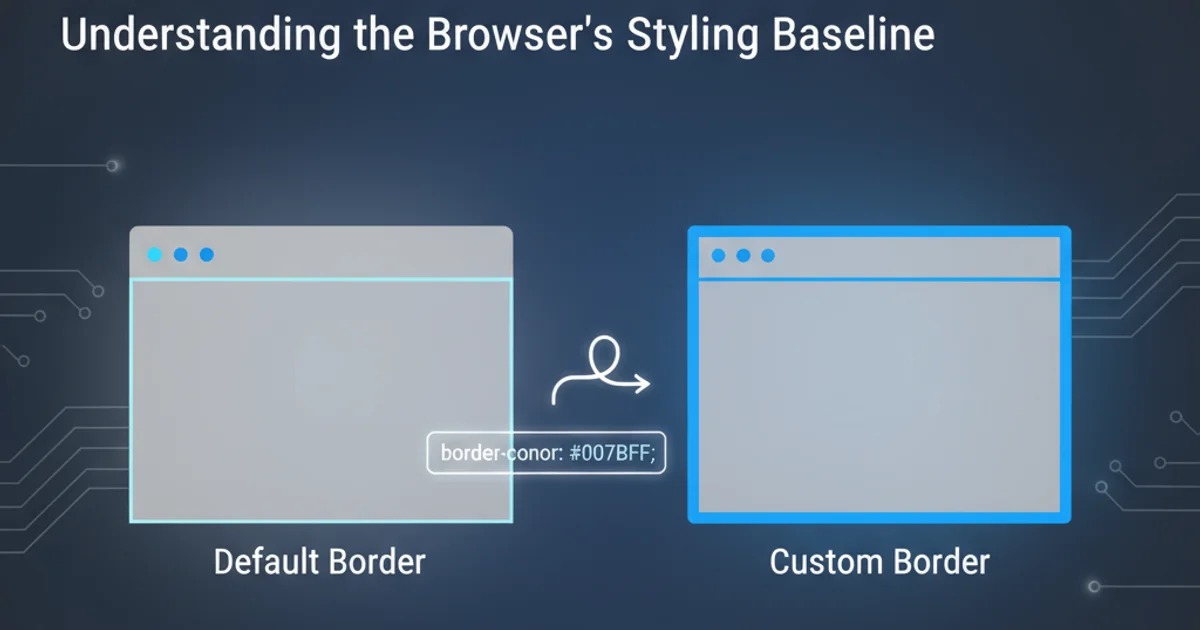
Explore the feasibility and challenges of integrating VLC Player or similar video playback capabilities into resource-constrained microcontroller environments.
The idea of embedding a full-featured media player like VLC into a microcontroller is intriguing, especially for projects requiring video playback on small, low-power devices. However, the reality of microcontroller capabilities versus VLC's requirements presents significant challenges. This article will delve into why a direct port is generally not feasible and what alternative approaches exist for video playback on embedded systems.
Understanding VLC Player's Architecture and Requirements
VLC Media Player is a powerful, open-source, cross-platform multimedia player that supports a vast array of audio and video codecs and streaming protocols. It's built on a modular architecture, primarily using the libVLC library, which handles the core decoding and rendering. While libVLC is a library, it still carries substantial dependencies and computational demands.
Key requirements for VLC include:
- Operating System: VLC typically runs on general-purpose operating systems (GPOS) like Windows, macOS, Linux, Android, and iOS. These OSes provide memory management, process scheduling, file system access, and graphics acceleration APIs that VLC relies on.
- Processing Power: Video decoding, especially for modern codecs like H.264 or H.265, is computationally intensive. VLC expects a processor with sufficient clock speed, multiple cores, and often hardware acceleration capabilities (e.g., GPU).
- Memory (RAM): Video frames, audio buffers, and codec states require significant amounts of RAM. A typical microcontroller might have kilobytes to a few megabytes of RAM, whereas VLC often consumes tens to hundreds of megabytes during playback.
- Storage: VLC itself, along with its numerous codec libraries, occupies a considerable amount of storage space (tens to hundreds of megabytes). Microcontrollers usually have limited flash memory.
- Graphics Hardware: Efficient video rendering often requires a graphics processing unit (GPU) or at least a sophisticated display controller with DMA capabilities to handle frame buffer operations without burdening the main CPU.
flowchart TD
A[VLC Player] --> B{libVLC Core}
B --> C[Codec Libraries (H.264, MP3, etc.)]
B --> D[Demuxers (MP4, MKV, AVI, etc.)]
B --> E[Output Modules (Audio, Video)]
C & D & E --> F{Operating System (Linux, Windows, etc.)}
F --> G[Hardware (CPU, GPU, RAM, Storage)]
G --"High Requirements"--> H[Microcontroller?]
H --"Resource Constraints"--> I((Not Feasible Directly))VLC Player's Dependencies and Resource Requirements
Why Direct Embedding is Not Practical for Most Microcontrollers
Given VLC's architecture, directly embedding it into a typical microcontroller (like an Arduino Uno, ESP32, or even many STM32 variants) is not practical for several reasons:
- Lack of Operating System: Most microcontrollers run bare-metal code or a Real-Time Operating System (RTOS), which lacks the extensive services a GPOS provides for VLC.
- Insufficient Processing Power: Microcontroller CPUs are optimized for control tasks, not high-throughput data processing like video decoding. Even a powerful microcontroller might struggle with low-resolution, low-framerate video.
- Limited Memory: The RAM and flash memory on microcontrollers are orders of magnitude smaller than what VLC requires. Storing the VLC executable and its libraries, let alone video frames, is impossible.
- No Hardware Acceleration: Microcontrollers typically lack the dedicated video decoding hardware (VPUs/GPUs) that modern video playback relies on for efficiency.
- Complex Toolchain: Porting a large C/C++ codebase like VLC, with its build system and dependencies, to a highly constrained embedded environment is an enormous, often impossible, task.
Alternatives for Video Playback on Embedded Systems
While VLC itself isn't an option, playing video on embedded systems is certainly possible, but it requires a different approach, often involving more specialized hardware or highly optimized software.
Specialized Microcontrollers/SoCs: Some higher-end microcontrollers or System-on-Chips (SoCs) are designed with multimedia capabilities. Examples include:
- ESP32-S3/C3: While still limited, these can handle very low-resolution MJPEG or highly optimized H.264 streams with specific libraries.
- Raspberry Pi Pico W (RP2040): Its dual-core architecture and PIO (Programmable I/O) can be leveraged for display interfaces, but video decoding remains a challenge without external hardware.
- Microcontrollers with Hardware Video Decoders: Some industrial or automotive-grade MCUs might integrate dedicated video decoding blocks, but these are rare in hobbyist-friendly devices.
Single Board Computers (SBCs): For any serious video playback, SBCs like the Raspberry Pi (any model from 3B+ upwards), BeagleBone Black, or NVIDIA Jetson Nano are the go-to solutions. These are essentially miniature computers with:
- Powerful ARM processors (often multi-core).
- Gigabytes of RAM.
- Dedicated Video Processing Units (VPUs) for hardware-accelerated decoding (e.g., H.264, H.265).
- Full-fledged Linux distributions, allowing easy installation of VLC or other media players.
Highly Optimized Custom Decoders: For extremely specific and constrained scenarios, one might implement a highly optimized, stripped-down decoder for a very simple video format (e.g., raw RGB frames, or highly compressed custom formats) directly on a powerful MCU, often sacrificing framerate, resolution, and color depth.
External Video Decoders: Using a dedicated hardware video decoder chip (e.g., from companies like Analog Devices or NXP) that interfaces with the microcontroller. The MCU then acts as a controller, sending commands to the decoder chip and receiving decoded video data for display.
flowchart TD
A[Video Playback Requirement] --> B{Resource Constraints?}
B --"High (e.g., Arduino, ESP32)"--> C[Direct VLC Embedding]
C --> D((Not Feasible))
B --"Moderate (e.g., ESP32-S3, RP2040)"--> E[Optimized Custom Decoders / Simple Formats]
E --> F[Limited Resolution/Framerate]
B --"Low (e.g., Raspberry Pi, Jetson Nano)"--> G[Single Board Computers (SBCs)]
G --> H[Full OS + VLC/FFmpeg]
A --> I[External Hardware Decoders]
I --> J[MCU as Controller]Decision Flow for Video Playback on Embedded Systems