Why is VBA saying that it has found an 'ambiguous name'?
Categories:
Resolving 'Ambiguous Name' Errors in VBA
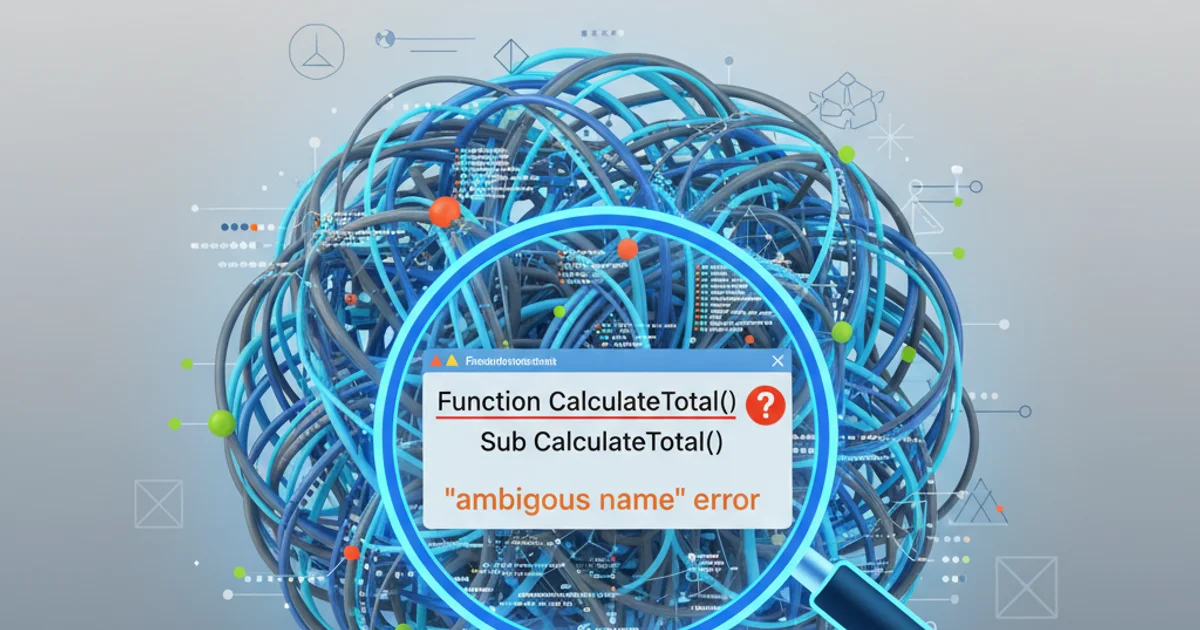
Understand and fix the common 'Ambiguous Name' compilation error in VBA, often caused by duplicate declarations or scope conflicts.
The 'Ambiguous Name' error is a common compilation issue encountered by VBA developers. It typically arises when the VBA compiler finds multiple declarations for the same name (e.g., a variable, function, sub-procedure, or module) within a scope where only one is expected. This article will delve into the root causes of this error and provide practical solutions to resolve it, ensuring your VBA projects compile and run smoothly.
Understanding the 'Ambiguous Name' Error
VBA is a strongly typed language with specific rules for naming and scope. When you declare a variable, function, or sub-procedure, VBA registers that name within its scope. If it later encounters another declaration with the exact same name in a conflicting scope, it cannot determine which one you intend to use, leading to the 'Ambiguous Name' error. This is a compile-time error, meaning your code won't even run until it's fixed.
flowchart TD
A[VBA Compiler Encounters Name] --> B{Is Name Already Declared in Current Scope?}
B -->|Yes| C{Is it a Duplicate Declaration?}
C -->|Yes| D["Ambiguous Name" Error]
C -->|No| E[Proceed with Compilation]
B -->|No| EFlowchart illustrating how the VBA compiler identifies an ambiguous name.
Common Causes and Solutions
The 'Ambiguous Name' error can manifest in several scenarios. Identifying the specific cause is the first step towards a resolution.
1. Duplicate Procedure or Variable Names
This is the most straightforward cause. You might have two Sub procedures or Function procedures with the exact same name within the same module, or even within different modules if they are both declared as Public and are accessible from the same scope without explicit qualification.
Sub MyMacro()
' Some code
End Sub
Sub MyMacro()
' This will cause an 'Ambiguous Name' error if in the same module
End Sub
Example of duplicate Sub procedure names in the same module.
Solution: Rename or Scope Procedures
The simplest solution is to rename one of the procedures to be unique. Alternatively, if the procedures are in different modules and you intend them to be distinct, ensure they are declared with appropriate scope (Private or Public). If two Public procedures in different modules have the same name, you must qualify them with the module name when calling them (e.g., Module1.MyMacro).
' In Module1
Public Sub MyMacro()
MsgBox "Hello from Module1"
End Sub
' In Module2
Public Sub MyMacro()
MsgBox "Hello from Module2"
End Sub
' To call from another module:
Sub CallMacros()
Module1.MyMacro
Module2.MyMacro
End Sub
Using module qualification to resolve ambiguous public procedure names.
2. Duplicate Module Names
Less common, but possible, is having two modules with the same name. This can happen if you import a module or copy-paste code without renaming the new module.
Solution: Rename Modules
In the VBA editor, select the module in the Project Explorer, then go to the Properties window (F4) and change its (Name) property to a unique identifier.
3. Conflicting Object Names (e.g., Controls, Sheets)
If you have a control (like a button or textbox) on a worksheet or userform, and you also declare a variable or procedure with the exact same name within the scope of that worksheet or userform module, VBA can get confused.
' In a Worksheet module (e.g., Sheet1)
Private Sub CommandButton1_Click()
' Code for the button click
End Sub
' If you also have this:
Sub CommandButton1()
' This will cause an 'Ambiguous Name' error
End Sub
Conflict between a control's name and a procedure name.
Solution: Use Unique Names for Code Elements
Ensure that your procedure and variable names do not clash with the names of objects (like CommandButton1, TextBox1, Sheet1, etc.) within the same module. It's good practice to prefix control names (e.g., cmdOK, txtInput) to avoid such conflicts.
4. Referencing External Libraries with Conflicting Names
If your project references multiple external libraries (e.g., Microsoft DAO, Microsoft ActiveX Data Objects) that happen to have objects or functions with identical names, you might encounter this error. For example, both DAO and ADO have a Recordset object.
Solution: Explicit Qualification
When using objects or functions from external libraries that have name conflicts, always explicitly qualify them with the library name. This tells VBA exactly which version you intend to use.
' Example with ADO and DAO Recordset conflict
Sub UseRecordsets()
Dim adoRS As ADODB.Recordset ' Explicitly specify ADO Recordset
Dim daoRS As DAO.Recordset ' Explicitly specify DAO Recordset
Set adoRS = New ADODB.Recordset
Set daoRS = New DAO.Recordset
' ... rest of your code
End Sub
Explicitly qualifying Recordset objects from ADO and DAO libraries.
Best Practices to Avoid Ambiguous Names
Adopting a few best practices can significantly reduce the likelihood of encountering 'Ambiguous Name' errors.
1. Use a Consistent Naming Convention
Prefix your variables (e.g., strName, intCount), procedures (e.g., Sub ProcessData, Function CalculateTotal), and controls (e.g., cmdSave, txtInput) to make them distinct and easily identifiable.
2. Limit Public Scope
Declare procedures and variables as Private whenever possible. This restricts their visibility to the module they are in, reducing the chance of name conflicts with elements in other modules.
3. Organize Your Code into Modules
Group related procedures and functions into logical modules. This improves maintainability and helps manage scope more effectively.
4. Regularly Compile Your Project
Use Debug > Compile VBA Project frequently during development. This catches compile-time errors like 'Ambiguous Name' early, rather than letting them accumulate.