File format for Windows Device Driver
Categories:
Understanding Windows Device Driver File Formats

Explore the essential file formats and structures that constitute a Windows device driver, from INF files to SYS binaries, and their roles in system functionality.
Windows device drivers are critical components that enable hardware devices to communicate with the operating system. Understanding their file formats is essential for driver development, debugging, and system administration. This article delves into the primary file types that make up a typical Windows driver package, explaining their purpose and how they interact to ensure proper device operation.
The Core Driver Binary: .SYS Files
At the heart of every Windows device driver is the driver binary, typically with a .SYS extension. These files are compiled kernel-mode executables that contain the actual code responsible for managing hardware. They operate in the most privileged ring of the operating system, allowing direct access to hardware resources and kernel services. .SYS files are loaded by the Windows kernel during system startup or when a device is detected, and they implement the various driver models (e.g., WDM, KMDF, UMDF) defined by Microsoft.
// Example of a basic driver entry point in C
NTSTATUS DriverEntry(
_In_ PDRIVER_OBJECT DriverObject,
_In_ PUNICODE_STRING RegistryPath
) {
UNREFERENCED_PARAMETER(RegistryPath);
DriverObject->DriverUnload = DriverUnload;
// ... other driver initialization ...
return STATUS_SUCCESS;
}
A simplified DriverEntry function, the starting point for a kernel-mode driver.
Installation Information: .INF Files
The .INF (Information) file is crucial for installing a device driver. It's a plain text file that provides the operating system with all the necessary instructions to install and configure a device. This includes details about the device, the driver files to be copied, registry settings, and service configurations. When you plug in a new device or manually install a driver, Windows parses the .INF file to understand how to set up the device correctly. It acts as a blueprint for the driver installation process.
[Version]
Signature="$WINDOWS NT$"
Class=Net
ClassGuid={4d36e972-e325-11ce-bfc1-08002be10318}
Provider=%Manufacturer%
CatalogFile=MyDriver.cat
DriverVer=07/18/2023,1.0.0.0
[Manufacturer]
%Manufacturer% = Standard,NTamd64
[Standard.NTamd64]
%DeviceDesc% = MyDriver_Install, PCI\VEN_1234&DEV_5678
[MyDriver_Install]
CopyFiles=MyDriver.CopyFiles
AddReg=MyDriver_Install.AddReg
[MyDriver.CopyFiles]
MyDriver.sys
[MyDriver_Install.AddReg]
HKR,Ndi\params\*IfType,ParamDesc,,%IfTypeDesc%
[Strings]
Manufacturer="My Company"
DeviceDesc="My Awesome Device"
IfTypeDesc="Interface Type"
An example .INF file snippet showing sections for version, manufacturer, installation, and string definitions.
flowchart TD
A[User Plugs in Device / Initiates Install]
B[Windows Detects New Hardware]
C{Is INF File Available?}
D[Parse INF File]
E[Copy Driver Files (.SYS, .DLL, etc.)]
F[Update Registry Settings]
G[Create Driver Service]
H[Load Driver (.SYS)]
I[Device Ready]
C -- No --> J[Search for Compatible Driver]
J -- Found --> D
J -- Not Found --> K[Driver Installation Failed]
A --> B
B --> C
C --> D
D --> E
E --> F
F --> G
G --> H
H --> IFlowchart illustrating the typical Windows device driver installation process.
Supporting Files: .DLL, .CAT, and .PNF
Beyond .SYS and .INF files, several other file types play supporting roles in a complete driver package:
.DLL(Dynamic Link Library) files: These are user-mode components that may accompany a driver. They often provide user-mode interfaces for driver configuration, diagnostic tools, or helper functions that don't require kernel-mode privileges..CAT(Catalog) files: These are digital signature files that verify the authenticity and integrity of a driver package. They contain cryptographic hashes of all files in the package, signed by a trusted certificate authority. Windows uses.CATfiles to ensure that driver files haven't been tampered with and come from a legitimate source, which is crucial for system security..PNF(Precompiled INF) files: When an.INFfile is processed by Windows, it often generates a.PNFfile. This is a binary, pre-parsed version of the.INFfile, allowing for faster installation and processing in subsequent installations or updates. It's not typically included in the original driver distribution but is created by the system.
.CAT file. Unsigned drivers may be blocked by Windows, especially on 64-bit systems, or require disabling security features, which is not recommended for production environments.Driver Package Structure
A complete Windows driver package is typically distributed as a collection of these files, often compressed into a .ZIP archive. The structure ensures that all necessary components are present for a successful installation and operation. While the .SYS file is the executable core, the .INF file orchestrates its deployment, and the .CAT file guarantees its trustworthiness.
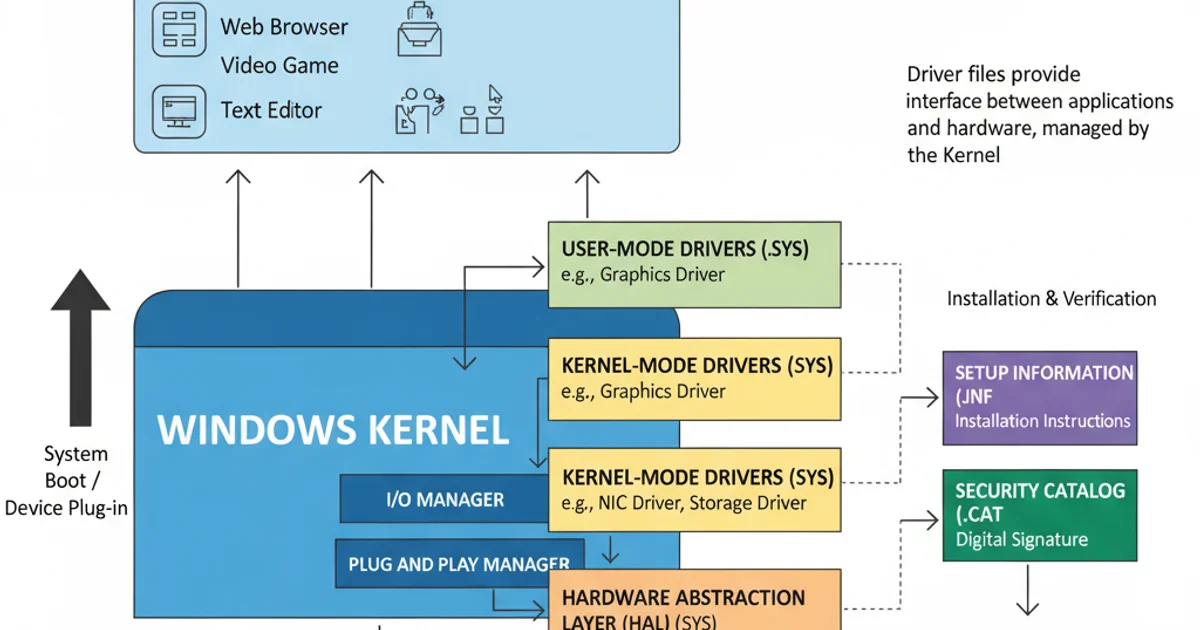
Conceptual architecture of how driver files integrate with the Windows operating system.