How do I change the working directory in Python?
Categories:
Mastering Python's Working Directory: A Comprehensive Guide
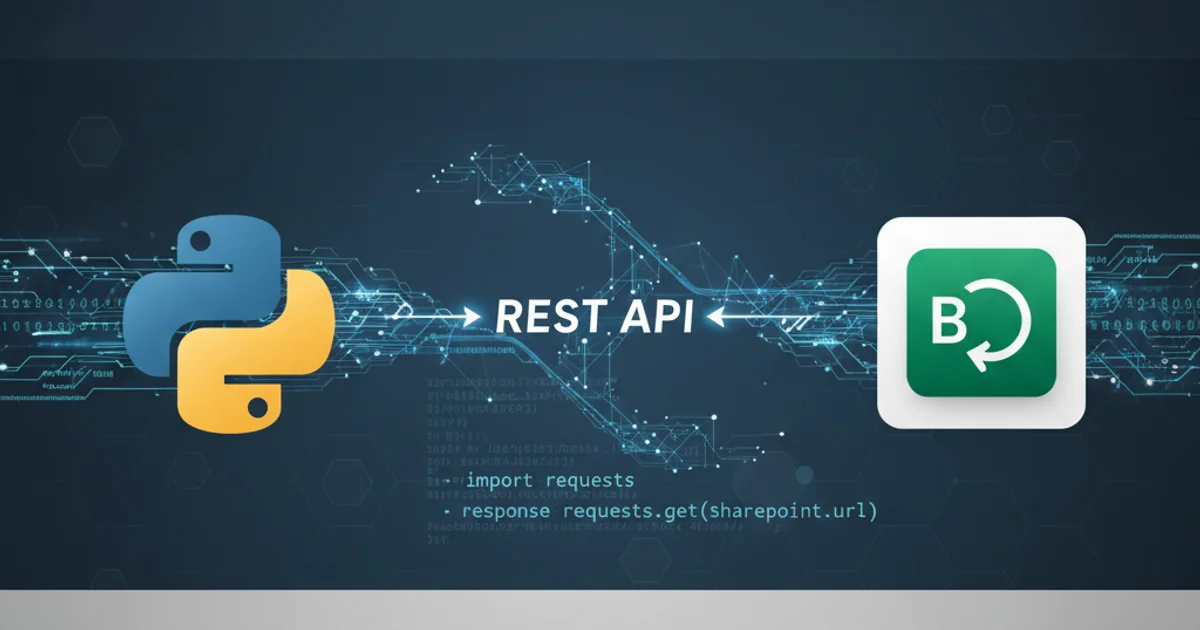
Learn how to effectively manage and change the current working directory in Python using built-in modules, ensuring your scripts access files correctly.
Understanding and manipulating the current working directory (CWD) is a fundamental skill for any Python developer. The CWD is the directory from which your Python script is executed, and it dictates where Python looks for files by default. If your script tries to open a file without specifying an absolute path, it will look for that file relative to the CWD. This article will guide you through checking, changing, and understanding the implications of the working directory in Python.
What is the Current Working Directory (CWD)?
The Current Working Directory (CWD) is the starting point for any relative path operations in your Python script. When you run a script, the operating system assigns a CWD, which is typically the directory where you invoked the script. For example, if you run python my_script.py from /home/user/projects, then /home/user/projects is your CWD. Any file operations like open('data.txt') will attempt to find data.txt within /home/user/projects.
flowchart TD
A[Script Execution Start] --> B{Determine CWD}
B --> C[CWD is where script was launched]
C --> D{File Operation (e.g., open('file.txt'))}
D --> E{Is path absolute?}
E -- No --> F[Look for 'file.txt' relative to CWD]
E -- Yes --> G[Look for 'file.txt' at absolute path]
F --> H[Success/Failure]
G --> HFlowchart illustrating how Python resolves file paths based on the CWD.
Checking the Current Working Directory
Before you change the CWD, it's often useful to know what it currently is. Python's os module provides the os.getcwd() function for this purpose. This function returns a string representing the current working directory.
import os
current_directory = os.getcwd()
print(f"Current Working Directory: {current_directory}")
Getting the current working directory using os.getcwd().
Changing the Current Working Directory
To change the CWD, you can use the os.chdir() function. This function takes a single argument: the path to the directory you want to make the new CWD. The path can be either absolute or relative. If it's a relative path, it will be resolved based on the current CWD before the change occurs.
import os
# Get initial CWD
print(f"Initial CWD: {os.getcwd()}")
# Define a new directory to change to
# On Windows, use 'C:\Users\YourUser\Documents' or 'C:/Users/YourUser/Documents'
# On Linux/macOS, use '/home/user/documents' or similar
new_directory = "/tmp/my_data" # Example path, adjust as needed
# Create the directory if it doesn't exist (optional, but good practice)
if not os.path.exists(new_directory):
os.makedirs(new_directory)
print(f"Created directory: {new_directory}")
try:
os.chdir(new_directory)
print(f"New CWD: {os.getcwd()}")
# Now, any file operations will be relative to new_directory
with open("test_file.txt", "w") as f:
f.write("Hello from the new directory!")
print("Created 'test_file.txt' in the new CWD.")
except OSError as e:
print(f"Error changing directory: {e}")
# You can change back if needed
# os.chdir("/path/to/original/directory")
Demonstrates changing the working directory and performing a file operation.
r'C:\path\to\dir') or forward slashes (e.g., 'C:/path/to/dir') to avoid issues with backslash escaping.Best Practices and Considerations
While os.chdir() is effective, it's generally considered good practice to avoid frequently changing the CWD within a script. This can lead to confusion and make your code harder to debug, especially in larger applications or when dealing with multiple threads. Instead, prefer using absolute paths or paths relative to the script's location.
os.path.dirname(os.path.abspath(__file__)). This is often more robust than relying on the CWD for locating script-specific resources.import os
# Get the directory where the current script is located
script_dir = os.path.dirname(os.path.abspath(__file__))
print(f"Script directory: {script_dir}")
# Construct a path to a file relative to the script's location
data_file_path = os.path.join(script_dir, "data", "config.json")
print(f"Path to config file: {data_file_path}")
# Example: Create a dummy directory and file for demonstration
# In a real scenario, 'data' and 'config.json' would already exist
if not os.path.exists(os.path.join(script_dir, "data")):
os.makedirs(os.path.join(script_dir, "data"))
with open(data_file_path, "w") as f:
f.write("{'setting': 'value'}")
print(f"Created dummy config file at: {data_file_path}")
Using __file__ to construct paths relative to the script's location.