What is the difference between a process and a thread?
Categories:
Process vs. Thread: Understanding Concurrency in Operating Systems
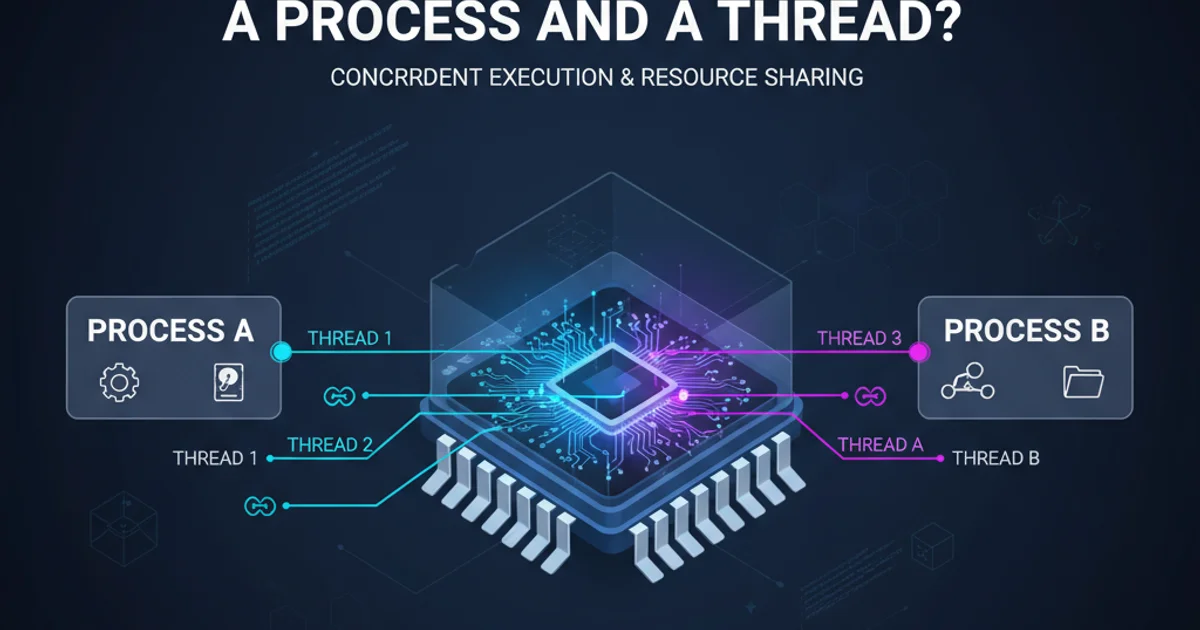
Explore the fundamental differences between processes and threads, their resource management, communication mechanisms, and how they enable concurrent execution in modern operating systems.
In the realm of operating systems and concurrent programming, the terms 'process' and 'thread' are frequently used but often misunderstood. Both are fundamental units of execution, yet they differ significantly in their structure, resource ownership, and interaction with the operating system. Understanding these distinctions is crucial for designing efficient, responsive, and robust software applications. This article will delve into the core characteristics of processes and threads, highlighting their unique roles and how they contribute to multitasking and parallel processing.
What is a Process?
A process is an independent execution environment that includes its own private memory space, CPU registers, program counter, and other system resources. Think of a process as a self-contained program in execution. When you launch an application, the operating system creates a new process for it. Each process is isolated from others, meaning a crash in one process typically does not affect others. This isolation provides robustness and security.
Key characteristics of a process include:
- Independent Memory Space: Each process has its own virtual address space, preventing direct access to other processes' memory.
- Resource Ownership: A process owns resources like file handles, network sockets, and I/O devices.
- Heavyweight: Creating and switching between processes is relatively expensive due to the overhead of allocating and deallocating resources and managing context switches.
- Inter-Process Communication (IPC): Processes communicate using specific mechanisms like pipes, message queues, shared memory, or sockets, as they cannot directly access each other's data.
flowchart TD
A[Program Code] --> B{OS Loader}
B --> C[New Process Created]
C --> D["Private Memory Space (Heap, Stack, Data)"]
C --> E["CPU Registers & Program Counter"]
C --> F["OS Resources (File Handles, Sockets)"]
D & E & F --> G["Independent Execution Unit"]
G --> H["Isolated from other Processes"]
H --> I["Requires IPC for Communication"]
style A fill:#f9f,stroke:#333,stroke-width:2px
style C fill:#bbf,stroke:#333,stroke-width:2px
style G fill:#afa,stroke:#333,stroke-width:2pxLifecycle and components of an operating system process
What is a Thread?
A thread, often called a 'lightweight process,' is the smallest unit of execution within a process. Unlike processes, threads within the same process share the same memory space, including code, data, and open files. This shared memory model makes inter-thread communication much faster and easier than inter-process communication, as threads can directly access shared variables. However, this also introduces challenges like race conditions and deadlocks, requiring synchronization mechanisms.
Key characteristics of a thread include:
- Shared Memory Space: Threads within the same process share the process's memory, heap, and global variables.
- Individual Execution Context: Each thread has its own program counter, stack, and set of registers.
- Lightweight: Creating and switching between threads is less expensive than processes because they share many resources.
- Easy Communication: Threads can communicate directly through shared memory, but this requires careful synchronization to prevent data corruption.
graph TD
A[Process] --> B["Shared Resources (Code, Data, Heap, Files)"]
B --> C[Thread 1]
B --> D[Thread 2]
B --> E[Thread N]
C --> C1["Private Stack"]
C --> C2["Private Registers"]
D --> D1["Private Stack"]
D --> D2["Private Registers"]
E --> E1["Private Stack"]
E --> E2["Private Registers"]
style A fill:#f9f,stroke:#333,stroke-width:2px
style B fill:#bbf,stroke:#333,stroke-width:2px
style C fill:#afa,stroke:#333,stroke-width:2px
style D fill:#afa,stroke:#333,stroke-width:2px
style E fill:#afa,stroke:#333,stroke-width:2pxRelationship between a process and its multiple threads
Key Differences Summarized
The table below provides a concise comparison of processes and threads across various attributes.
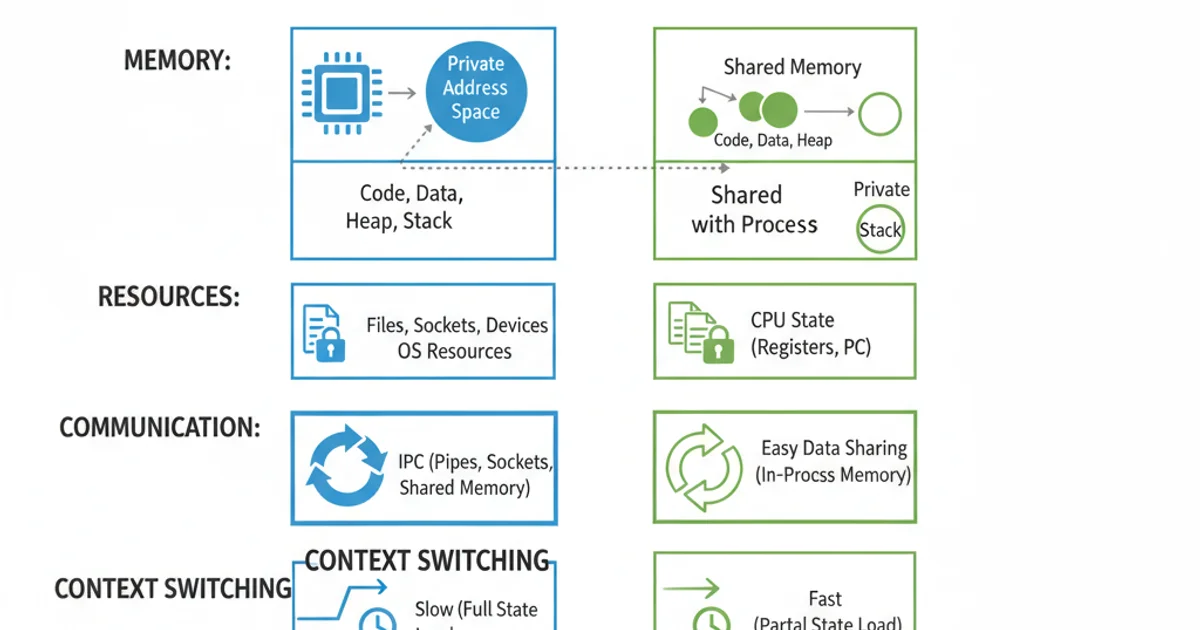
Comparison of Processes vs. Threads
Practical Implications and Use Cases
Understanding the difference between processes and threads is vital for making informed architectural decisions in software development.
When to use Processes:
- Isolation and Security: For applications where components need strong isolation, like web servers handling multiple client requests (each request might be handled by a separate process for robustness).
- Fault Tolerance: If one part of the system crashes, other parts remain unaffected.
- Resource-intensive tasks: When a task requires significant dedicated resources and might benefit from being scheduled independently by the OS.
When to use Threads:
- Responsiveness: Keeping a UI responsive while performing a long-running background task.
- Parallelism within an application: Performing multiple computations concurrently within the same program, such as image processing or data analysis.
- Shared data access: When different parts of an application need to frequently access and modify the same data structures, threads offer a more efficient way to do so than processes (though with the caveat of needing synchronization).
Modern applications often use a hybrid approach, employing multiple processes, each of which may contain multiple threads, to balance isolation, performance, and resource utilization.
import os
import threading
import time
def process_task(name):
print(f"Process {name}: PID {os.getpid()} starting...")
time.sleep(2)
print(f"Process {name}: PID {os.getpid()} finishing.")
def thread_task(name):
print(f"Thread {name}: PID {os.getpid()} starting...")
time.sleep(1)
print(f"Thread {name}: PID {os.getpid()} finishing.")
if __name__ == "__main__":
print("Main process starting...")
# Example of creating a new process
p = os.fork()
if p == 0: # Child process
process_task("Child")
os._exit(0) # Exit child process
else: # Parent process
print(f"Parent process: Child PID is {p}")
# Example of creating a new thread
t = threading.Thread(target=thread_task, args=("Worker",))
t.start()
process_task("Main")
t.join() # Wait for the thread to complete
os.wait() # Wait for the child process to complete
print("Main process finishing.")
Python example demonstrating the creation of a child process and a worker thread. Note the different PIDs for processes and shared PID for threads.